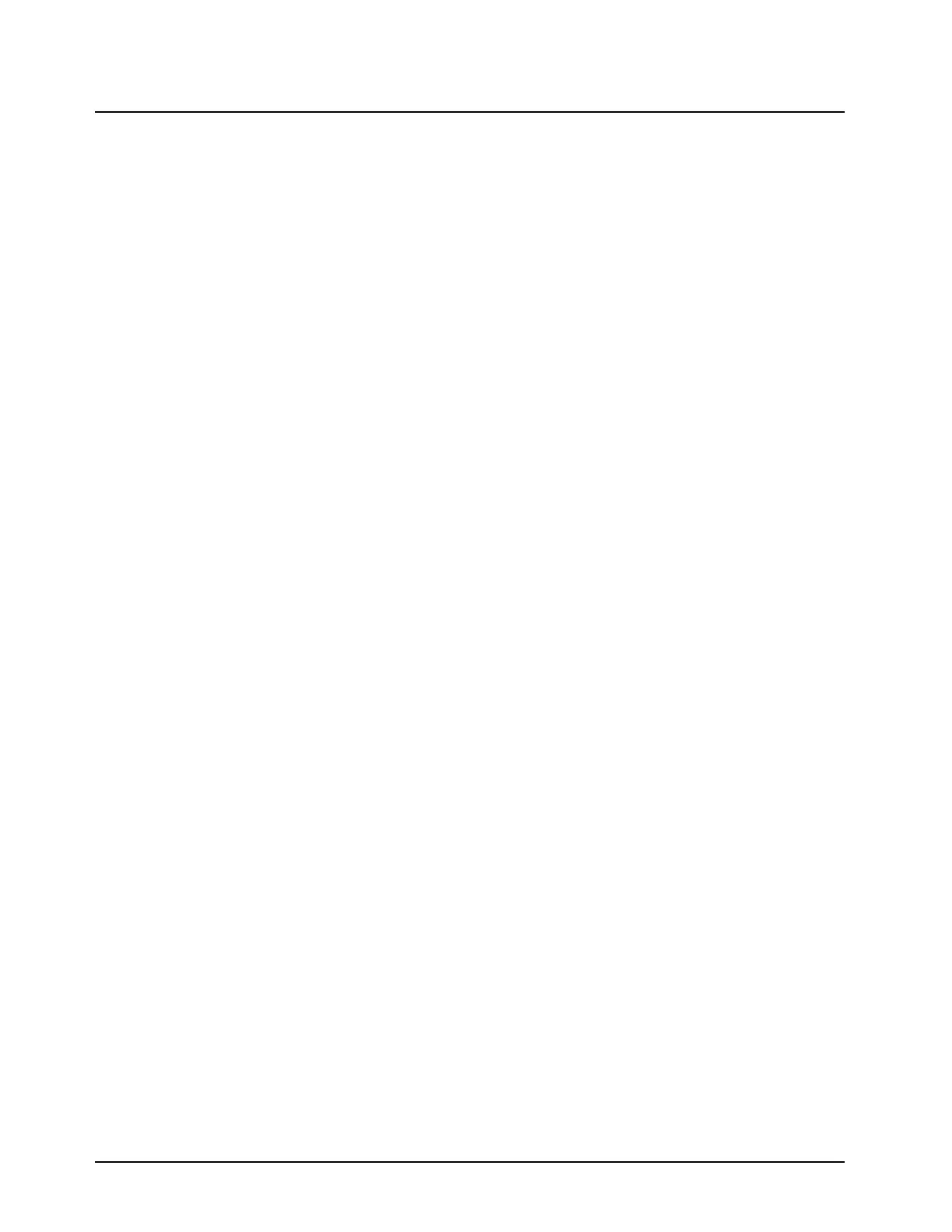December 6, 2004 68P81083C20-D
6-10 Radio Tuning Procedure: Tuning Procedure
2. Channel spacing determines the next key press. Press F4, F5, or F6 (as applicable) to select
the SQUELCH softpot.
3. Select the first test frequency shown, and adjust the UP/DOWN arrow key to the minimum
squelch value.
4. Set the RF test generator to the test frequency and modulate the signal generator at 3.0 kHz
deviation, 1 kHz tone. Adjust the generator amplitude so the radio speaker audio measures
8-10 dB SINAD.
5. Adjust the UP/DOWN arrow key until the squelch just closes.
6. Monitor for squelch chatter; if chatter is present, repeat step 5.
7. When no chatter is detected, press F8 to program this value. Press “ENTER” to select next
softpot adjustment.
8. Repeat steps 3 - 6 for all test frequencies shown on the screen.
9. Press F10, F10 to return to the Service menu.
Rated Audio
Alignment of the Rated Audio is not required on these radios.
Front-End Pre-Selector
Alignment of the front-end pre-selector is not required on these radios.