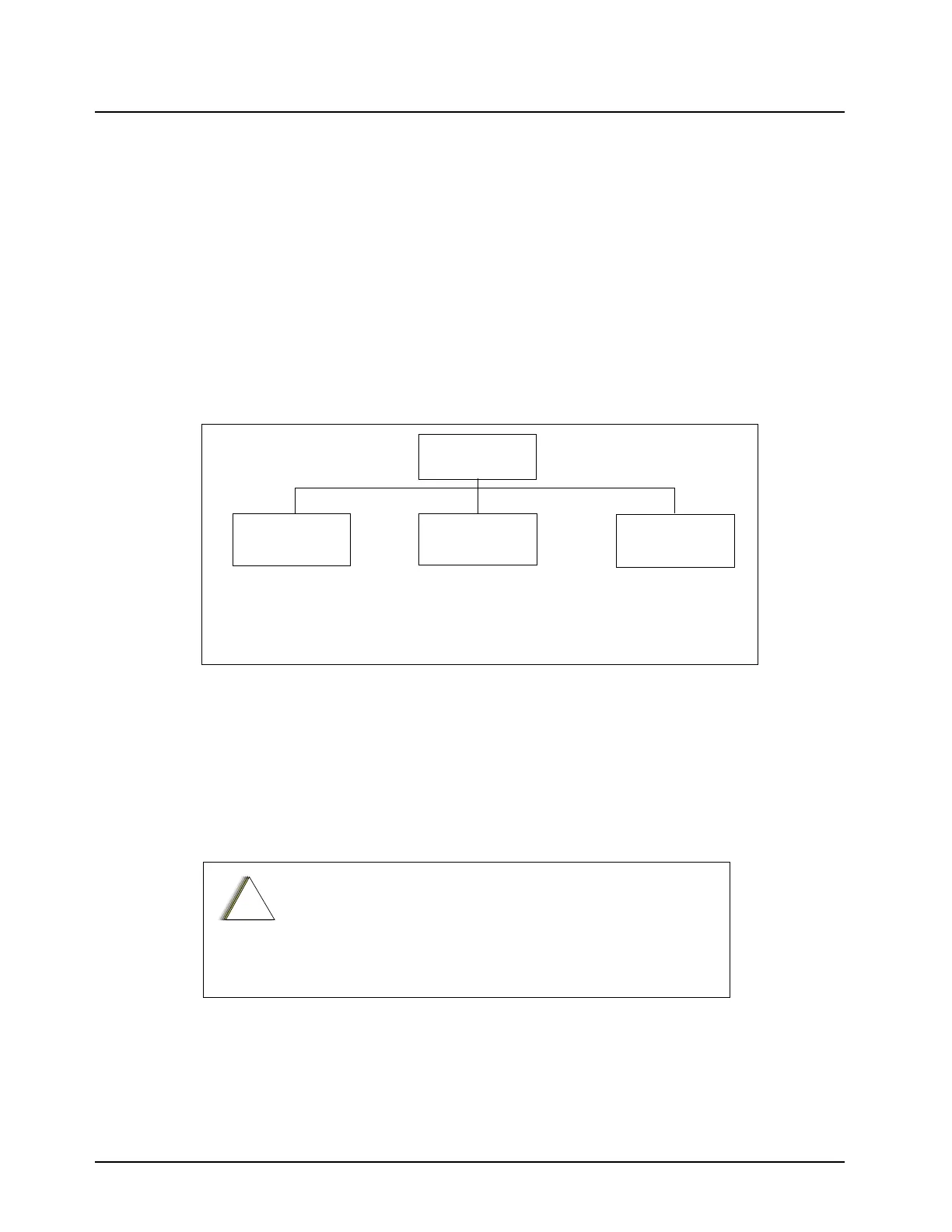December 6, 2004 68P81083C20-D
6-2 Radio Tuning Procedure: General
As listed in the Service Aids table in Chapter 3 two different RSS packages are available for field
programming of the MCS 2000 radios:
• RVN4113 for SmartNet/Zone, STARTSITE and Conventional StatAlert operation
• GVN6011 for Conventional Select 5 operation.
In RVN4113 all service and tuning procedures are performed from the SERVICE menu, which is
selected by pressing F2 from the MAIN MENU.Figure 6-2 illustrates how the MCS 2000 RSS
SERVICE screens are organized.
In GVN6011 all service and tuning procedures are performed from the TUNE RADIO menu which is
entered by pressing F2, F5 from the MAIN MENU. The structure of the TUNE RADIO menu is the
same one as shown for the SERVICE menu in RVN4113 illustrated inFigure 6-2.
The two RSS packages are very similar. The following tuning procedure is mainly described as seen
from within the RVN4113 package.
Figure 6-2. Service Menu Structure for RVN4113
Before going into the Service Aids menu, the radio must first be read using the GET/SAVE/
PROGRAM Radio Data menu (if the radio has just been programmed with data loaded from disk or
from a newly created codeplug, then it must still be read so that the RSS will have the radio’s actual
tuning values).
All SERVICE screens read and program the radio codeplug directly; you do NOT have to use the
RSS GET/SAVE functions to program new tuning values.
The SERVICE screens use the concept of the “Softpot”, an analog SOFTware controlled
POTentiometer used for adjusting all transceiver alignment controls.
Each SERVICE screen provides the capability to increase or decrease the ‘softpot’ value with the
keyboard UP/DOWN arrow keys respectively. A graphical scale is displayed indicating the minimum,
maximum, and proposed value of the softpot, as shown inFigure 6-3.
Do NOT switch radios in the middle of any SERVICE
procedure. Always use the EXIT key to return to the MAIN
menu screen before disconnecting the radio. Improper exits
from the SERVICE screens may leave the radio in an
improperly configured state and result in seriously degraded
radio or system performance.
F3
F4
F2
Tr an sm it te r
Alignment
Menu
Receiver
Alignment
Menu
Signaling
Alignment
Menu
Service
Menu
F2 Front End Bandpass Filter
F3 Rated Audio Calibration
F4 Squelch Attenuator (12.5 kHz)
F5 Squelch Attenuator (20 kHz)
F6 Squelch Attenuator (25 kHz)
F2 DTMF
F3 High Speed
F4 MDC1200
F2 Reference Oscillator
F3 TX Power
F4 TX Deviation Balance (Comp)
F5 TX Deviation Limit
F6 TX Dev. Limit: Reference
F9 TX Current Limit
F8 Secure Tx Deviation
F8 SECURE Rx Discriminator Level
!
a u t i o