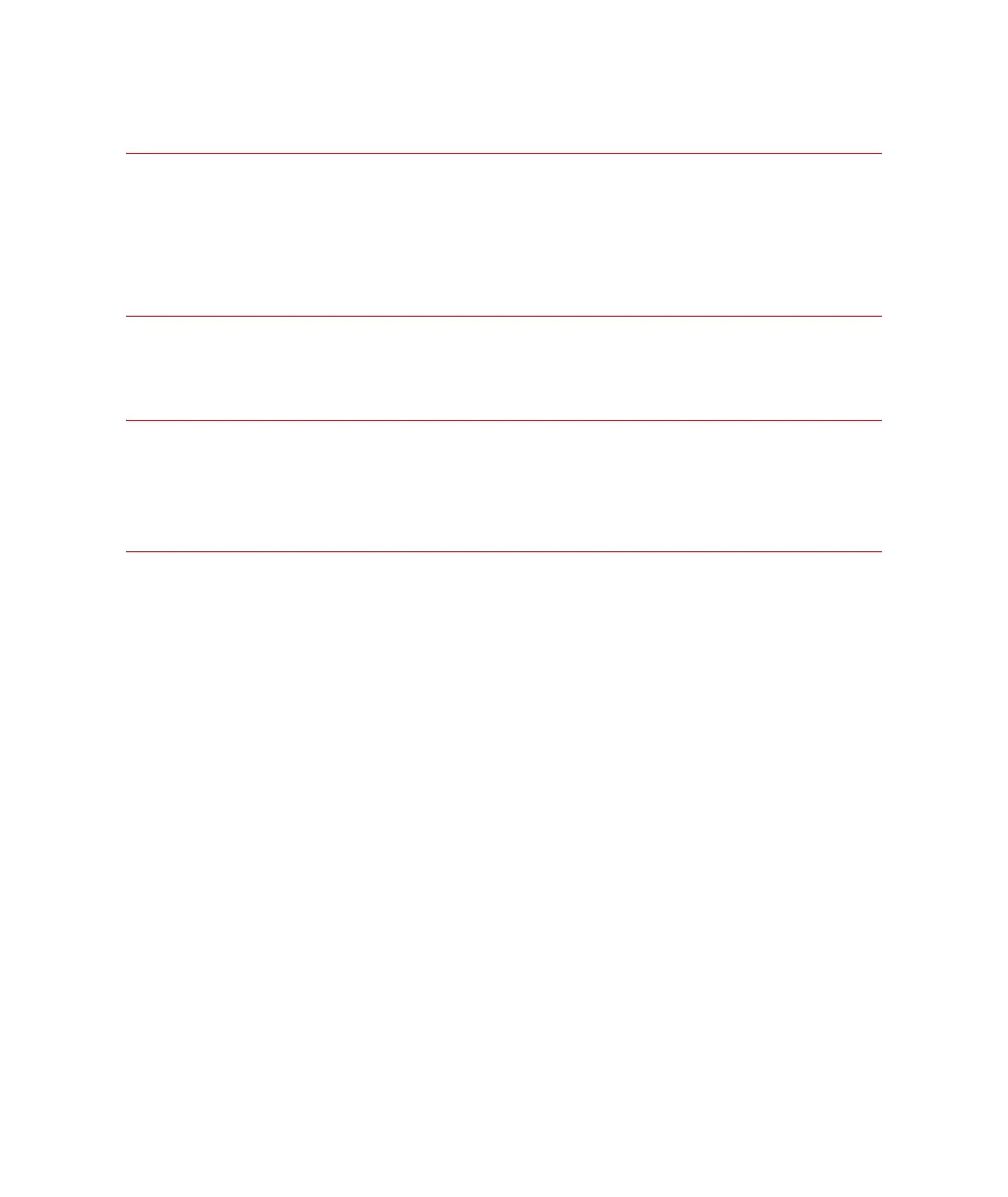MTS 793 Controller Hardware
FlexTest IIm Controller Connections
194
Task 2 Allocate external command resources in Station Builder.
Using Station Builder, allocate controller resources to receive
programming from an external controller.
Refer to “Enabling External Command Inputs” in the MTS 793 Control
Software manual. for more information.
Task 3 Adjust the command signal with Station Manager.
Refer to “How to Enable and Run External Command Inputs” in the
MTS 793 Control Software manual for more information.
Task 4 Start the External Command.
Refer to “How to Enable and Run External Command Inputs” in the
MTS 793 Control Software manual for more information.
Cabling and Using External Readout Devices
Cabled appropriately, your FlexTest controller can send station signals
to external readout devices such as oscilloscopes and digital-volt-
meters. You define which signal is sent to the readout device with the
Adjust Readouts window.
For a diagram and description of signals available to the station, refer
to “Station signal descriptions” on page 152.
How to Send Signals to External Readout Devices
To send station signals to an external readout device, you must:
1. “Cable your controller to the readout device.” on page 195.
2. “Create a readout channel with Station Builder.” on page 195.
3. “Adjust the readout signal in Station Manager.” on page 195.
Artisan Technology Group - Quality Instrumentation ... Guaranteed | (888) 88-SOURCE | www.artisantg.com