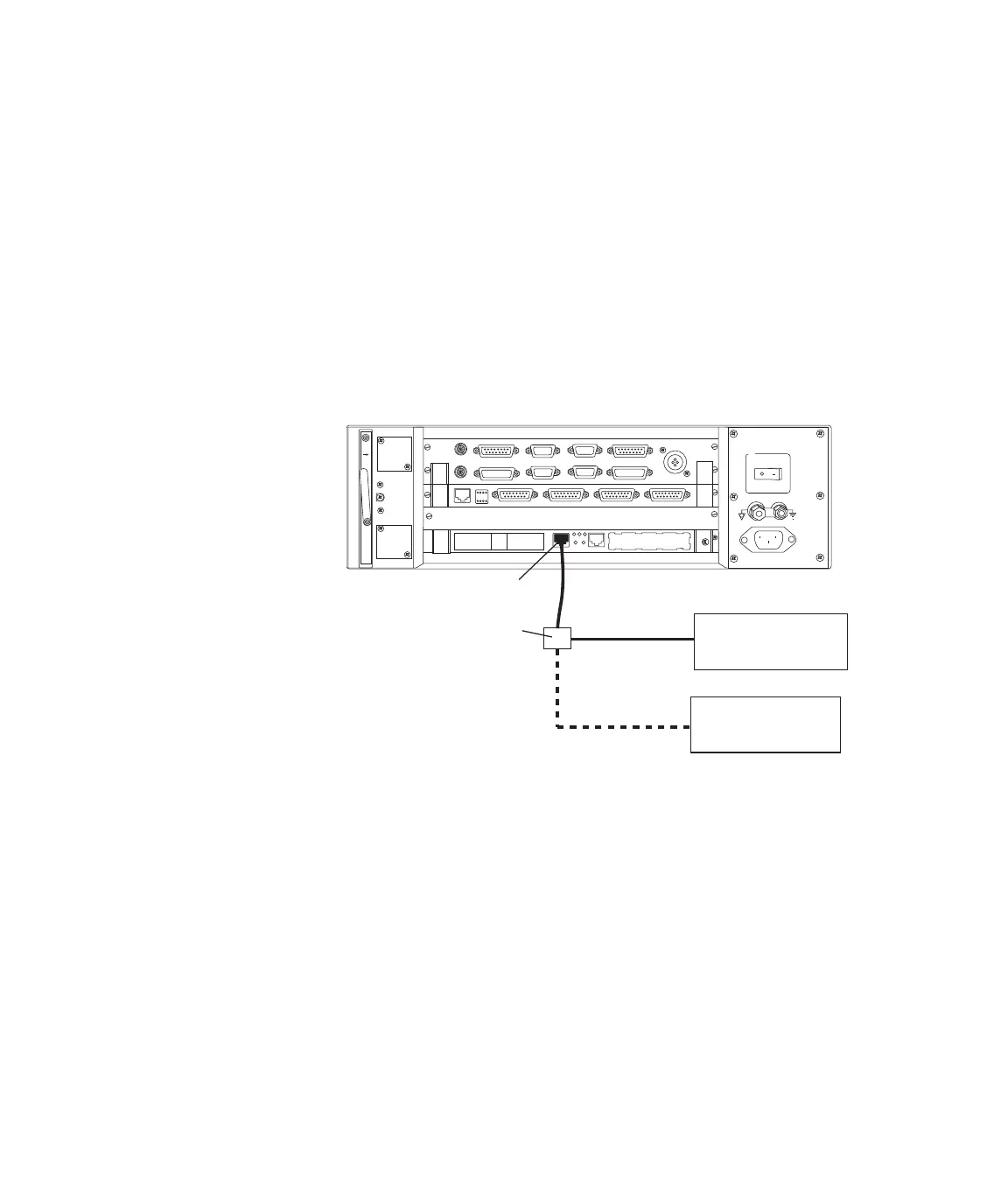MTS 793 Controller Hardware
217
4. Add a temperature control channel to the station configuration
file.
Configuring the
Debug Serial Port
To use a FlexTest SE Controller with a temperature controller,
configure the Debug Serial Port as follows:
1. Access the 498.96 processor circuit card in the Controller’s chassis.
2. Locate switch S3.
3. Set bit 8 to the off (open) position.
Cabling the
temperature
controller
Two cables and an RS 232/RS 485 converter are required to connect
the FlexTest SE Controller to a temperature controller, as shown.
Debug serial port Two different cables can be used to connect the converter to the
temperature controller:
• For Eurotherm Temperature Controllers used with Series 651
chambers, use cable assembly PN 056-719-6xx.
100-112-652
RS232/RS485
Converter
(100-112-820)
056-719-6xx
m
MVME
2100
493.40
I/O
CARRIER
493.42
SYSTEM
I/O
MOTOROLA
J28 HSM
J25 Hpu E-stop J29
J49 Aux Pwr
Intlk J43
J54 Dig In
Dig Out J55
J51 Box In
Box Out J52
Analog In
Analog out
J3
S
E
R
V
I
C
E
SHUNT CAL
1
2
3
4
J4 I/O
J5 I/O
J6 I/O
J7 I/O
TYPE E PC-MIP
TYPE E PC-MIP
RUN 6TS BFL
ABT RST
DEBUG
PCI MEZZANNE CARD
Power
100240 VAC
5060 Hz, 126A
AIR
FLOW
m
Debug Serial Port
OR
056-719-7xx
Eurotherm Temperature
Controller
(651 Chamber)
409.83
Temperature
Controller
Artisan Technology Group - Quality Instrumentation ... Guaranteed | (888) 88-SOURCE | www.artisantg.com