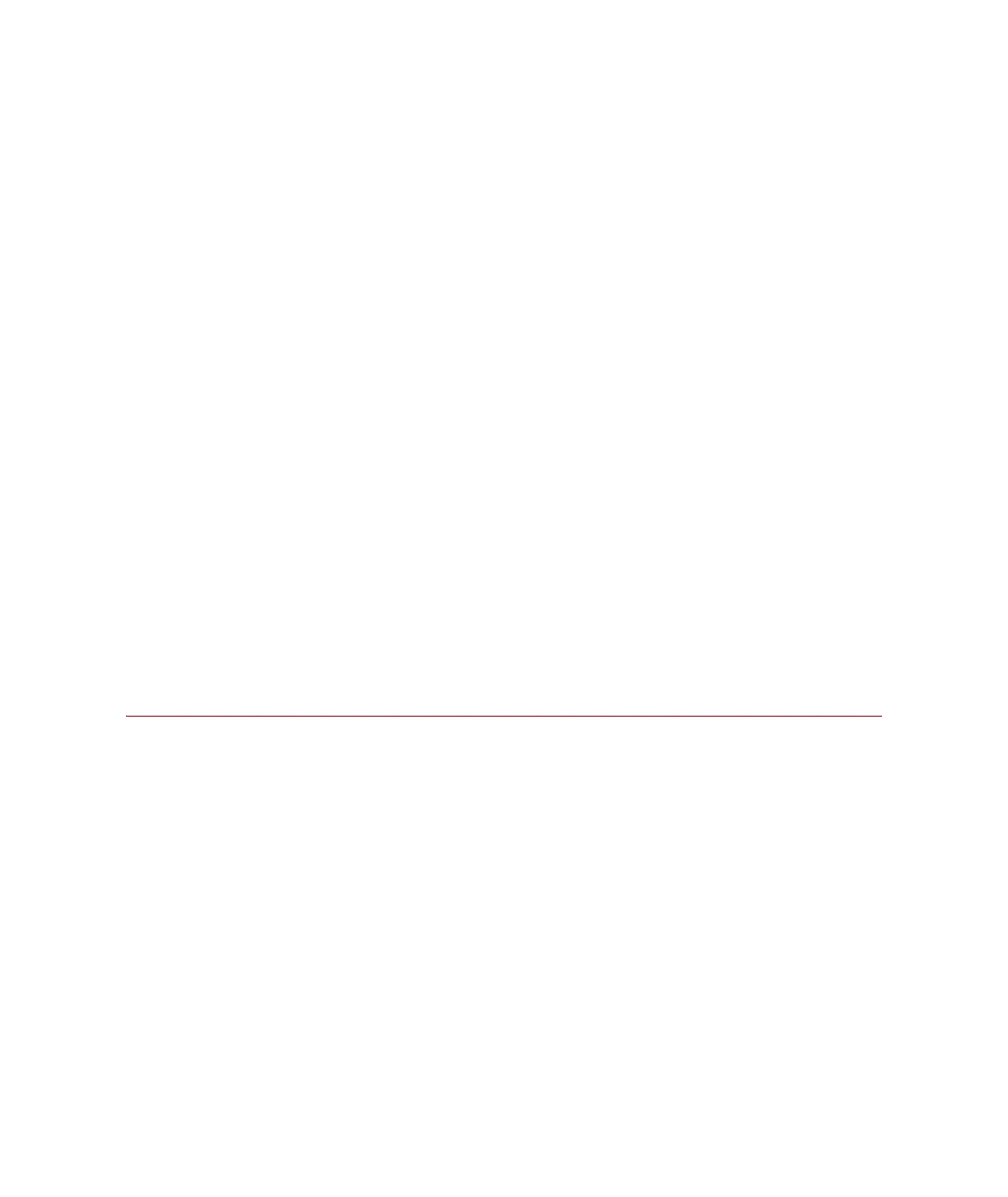MTS 793 Controller Hardware
216
Standalone mode
1. Press Setup on the console front panel menu.
2. Scroll down the Setup menu to Digital Output 1.
3. Press the button next to Digital Output 1.
4. Press the button next to Assignment until the state Run/Stop is
shown.
5. Press Polarity to select Normal or Inverted.
Automation mode
1. Ensure that digital outputs have been added using Station Builder.
2. In the Station Manager window’s Display menu, select Station
Setup.
3. In the Station Setup window’s navigation pane, double-click
Digital Inputs/Outputs and then click Outputs.
4. On the Digital Outputs window, use Assignment for Digital
Output 1 to assign Run/Stop.
5. Use Polarity to select the required polarity (Normal or Inverted)
for Digital Output 1.
Eurotherm Temperature Controller Connection
Automated FlexTest SE Controllers can program and control a single
Eurotherm temperature controller.
Note Standalone FlexTest SE Controllers are not equipped for use with
temperature controllers.
To use a temperature controller with a FlexTest SE Controller, perform
the following:
1. Configure the FlexTest SE Controller’s Debug Serial Port.
2. Cable the temperature controller to the FlexTest SE Controller.
3. Add a temperature controller resource to the hardware interface
file (hwi).
Artisan Technology Group - Quality Instrumentation ... Guaranteed | (888) 88-SOURCE | www.artisantg.com