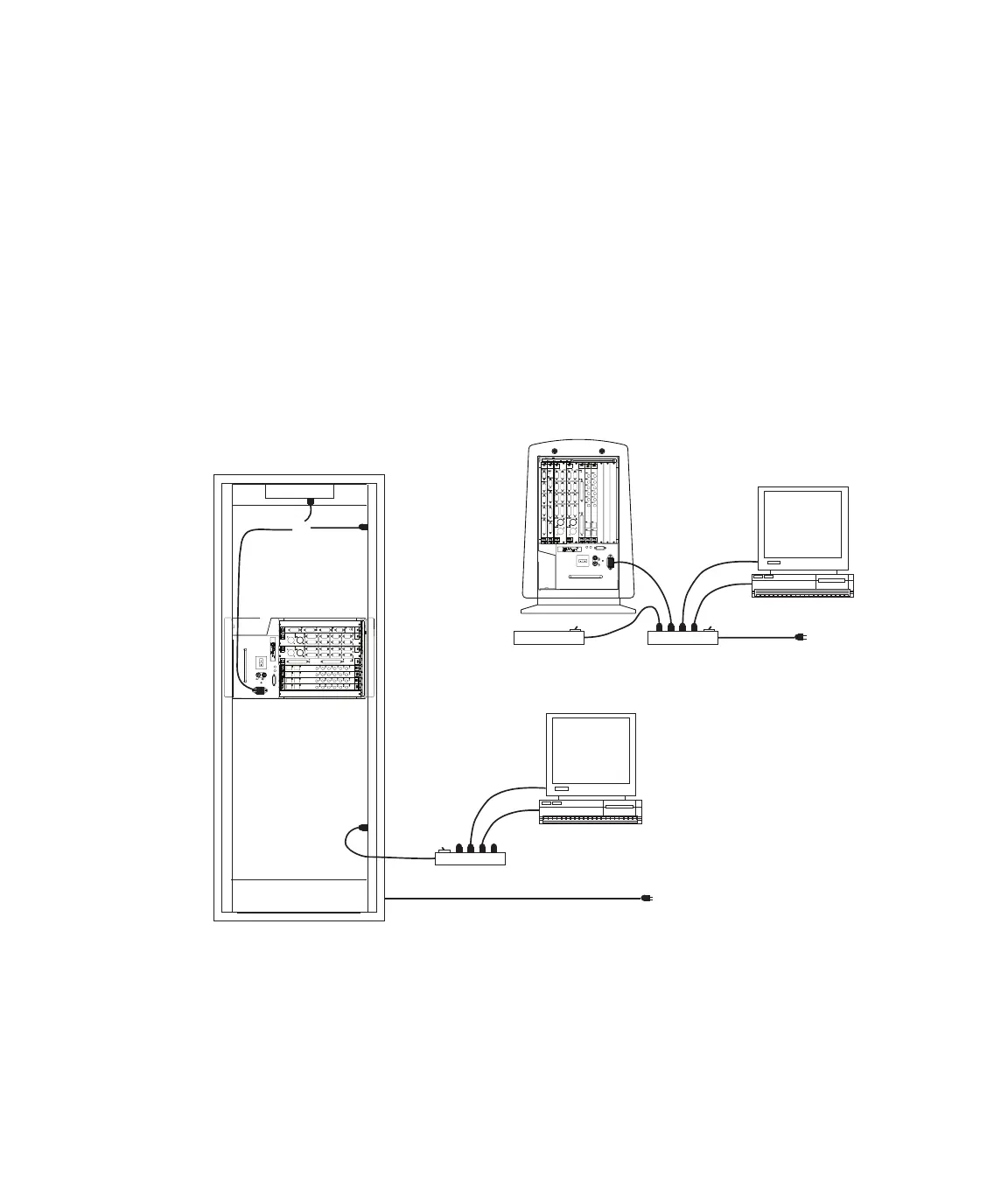MTS 793 Controller Hardware
Installing the 493.10 Chassis (FTGT)
Installation
40
• The power supply is protected with an external circuit breaker in
the On/Off switch that trips at a 10 amp overload. An internal fuse
in the power supply is not user accessible or repairable.
• An outlet strip is supplied with the floor-standing chassis.
• The computer components may be plugged directly into the outlet
strip of a vertical console or a floor-standing console.
AC power disconnect Turn off the AC power switch. Remove the AC power cord from the
unit. This will remove all AC power from the 493.10 chassis.
Note Be sure to locate the chassis so you have adequate access to
disconnect the power cord from the chassis.
Outlet Strip
w/ circuit breaker
Line
Voltage
Outlet Strip
(printer, etc)
Outlet Strip
Power Panel
Outlet Strip
vertical outlet strip
or
Line
Voltage
Power
OK
Over
Temp
J39 Power Monitor
Power
l
Power
OK
Over
Temp
J39 Power Monitor
Power
l
Artisan Technology Group - Quality Instrumentation ... Guaranteed | (888) 88-SOURCE | www.artisantg.com