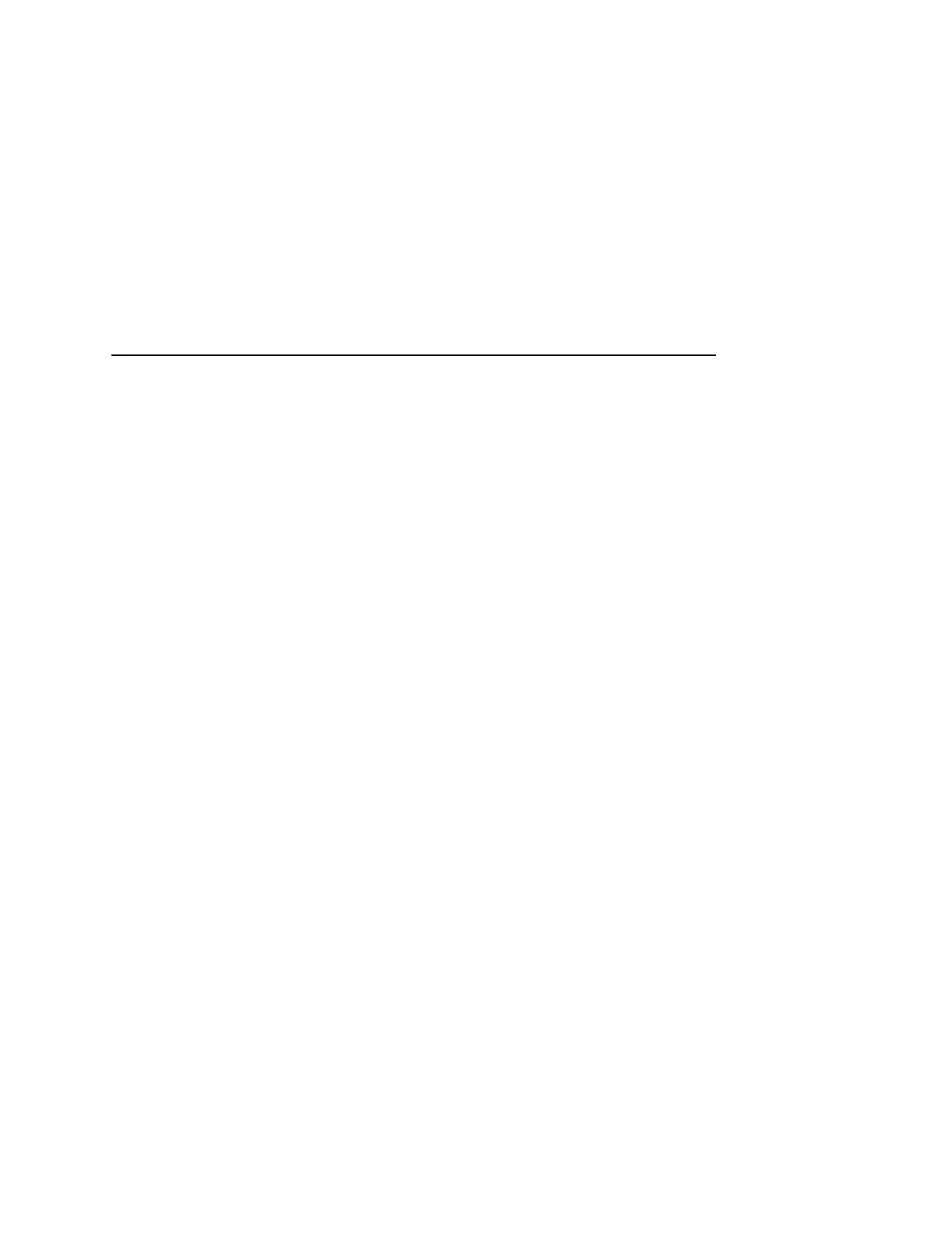Serial Submenu
101
Data Term Ready
This configuration is part of hardware flow control and determines
when the Data Terminal Ready (DTR) signal is generated. This
signal indicates if the printer is ready to receive data.
• True (default). Continuously asserts the DTR signal.
• On Line and BNF (buffer not full). Asserts the DTR signal
when the printer is online and the internal serial buffer is not
full.
• Off Line or BF (buffer full). Asserts the DTR signal when the
printer is offline or the internal serial buffer is full.
• On Line. Asserts the DTR signal when the printer is online.
• False. Never asserts the DTR signal.
Request To Send
This configuration is part of hardware flow control and determines
when the Request to Send (RTS) signal is generated. This signal
indicates whether or not the printer is ready to receive data.
• On Line and BNF (default). Asserts the RTS signal when the
printer is online and the internal serial buffer is not full.
• Off Line or BF. Asserts the RTS signal when the printer is
offline or the internal serial buffer is full.
• On Line. Asserts the RTS signal when the printer is online.
• False. Never asserts the RTS signal.
• True. Continuously asserts the RTS signal.