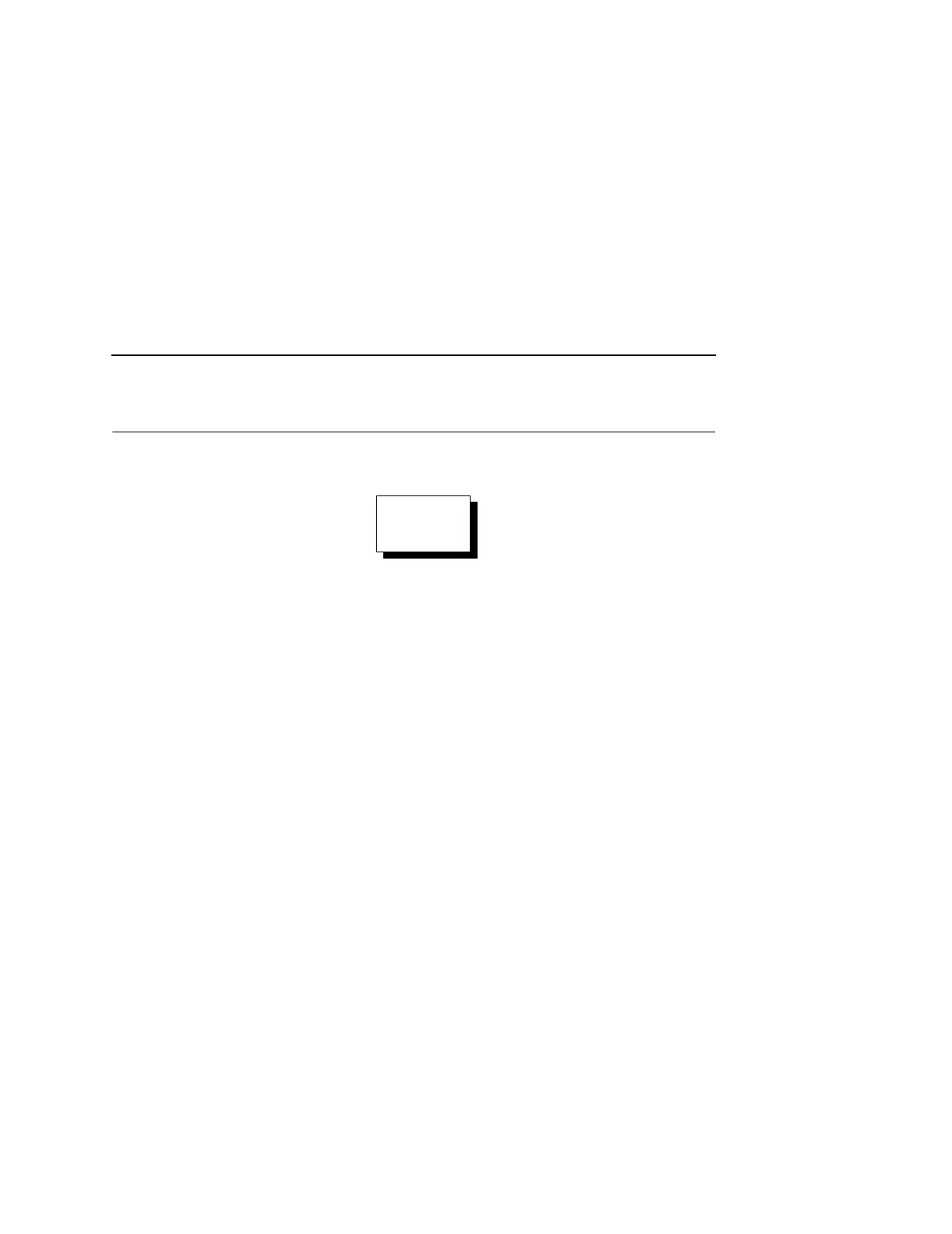WLAN LEAP
123
ACTIVE (IGP) EMUL
This ACTIVE (IGP) EMUL function allows you to activate the
desired emulation. There are two methods for selecting the desired
emulation. The first is by selecting the emulation directly from the
printer menu. The second is by sending a host command which will
switch the emulation automatically (see the appropriate
Programmer's Reference Manual
for details
).
When changing from one emulation to the other, the printer will
load the power-up configuration and the new emulation
parameters. Any configuration settings performed before selecting
these emulations that are not saved in NVRAM will be lost.
IMPORTANT
To configure an IGP emulation, the IGP emulation must be
selected in the ACTIVE (IGP) EMUL menu. The IGP emulation
that is not selected will not appear in the EMULATION menu
(see “Main Menu” on page 68).
ACTIVE (IGP)
EMUL
(from page 68)
* = Factory Default
IGP/PGL*
IGP/VGL
(not shown if any
below are installed)
ANSI (if installed)
PCL-II (if installed)
LG (if installed)
LP+ (with any above)
ACTIVE (IGP) EMUL