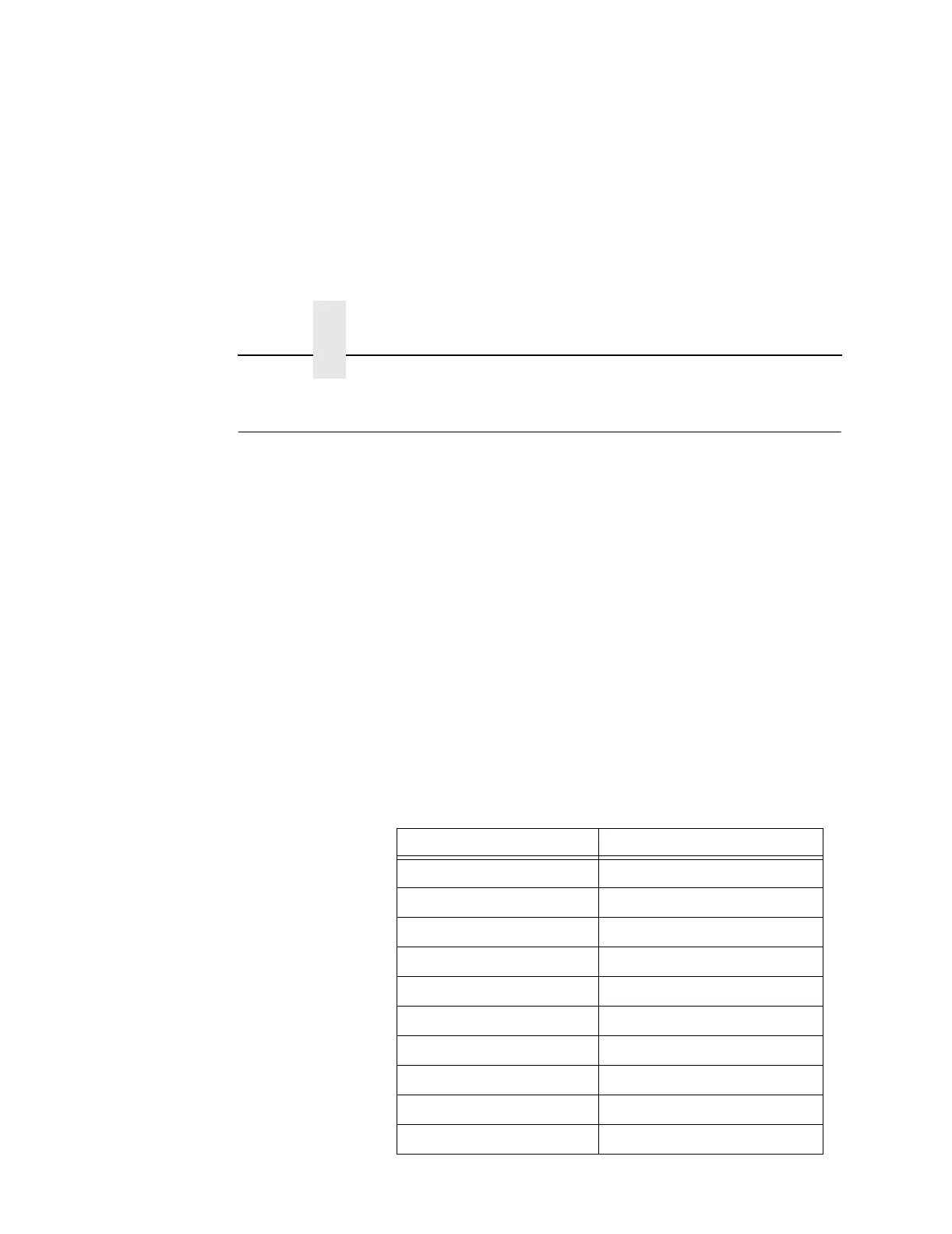Chapter 2 Select A Site
20
Select A Site
Select a printer site that meets all of the following requirements:
• Permits complete opening of the printer cover and doors.
• For cabinet models, allows at least three feet of clearance
behind the printer. (This permits air to circulate freely around
the printer and provides access to the paper stacking area.)
• Has a standard power outlet that supplies 88-135 Volts AC or
178-270 Volts AC power, at 47 to 63 Hz.
• Is relatively dust-free.
• Has a temperature range of 10° C to 40° C (50° F to 104° F)
and a relative humidity from 15% to 90% non-condensing.
• Is located within the maximum allowable cable length to the
host computer. This distance depends on the type of interface
you plan to use, as shown in Table 2.
Table 2. Maximum Interface Connection Cable Length
Interface Type Maximum Cable Length
Centronics Parallel 5 meters (15 feet)
Dataproducts Parallel 12 meters (40 feet)
IEEE 1284 Parallel 10 meters (32 feet)
Serial RS-232 15 meters (50 feet)
Serial RS-422 1220 meters (4000 feet)
Coax 1500 meters (4920 feet)
Twinax 1500 meters (4920 feet)
Twinax (shielded cable) 1500 meters (4920 feet)
Twisted Pair / Type 3 300 meters (985 feet)
Ethernet 10/100Base-T 100 meters (328 feet)