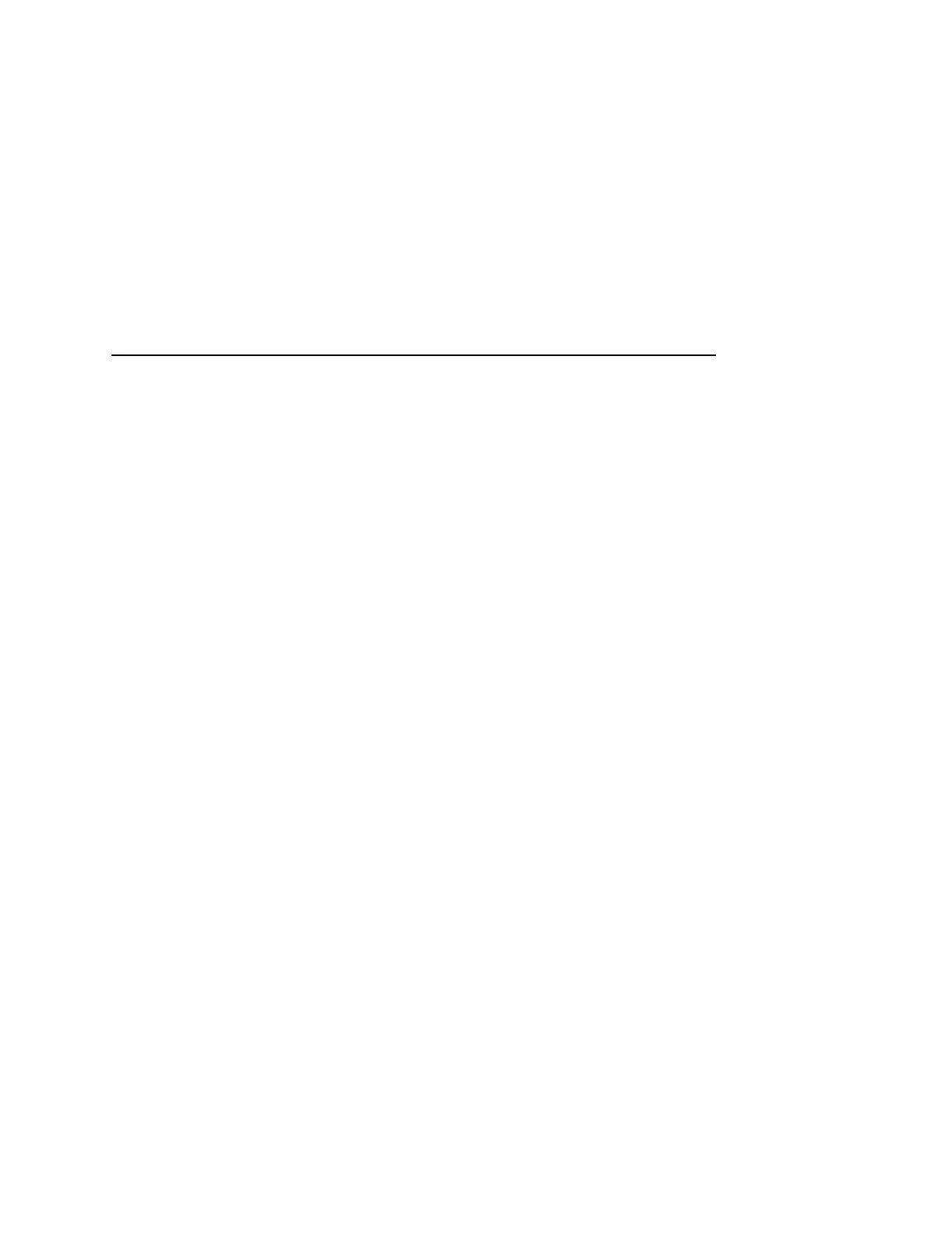ADAPTER PARAMS
109
Novell Protocol
This option determines whether the Novell protocol will be
available. The selections are as indicated below:
• Enable (default). Makes the Novell protocol available with the
ethernet installed.
• Disable. Makes the Novell protocol unavailable during printer
operation.
Nest Serv Type
You can change the Nest Server using this option, but consult your
administrator for the appropriate setting.
The options are Bindery (the factory default), NDS, and Auto.
NetBIOS Protocol
This option determines whether the NetBIOS protocol will be
available. The selections are as indicated below:
• Enable (default). Makes the NetBIOS protocol available with
the ethernet installed.
• Disable. Makes the NetBIOS protocol unavailable during
printer operation.
Novell Frame
This selection determines which framing scheme will be used in
processing Novell signals.
• Auto Sensing (default)
• Ethernet II
• Ethernet 802.3
• Ethernet 802.2
• 802.2 Snap