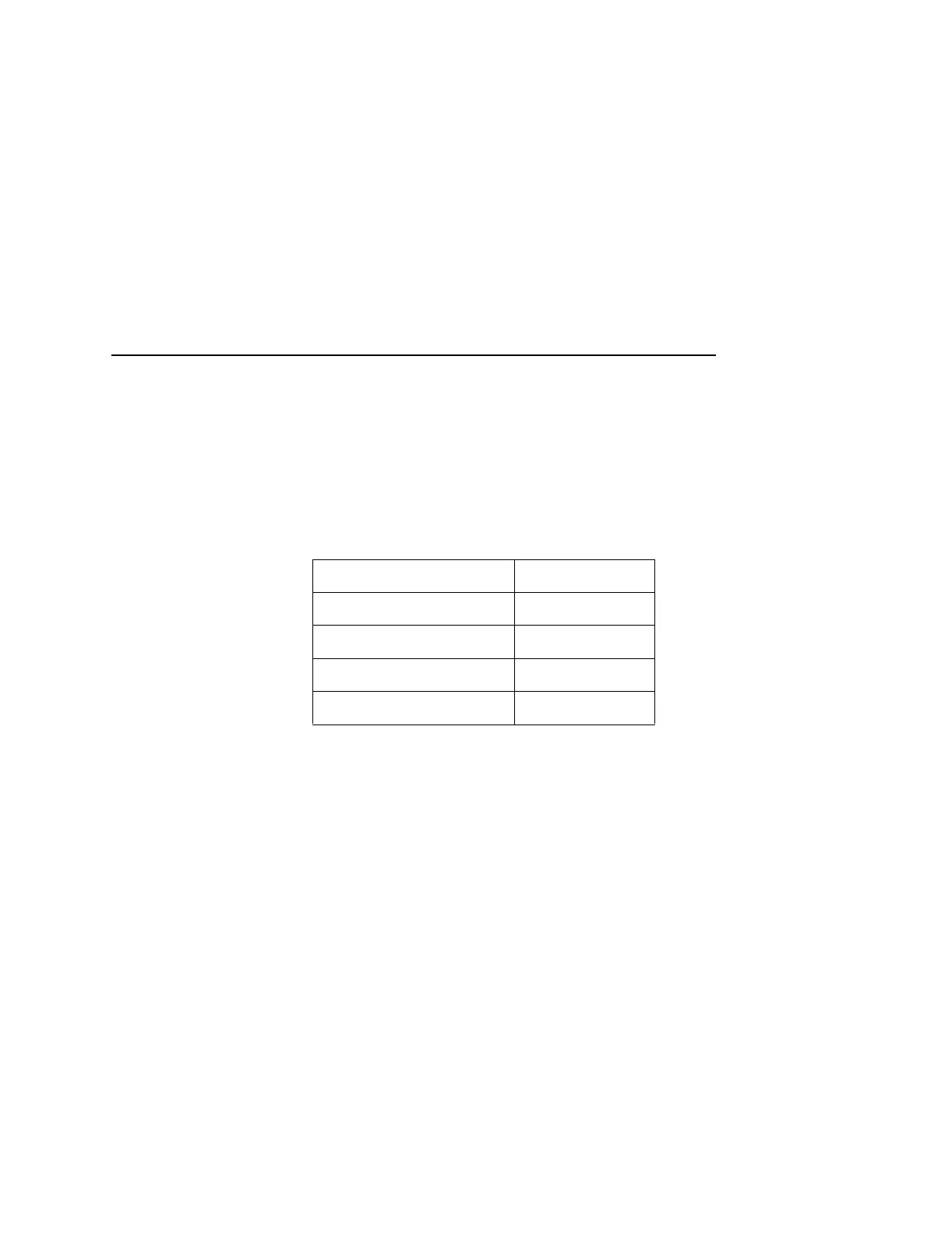Serial Submenu
103
One Char Enquiry
The One Char Enquiry mode uses the Poll Character to detect a
request from the host and sends a response back to the host. This
option also allows you to turn on and off this feature.
The Poll Character is removed from the data stream. If the Data
Protocol is set to ETX/ACK, ACK/NAK, or Series 1, One Char
Enquiry is automatically disabled.
Framing Errors
Possible errors that can occur when the printer’s serial interface
settings do not match those of the host computer.
• Enable (default). If a framing error occurs, a fault message will
display on the control panel.
• Disable. If a framing error occurs, a fault message will not
display on the control panel.
Table 5. One Char Enquiry Response Characters
Printer State Response (hex)
Online and Buffer Not Full 22
Online and Buffer Full 23
Offline and Buffer Not Full 20
Offline and Buffer Full 21