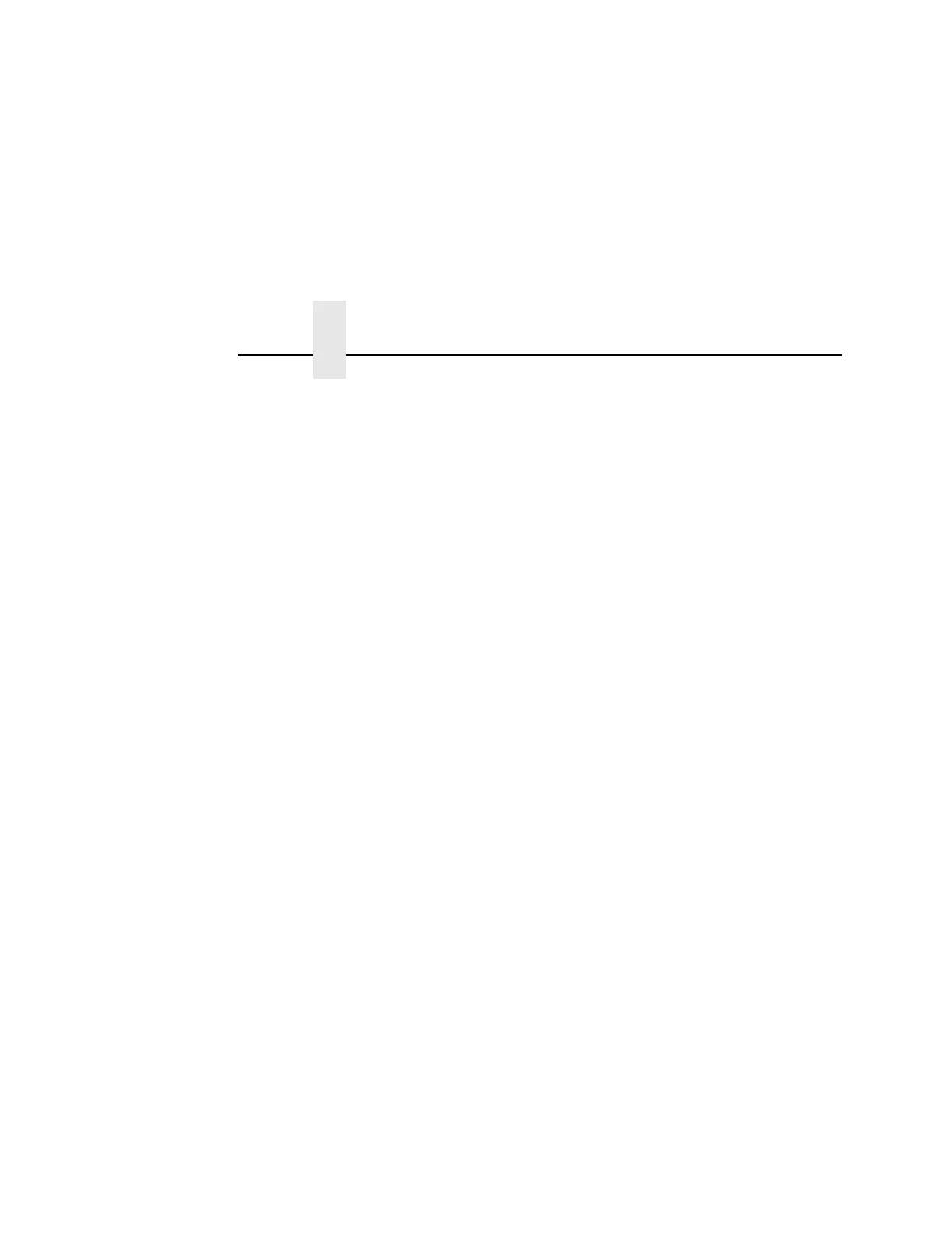Chapter 4 LG Emulation
272
FF
This parameter forces the printer to insert an automatic Carriage
Return code into the data stream whenever a Form Feed code
occurs. This can be used in most installations, but it is required if
the host computer does not send carriage returns to the printer.
• = FF (default). Does not perform an automatic carriage return.
The next print position will be the current print position of the
next form.
• = CR + FF. Performs an automatic carriage return. The next
print position will be print position 1 of the next form.
Unsolicited Rpt
This option enables or disables Printer Device Status Reports to be
sent to the host when a reportable status or error condition has
occurred.
• No (default). Disables all unsolicited status reports from the
printer.
• Small. Enables brief unsolicited status reports and sends an
extended status report to the host.
• Big. Enables extended, unsolicited status reports and sends an
extended status report to the host.
Print Mode Opt
When enabled, this option affects the SPI, SHS, and DECSHORP
commands. The printer will no longer be forced into these
commands and print speed improves significantly when in portrait
orientation. For SHS and DECSHORP, the character size will
change with the selected pitch. In addition, SGR attributes such as
bold, crossed-out, and italics, will be done in print mode with
greater efficiency.
• Disable (default). Disables the fpirnt mode option. This
provides compatibility with older LG printer products.
• Enable. Enables the print mode option.