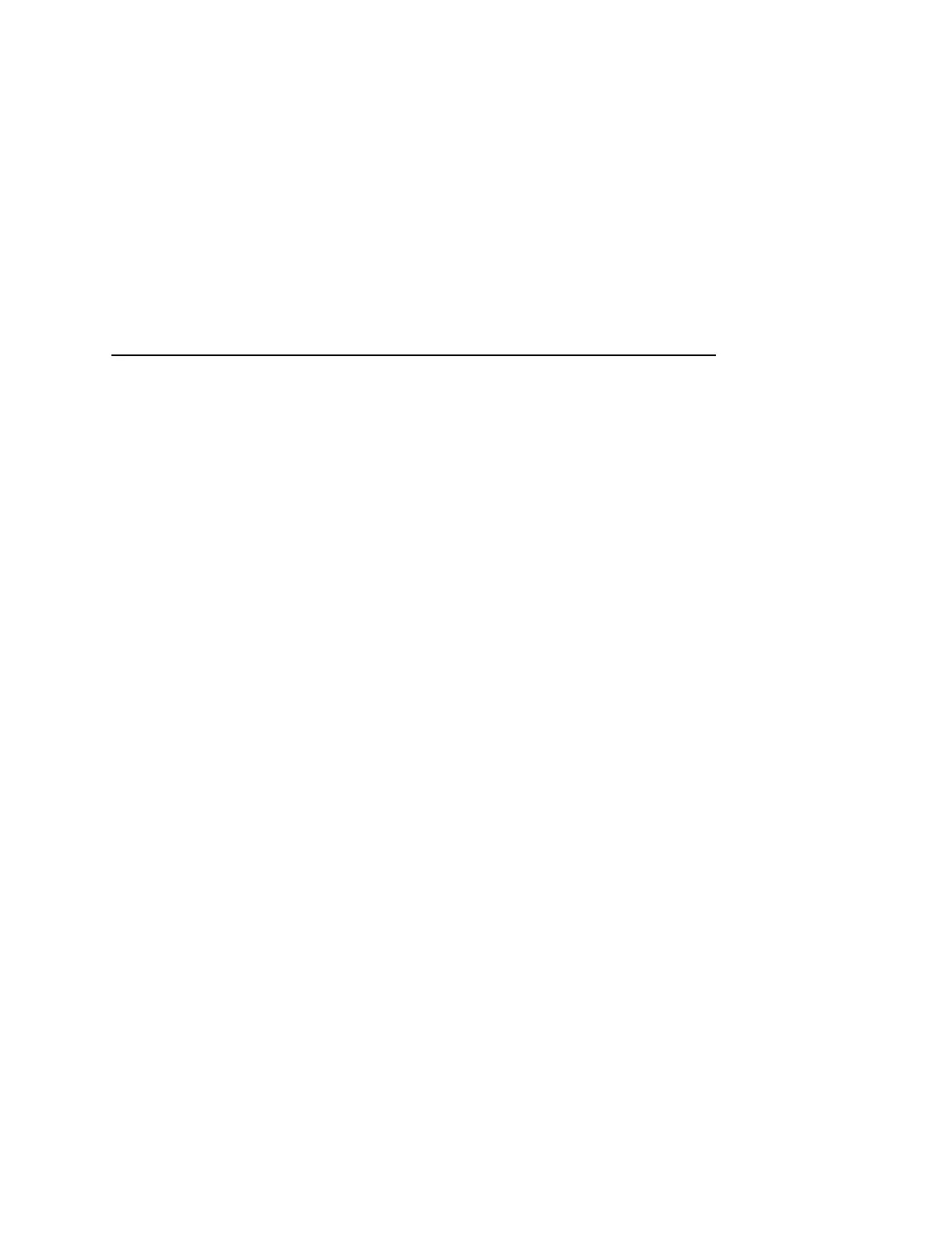Epson FX Emulation
259
Graphics Scaling
This parameter chooses the scaling factor for graphics when the
Mappin. Control option of the IPDS Write Graphics Control
command is SCALE TO FIT:
• Rounded (default). Calculations are rounded up in the desired
output resolution.
• Exact. Graphics will be scaled as accurately as possible.
Graphic CharSize
This parameter will emulate the graphic character size of the
selected printer model.
• 4234 (default). IBM 4234
• 67XX. Decision Data 67XX
I 2/5 Checksum
This parameter defines the printer checksum calculation method for
Interleaved 2 of 5 barcodes.
• Standard (1/3) (default). The odd numbers will be multiplied by
3 and the even numbers by 1 for calculation of the checksum.
• Special (4/9). The odd numbers will be multiplied by 4 and the
even numbers by 9 for calculation of the checksum.
NOTE: “Odd” refers to the 1st, 3rd, 5th... character in the barcode,
while “even” refers to the 2nd, 4th, 6th... character in the
barcode.
Default Code Pag
Choose which code page to use with the IPDS emulation. This
option is independent of the Character Set selection in the CTHI
emulation.
IPDS Emulation