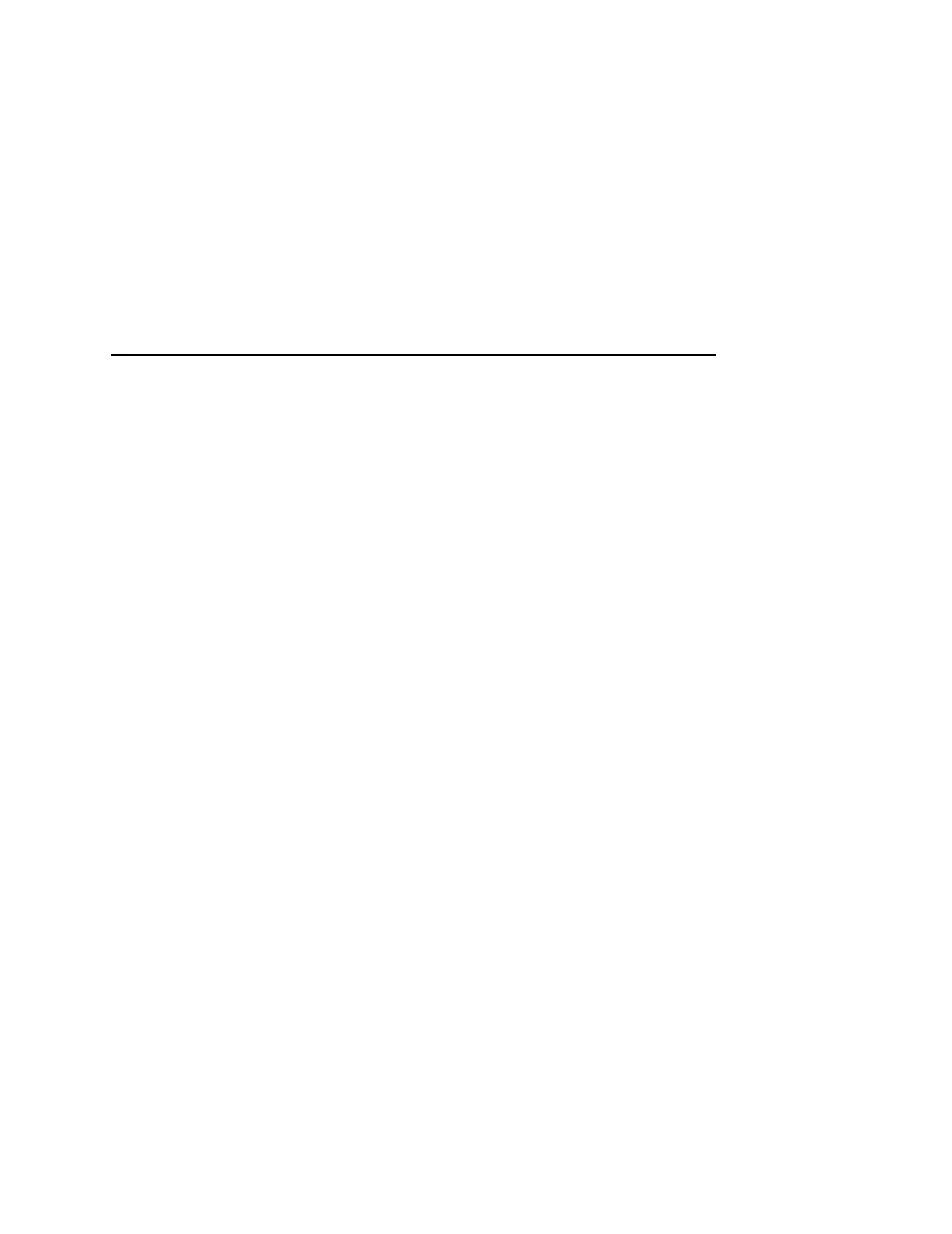Epson FX Emulation
285
Power Saver Time
The time interval you specify for this parameter sets the amount of
idle time before the printer goes into Power Saver mode. When
Instant is chosen, the printer goes into Power Saver mode as soon
as it is able to stop the shuttle properly. The time allotted to perform
this function depends upon the shuttle timeout value which can be
set in the menu.
Pressing any key will remove the power saver message from the
control panel. Sending a print job to the printer will turn off power
saver mode.
Pwr Save Control
Allows you to enable or disable the Power Save (Energy Star)
mode.
• Enable (default). Allows you to enable the Power Save (Energy
Star) mode.
• Disable. Allows you to disable the Power Save (Energy Star)
mode.
Cancel Key
• Disable (default)
• Enable. The CANCEL key may be used to clear all data in the
print buffer without printing any of the data.
ADVANCED USER