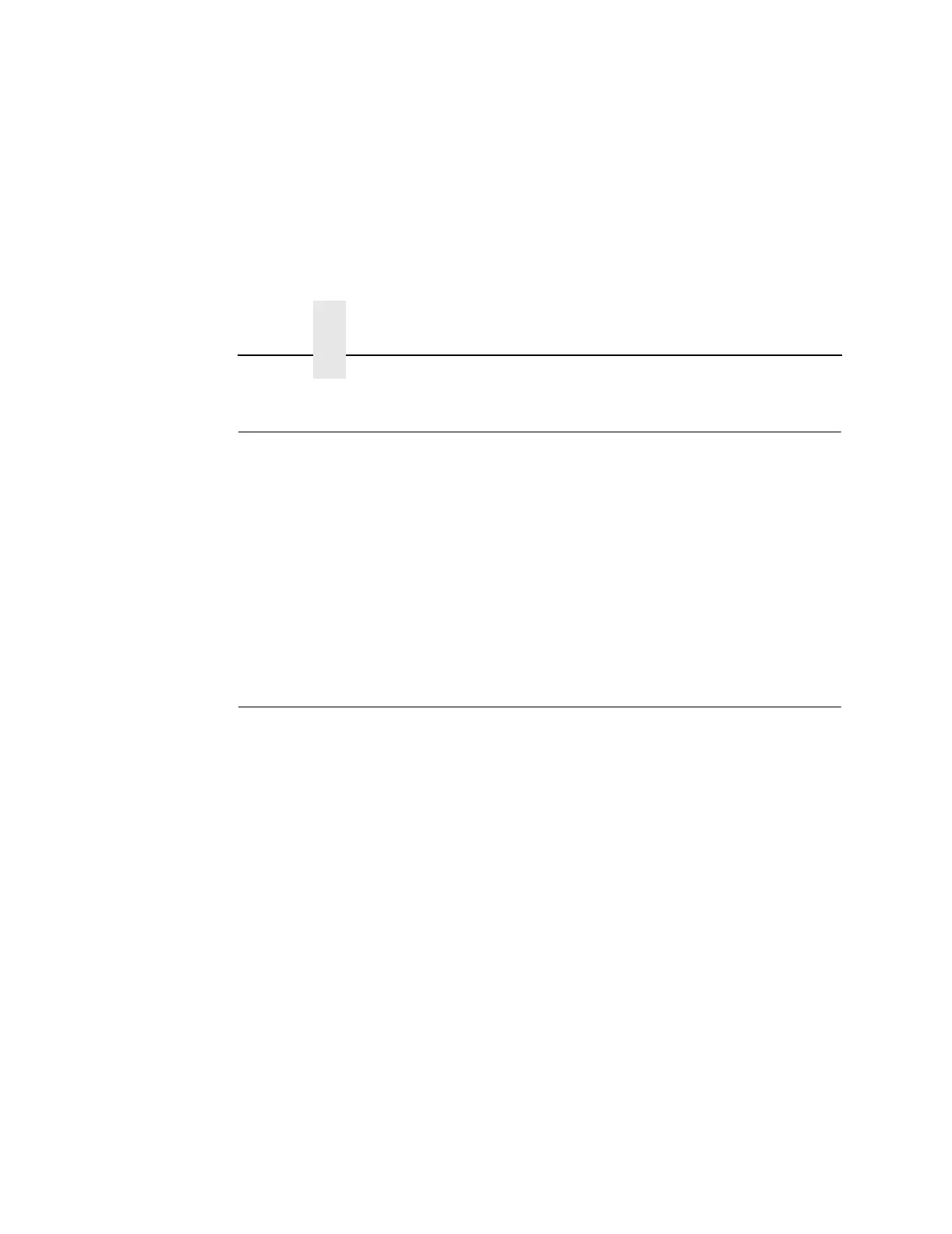Chapter 1 Conventions In This Manual
16
Conventions In This Manual
All uppercase print indicates control panel keys.
Example: Press the CLEAR key, then press the ON LINE key.
Quotation marks (“ ”) indicate messages on the Liquid Crystal
Display (LCD).
Example: Press the ON LINE key. “OFFLINE” appears on the
LCD.
The + (plus) symbol represents key combinations.
Example: “Press
= + >” means press the = (UP) key and the
> (DOWN) key at the same time.
Warnings And Special Information
Read and comply with all information highlighted under special
headings:
WARNING
A warning notice calls attention to a condition that could harm
you.
CAUTION
A caution notice calls attention to a condition that could
damage the printer.
IMPORTANT
Information vital to proper operation of the printer.
NOTE: A note gives you helpful tips about printer operation and
maintenance.