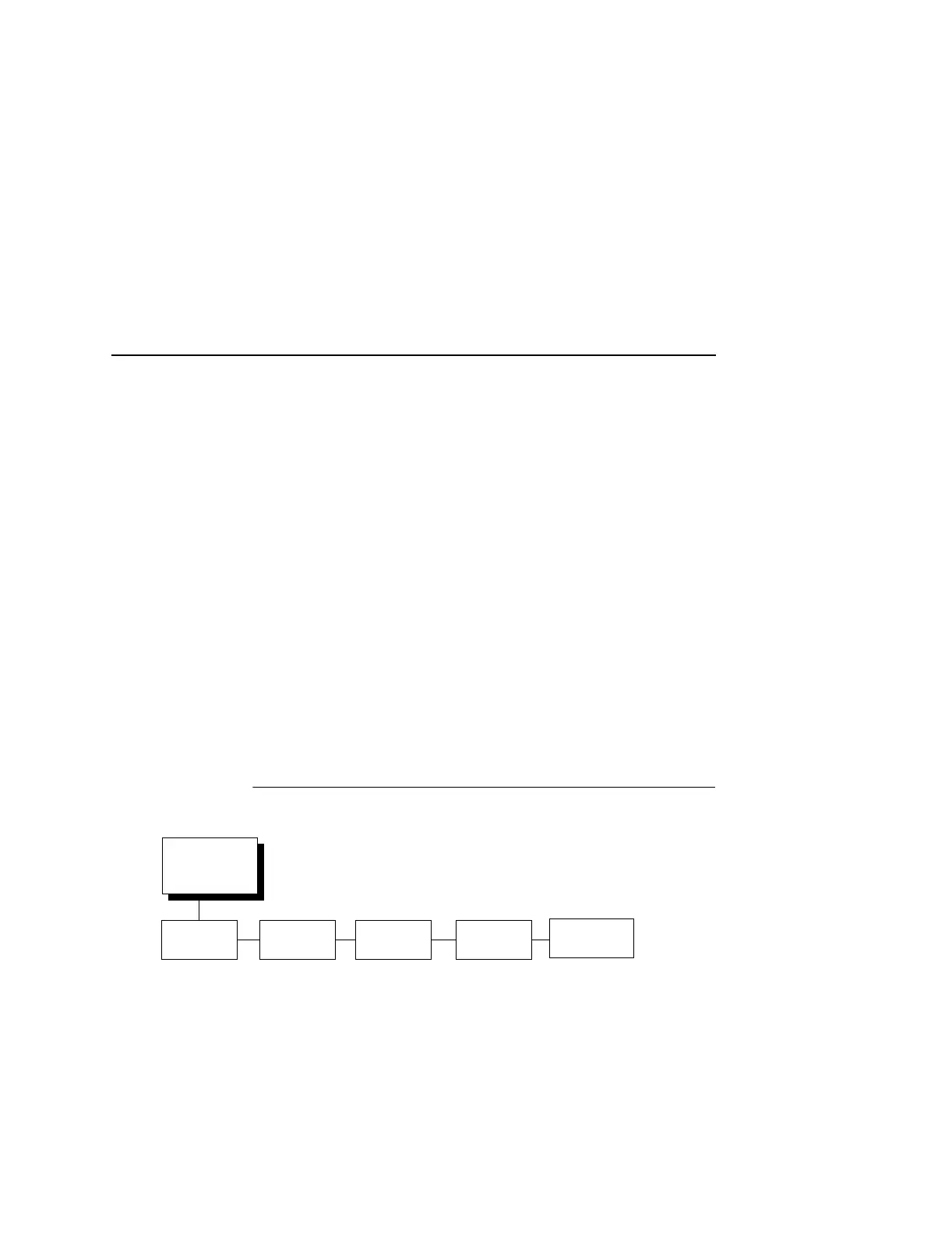ETHERNET ADDRESS
111
• 100 Half Duplex. Tells the 10/100Base-T NIC to communicate
at 100 Megabits per second using half duplex.
• 100 Full Duplex. Tells the 10/100Base-T NIC to communicate
at 100 Megabits per second using full duplex.
Job Control
The job control mode has three options:
• Standard (default). The NIC waits for the printer to finish
receiving the current job before sending another job. The status
line shows “done” when the job is completely received by the
NIC. This is the default.
• Enhanced. The NIC waits for the printer to finish receiving the
current job before sending another job. The status line shows
“done” when the job is fully printed.
• Off. No job synchonization between the NIC and the printer.
ETHERNET ADDRESS
IP Address
A numeric address such as 123.45.61.23 which identifies a printer
or server in a LAN or WAN.
ETHERNET
ADDRESS
(from page 106)
IP Address Subnet
Mask
xxx.xxx.xxx.xxx xxx.xxx.xxx.xxx xxx.xxx.xxx.xxx hhhhhhhhhhhh
* = Factory Default
Gateway
Address
MAC
Address
DHCP
Disable*
Enable