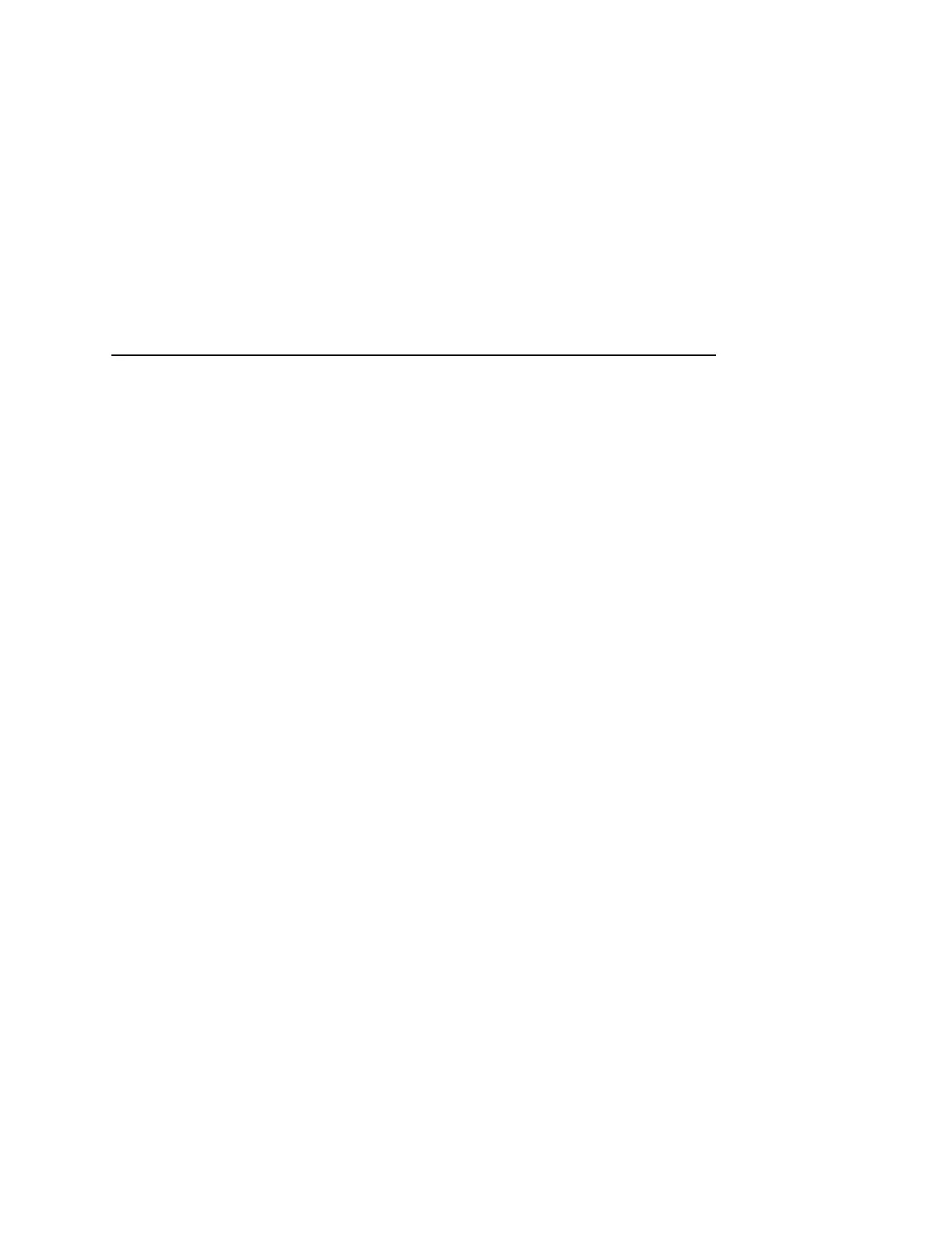IGP/PGL Submenu (with LG)
137
User-Def Ratio
• Enable (default). User-defined ratios are accepted for
barcodes. This is the default.
• Disable. User-defined ratios are ignored and the magnification
X1 is used in its place.
Host Form Length
Determines whether the form length specified in the CREATE
command changes the form length designated in the LP+ menu
(see “LinePrinter Plus Emulation” on page 207) when the form is
printed by the EXECUTE command.
• Disable (default). The LP+ form length is unaffected by the
form being printed.
• Enable. The LP+ form length changes to match the length of
the PGL form being printed.
Var Form Adjust
(Ranges from 0 - 30). Default is 0. This menu value is tenths of
inches. The value of this menu specifies the amount of distance to
add to PGL forms that have variable form lengths. Variable length
forms are forms that are defined by using a “;0” in the CREATE
statement: ~CREATE;FORM;0. Variable form lengths are defined
by the contents within the form - the form is only as long as
necessary to print the form. Changing this menu value adds
additional lengths to the form (in tenths of inches). Again, this only
applies to forms that use the “;0” variable length forms.
IGP/PGL Submenu