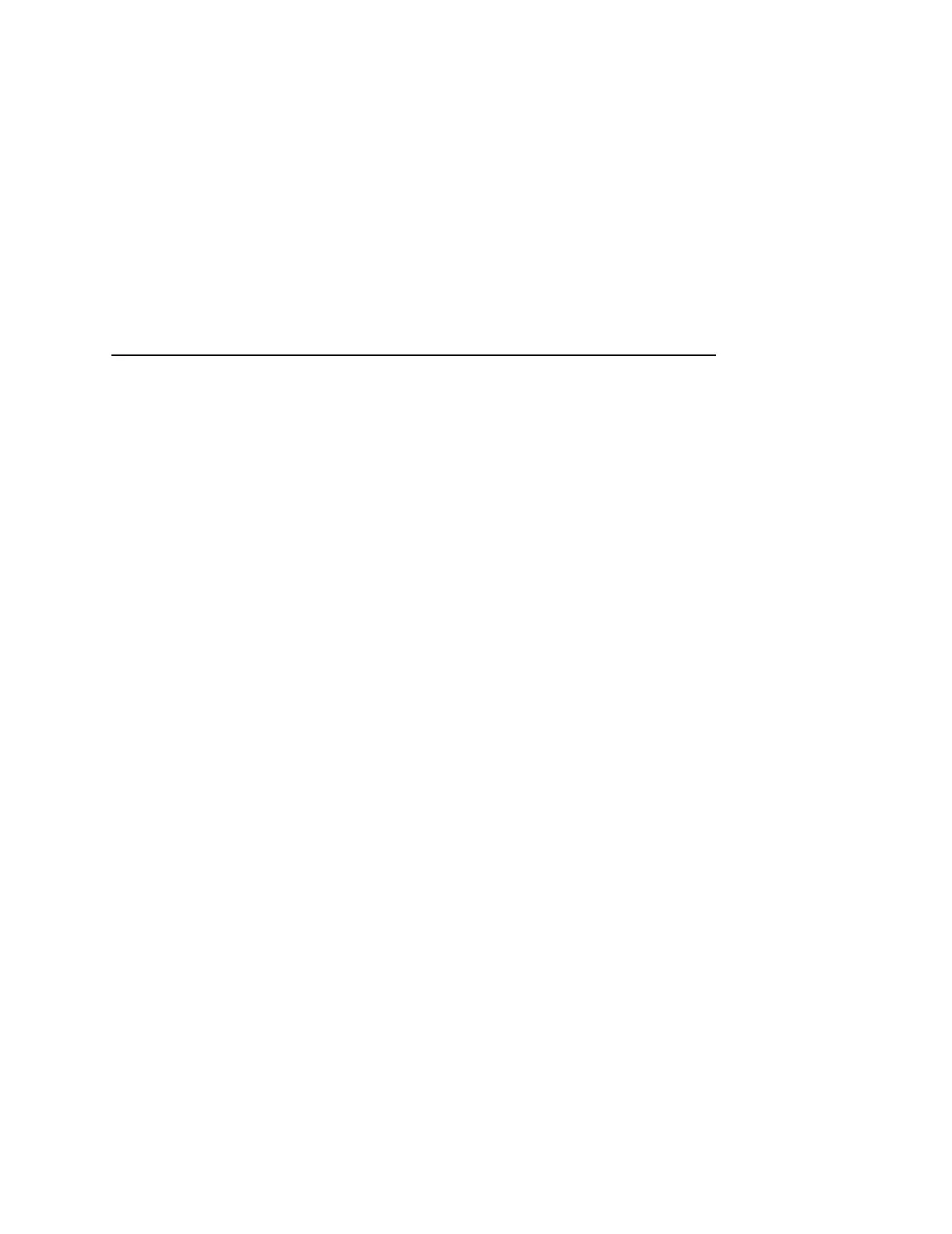P-Series XQ Emulation
229
Upr. Case Select
Controls how the printer handles lowercase characters it receives
from the host computer. When enabled, all characters will be
printed in uppercase.
• Disable (default). Prints lowercase characters received from
the host computer as lowercase, and prints uppercase
characters received from the computer as uppercase.
• Enable. Prints lowercase characters received from the host
computer as their corresponding uppercase equivalents;
uppercase characters received from the computer print as
uppercase.
Slew Relative
“Slewing” is rapid vertical paper movement. This parameter
determines the number of lines slewed (either 1-15 lines or 1-16
lines) when an EVFU Slew Relative command is received. The
options include:
• 1-16 Lines (default)
• 1-15 Lines