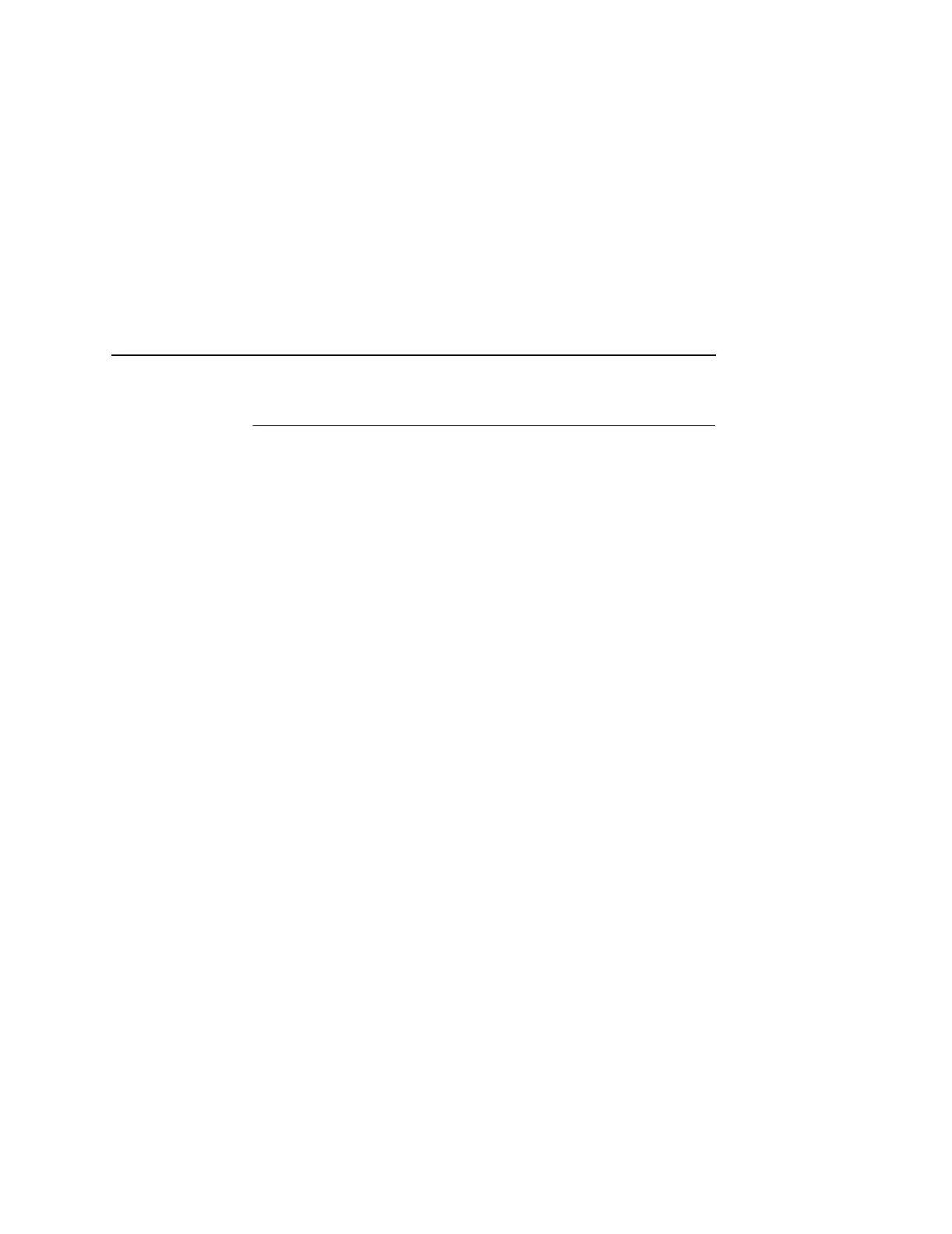Optimizing Print Speed
67
Optimizing Print Speed
LP+, IGP/PGL, and IGP/VGL Emulations
The printer has been configured at the factory for optimal print
speed. To optimize print quality instead, you can change values for
specific configuration parameters such as Barcode Quality and
Print Quality. Doing so, however, will decrease the printer speed.
If you have optimized the printer for print quality, you can change it
to optimal speed by selecting the values as follows:
• Bar Code Quality (Printer Control menu): Select “Draft.”
(See page 68 for the Configuration Main Menu, and see page
277 for a written description of Bar Code Quality.)
• Print Quality (IGP/PGL emulation): Select “Dataprocessing.”
(See page 127 for the IGP/PGL Configuration Menu, and see
page 141 for a written description of Print Quality.)
• Print Quality (IGP/VGL emulation): Select “Dataprocessing.”
(See page 146 for the IGP/VGL Configuration Menu, and see
page 155 for a written description of Print Quality.)
Coax/Twinax Emulation
You can increase print speed by selecting the Enable mode for the
Early Print Complete configuration parameter in the Coax/Twinax
Emulation. However, if an error occurs while in Enable mode, you
may lose data. For more information, refer to “Early Print Complete”
on page 170. (For the Coax/Twinax Emulation menu, refer to
page 165.)