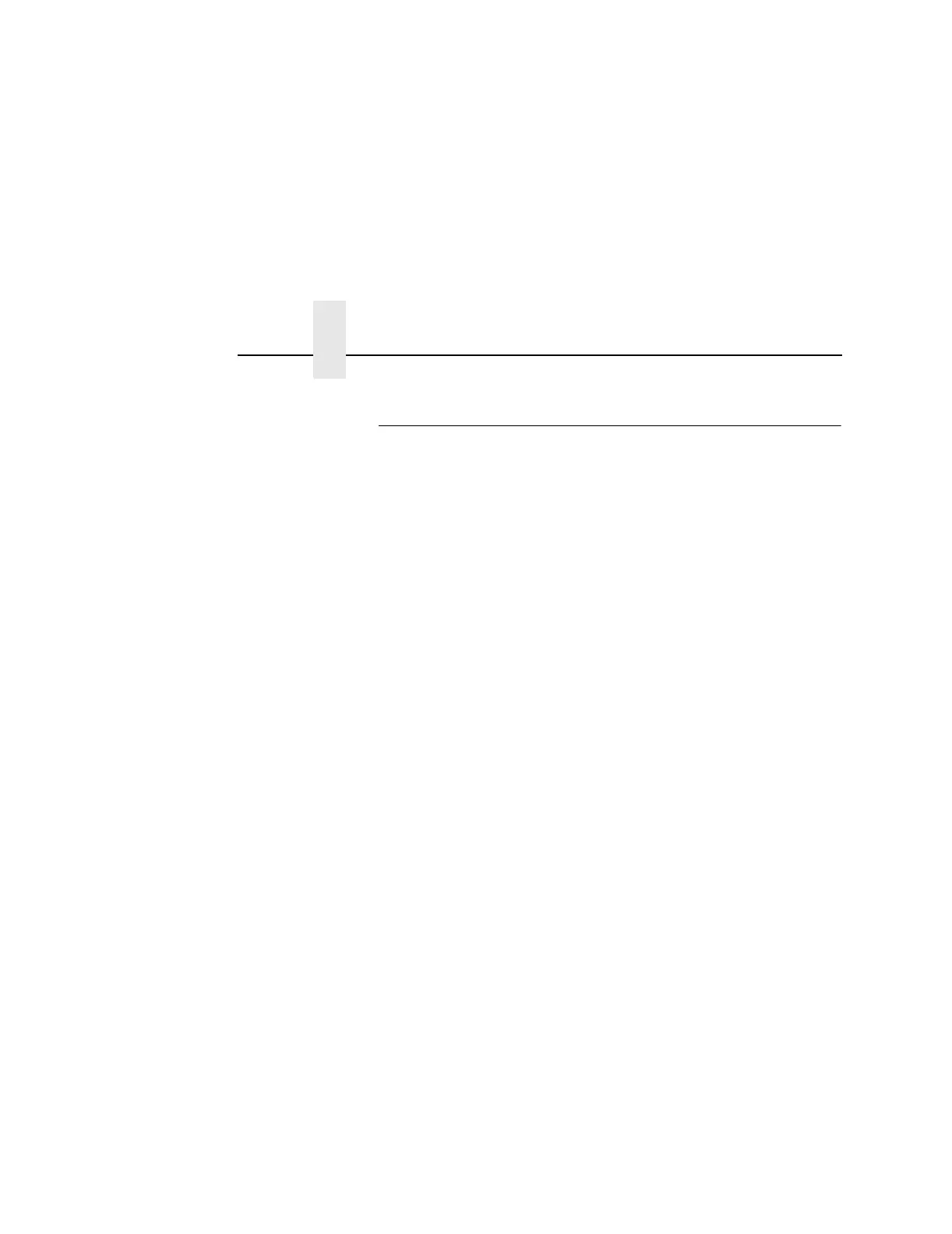Chapter 4 Coax/Twinax (CTHI) Emulation
166
Simple Prot Conv
The Simple Protocol Converter (SPC) option allows those who use
third party add-on Coax or Twinax protocol converters to produce
the same output on a Line Matrix printer with the Coax/Twinax
(CTHI) capability as done using a non-CT printer with the third party
converter interfaces.
The SPC replaces the third party add-on protocol converters
attached to older line matrix printers.
The SPC gives the printer the operational ability to connect to any
PC, or network system supporting parallel or serial interfaces, and
to three different IBM host systems: System 3x, AS/400
®
,
and 3270
Mainframes.
The SPC will support the following third party models for Twinax:
MODE 219, MODE IBM, and MODE PROLINE.
The printer emulations supported by the SPC are Twinax 5225 and
Coax 3287. The SPC also provides a range of interfaces available
in your line matrix printer: Centronics, Dataproducts, Serial, Coax,
and Twinax. Also supported are Epson, Proprinter, P-Series, Serial
Matrix, IGP/VGL, and IGP/PGL emulations.
The SPC has the ability to handle multiple print jobs concurrently
through Coax/Twinax and Parallel and Serial interfaces. This is
accomplished through the Auto Switching feature (see page 84).
Because of hardware restrictions, Coax and Twinax cannot be
selected together.
For more information, consult the
Coax/Twinax Programmer's
Reference Manual
for the Simple Protocol Converter Option.