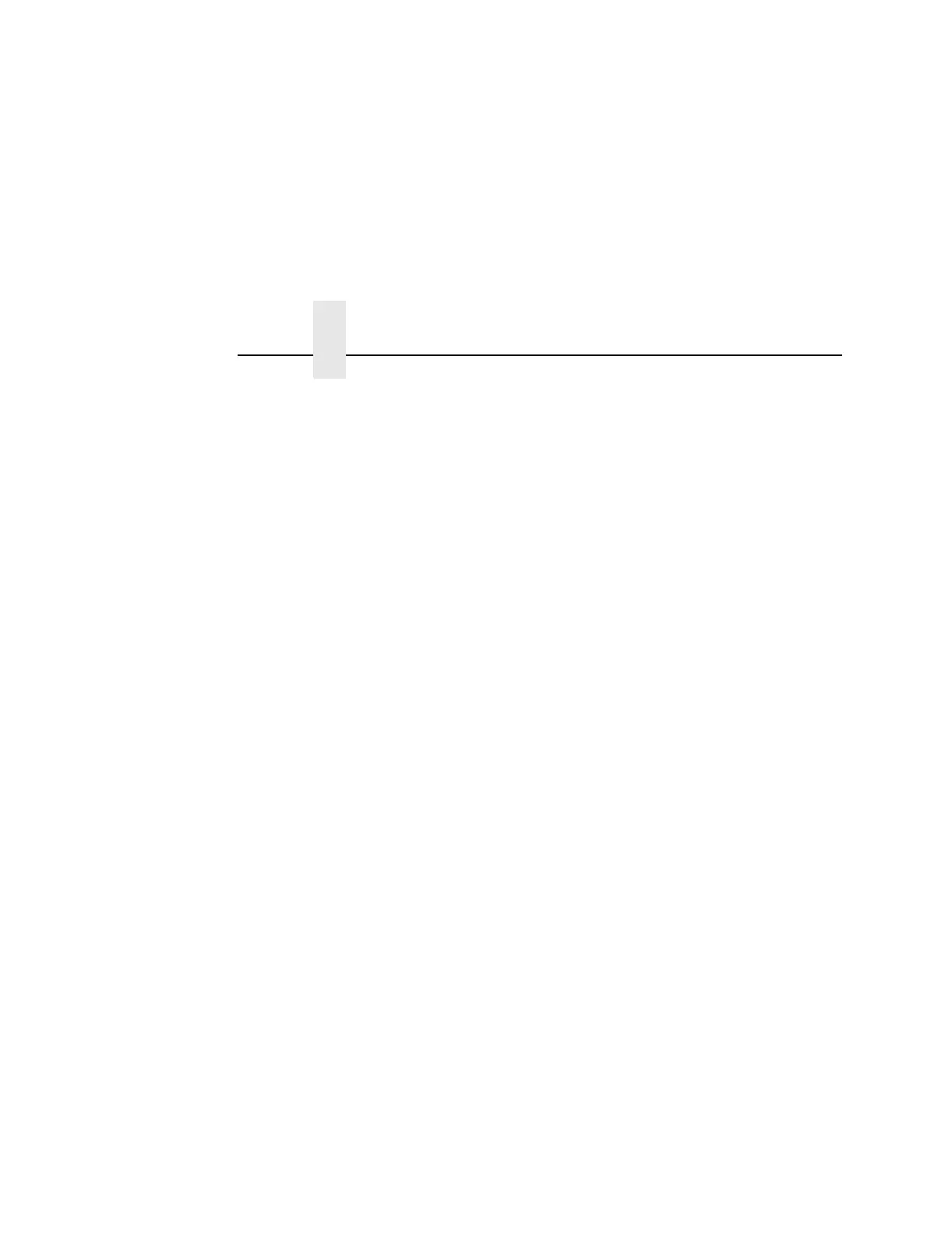Chapter 4 IGP/PGL Emulation
132
PI Slew Range
You can specify how many lines the paper will feed.
• 15. A paper slew of 1-15 will move 1-15 lines. A paper slew of 0
will move 1 line.
• 16. A paper slew of 0-15 will move 1-16 lines.
CR Edit
This parameter determines if a carriage return will be followed by a
line feed.
• Disable (default). The printer ignores all carriage returns that
are not followed by line feeds.
• Enable. The printer processes all carriage returns, even for
those that are not followed by line feeds.
Select Font
Select Font specifies which language is currently selected for use
with the PGL. Refer to “IGP/PGL Font Set Menu” on page 143 for
available selections.
Slash 0
This parameter allows you to print the numeral “0” with or without
the slash. This option applies to all character sets except OCR A
and OCR B.
• Disable (default). Zero is printed without a slash.
• Enable. Zero is printed with a slash.