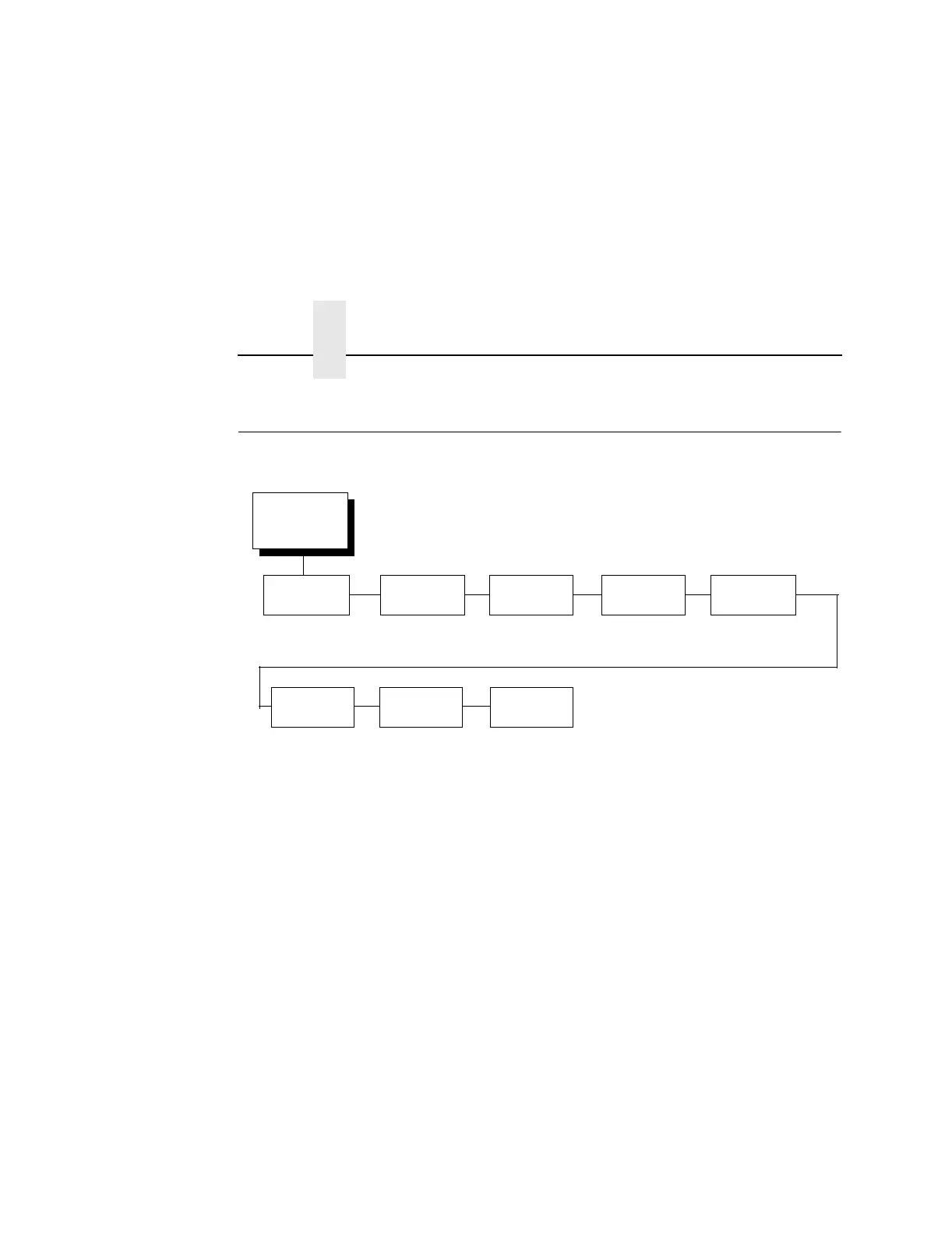Chapter 4 NETWORK SETUP MENU
106
NETWORK SETUP MENU
NETWORK
SETUP
(from page 68)
ADAPTER
ADDRESS
1
See page 107.
WLAN
ADDRESS
3
See page 115.
ETHERNET
PARAMS
2
See page 113.
ETHERNET
ADDRESS
2
See page 111.
ADAPTER
PARAMS
1
See page 108.
WLAN
PARAMS
3
See page 117.
WLAN
Kerberos
4
See page 119.
WLAN
LEAP
5
See page 121.
1
Only if the Ethernet Adapter feature is installed.
2
Only if the Integrated Ethernet feature is installed.
3
Only if the Wireless Adapter feature is installed.
4
Only if a Symbol radio card is installed.
5
Only if a Cisco radio card is installed.