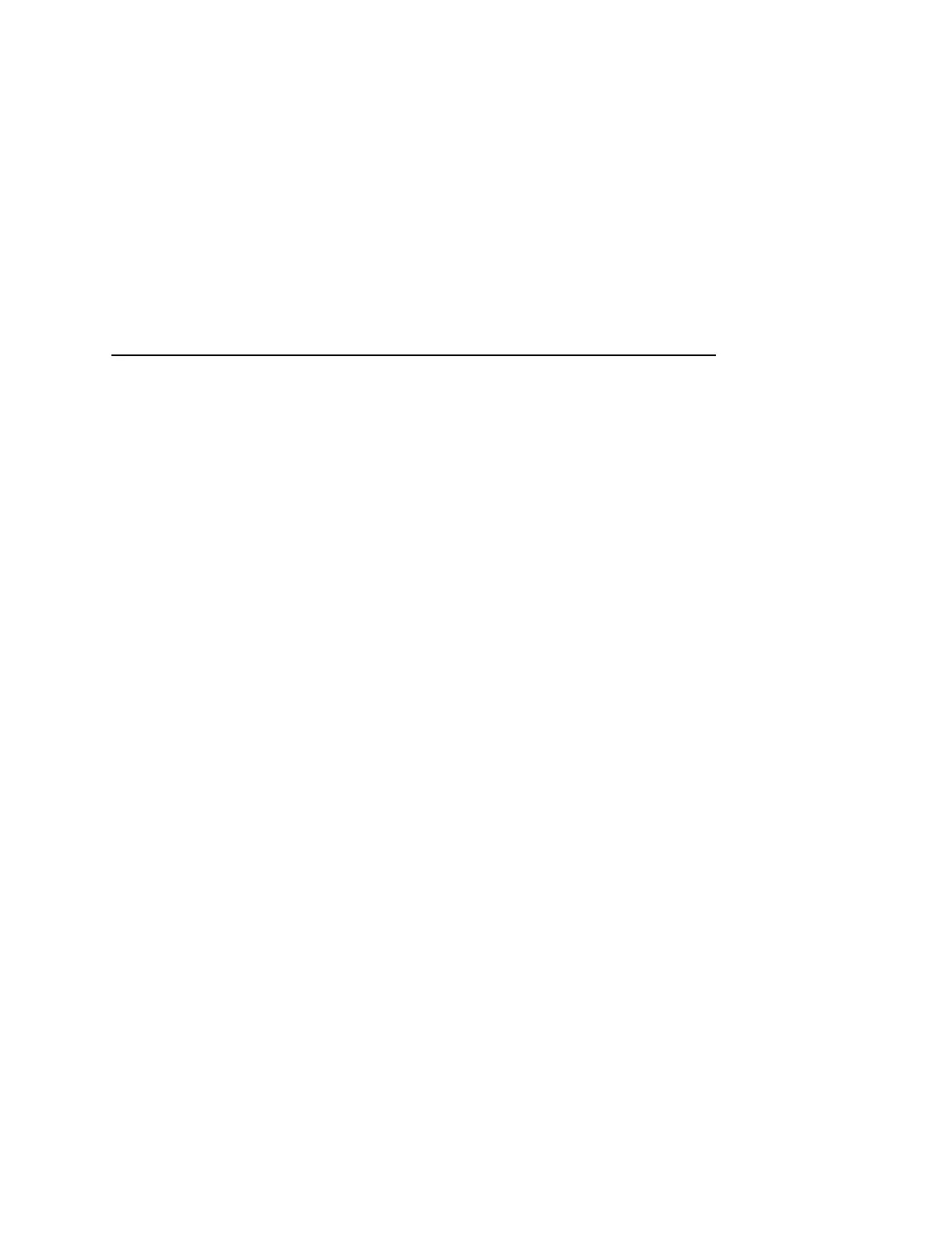Epson FX Emulation
273
Plot Mode Opt
When enabled, this option will plot with greater efficiency,
particularly with respect to the Postnet barcode. Postnet is printed
in the same density as the current print mode font so that reverse
motion will be inhibited when possible.
• Disable (default). Disables the print mode option. This provides
compatibility with older LG printer products.
• Enable. Enables the print mode option.
I-2/5 Guard Bars
• Disable (default). Interleaved 2/5 bar codes are printed
normally, with no guard bars.
• Enable. Horizontal guard bars are printed above and below
each Interleaved 2/5 bar code. This option only applies to
Interleaved 2/5 bar codes.
LG Emulation