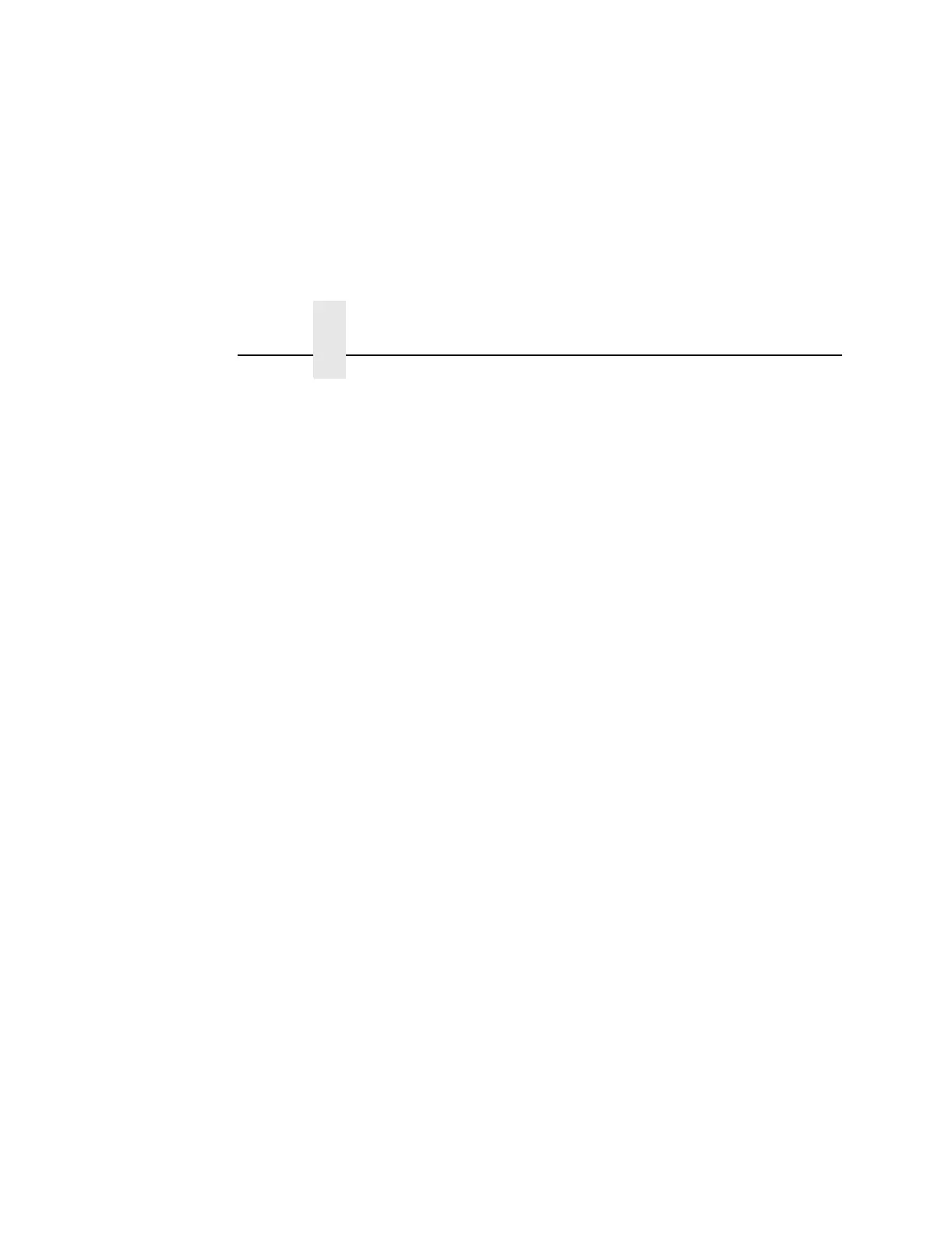Chapter 4 ANSI Emulation
254
Barcode Darkmode
• Enable (default). The barcodes are printed at a higher
resolution.
• Disable. The barcodes are printed at lower resolution but at a
higher speed.
PUM Default
This is the Unit of Measure (UOM) as it is used within the ANSI
emulation. Coordinates received in ESC sequences can be sent in
two UOMs:
• Decipoints (default). A unit of 1/720 inch
• Lines or columns. Uses the current LPI and CPI values.
The UOM used is determined by this configuration setting.
Truncate PI Slew
• Truncate at TOF (default). The slew is terminated when the
next Top-of-Form is reached. (This function applies to the ANSI
EVFU only.)
• Disable. PI slews will be completed independent of their
length.
ETX/ACK
End of Text/Acknowledge. The host controls the flow of
communcation to the printer by sending a block of data and ending
the block with an End of Text (ETX) signal. When the printer
receives the ETX signal, it acknowledges the ETX, thereby
acknowledging it has received the entire block of data.
• Disable (default)
• Immediate
• Afterprint