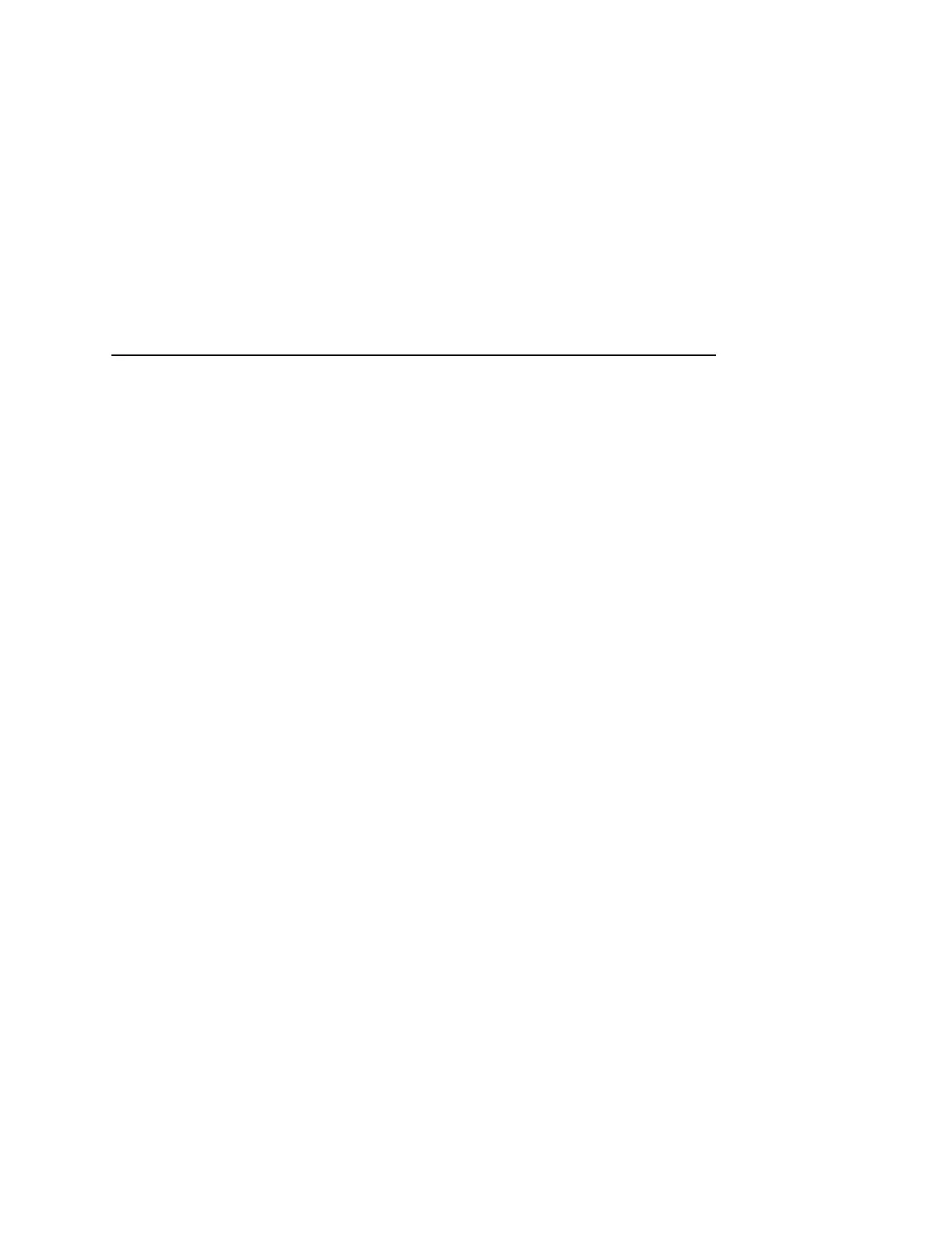IGP/PGL Submenu (with LG)
135
Barcode Options
The following sub-options help define specific options regarding
barcode printing.
UPC Descenders
This parameter allows you to print barcode descenders when
human readable data is not present in the UPC/EAN barcodes.
• Always (default). UPC/EAN barcodes are printed with
descenders, even if there is no human readable data.
• Never. UPC/EAN barcodes are printed without descenders if
there is no human readable data.
• Only with PDF. UPC/EAN barcodes are printed with
descenders only when the PDF command is present.
Optimized Ratio
This option selects different barcode ratios for certain barcodes
including Code 39 and I-2/5. It is included for compatibility with the
IGP-X00 printers.
• Disable (default). Use standard barcode ratios.
• Enable. Select the alternate barcode ratios.
IGP/PGL Submenu