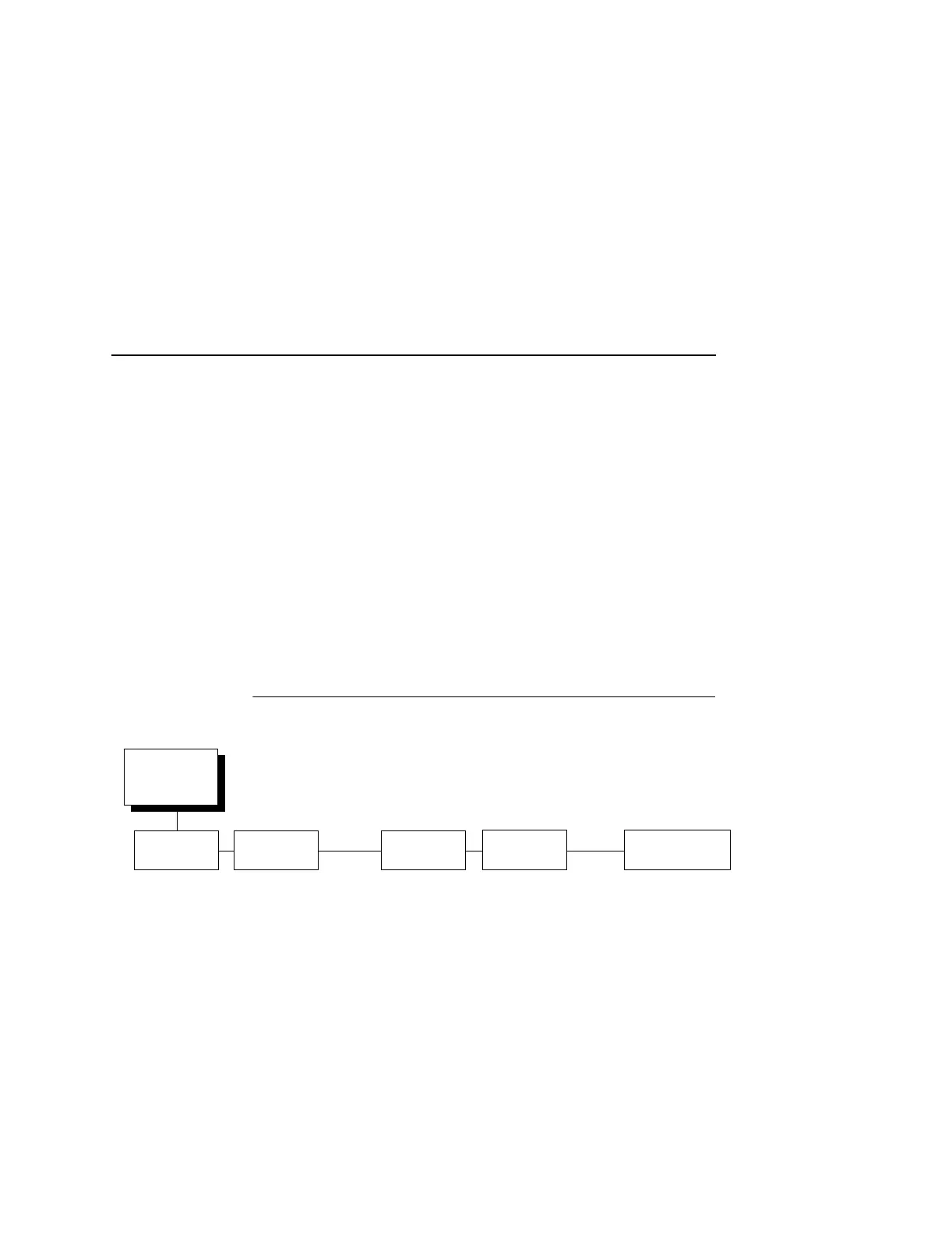WLAN LEAP
121
Renew Lifetime
Sets the maximum allowable amount of time in Seconds, Minutes,
Hours, or Days before warning that a new Kerberos password is
needed.
• Seconds. The range is 0-604800, and the default is 0.
• Minutes. The range is 0-10080, and the default is 0.
• Hours. The range is 1-168, and the default is 0.
• Days. The range is 0-7, and the default is 0.
• Renew Lifetime Units. Renew lifetime unit in seconds. The
default is 0.
WLAN LEAP
Auth Method
This feature allows the user to select the authentication method
used for the wireless network interface.
• Open (the default). Selects open authentication.
• Shared. Selects shared key authentication.
• Kerberos. Selects Kerberos authentication (for use when a
Symbol RF card is installed).
• LEAP. Selects LEAP authentication (for use with a Cisco RF
card installed).
WLAN
LEAP
2
(from page 106)
Auth Method
Open*
Shared
Kerberos
1
LEAP
2
* = Factory Default
1 = Only if a Symbol radio card is installed.
2 = Only if a Cisco radio card is installed.
LEAP
Username
Reset LEAP
User
Reset LEAP
Password
LEAP Username (01-15)
LEAP Username (16-30)
LEAP Username (31-32)
LEAP
Password
LEAP Password (01-15)
LEAP Password (16-30)
LEAP Password (31-32)