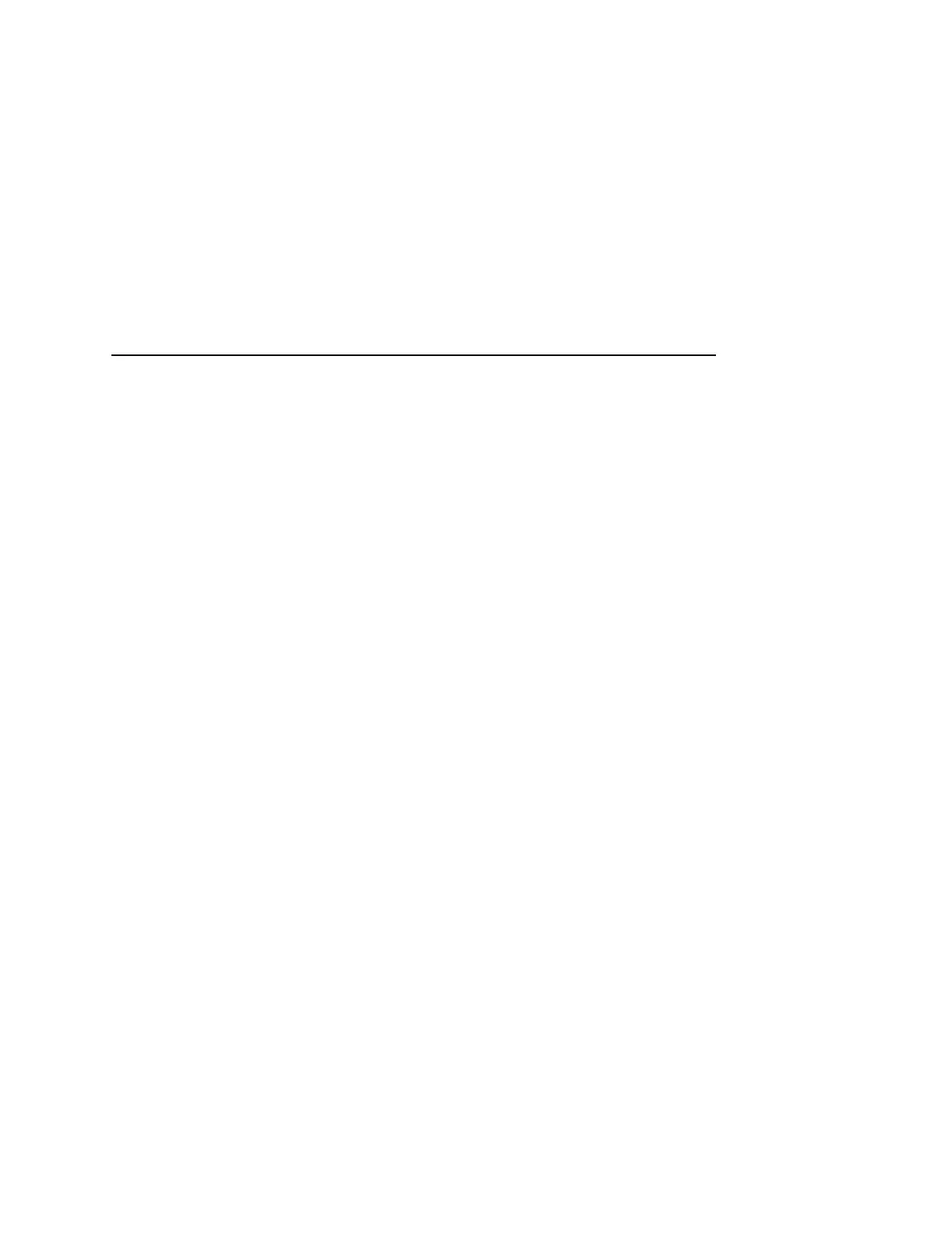Coax Emulation
173
Image Buf Size
Allows you to select 2K or 4K as the image buffer size. This option
is valid only when the printer emulates the 3287. For the 4234
emulation, the buffer size is fixed at 4K. A POR status is sent to the
host when the printer is placed online.
Intervention Req
• Send to Host (default). The printer sends a signal to the host
computer when a printer fault or hold mode time-out occurs.
• Do Not Send. No signal will be sent to the host computer.
Compatibility Op
The Compatibility Options allow you to select special printer
functions in the non-SCS mode based on the capabilities of the
printer emulated.
CR At MPP+1
MPP is Maximum Print Position, which is also known as line length.
This option controls a carriage return at the end of a print line and at
MPP+1.
• On (default). Produces a carriage return to the first print
position of the next line.
• Off. Produces a carriage return to the first print position of the
current line.
NL At MPP+1
Controls how many lines are skipped when the carriage returns to a
new line.
• On (default). Moves to the first print position two lines down
from the current position.
• Off. Moves to the first print position of the next print line.