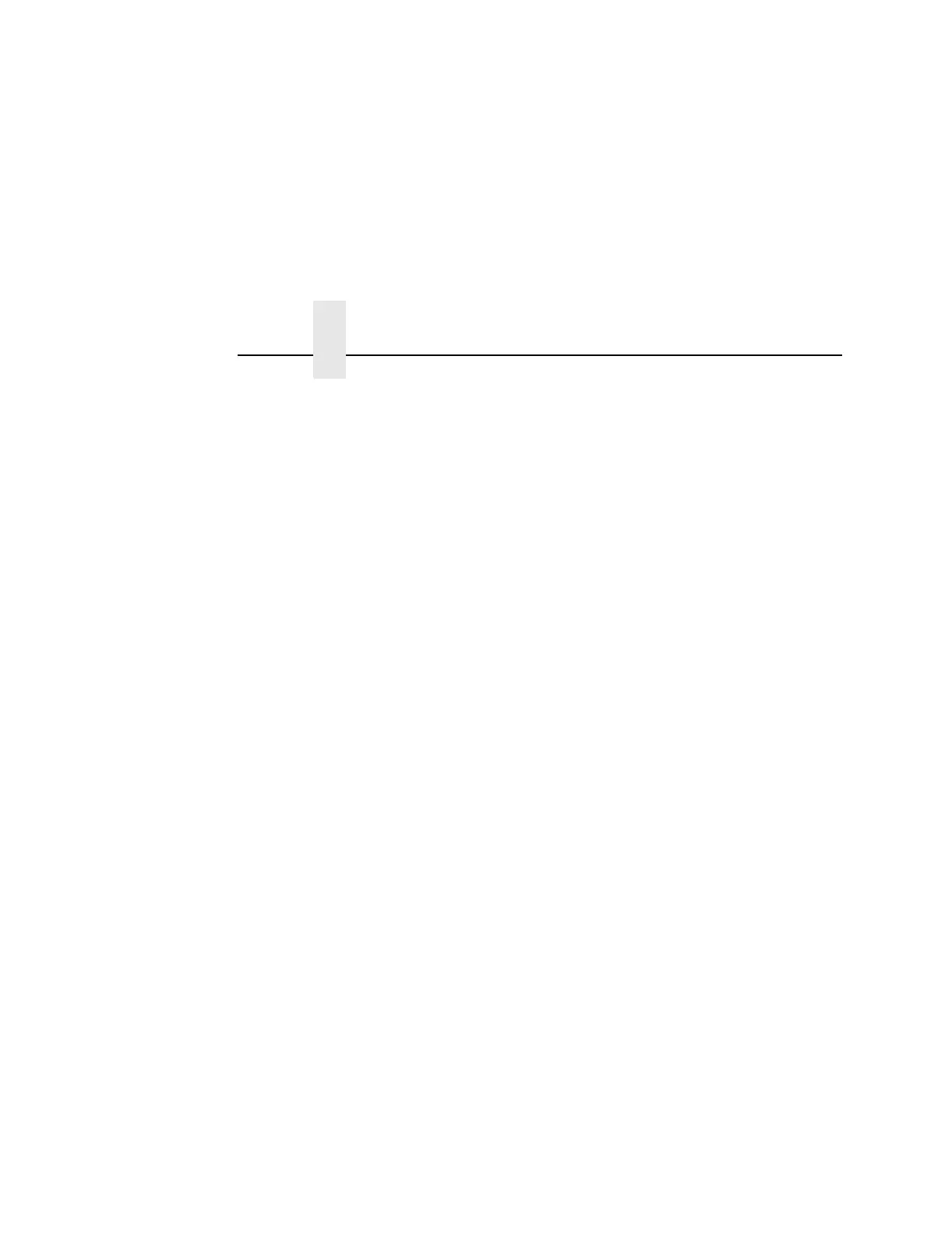Chapter 4 PCL - II Emulation
264
Face CPI Delay
Allows the combination of different font densities on the same line.
• Enable (default). Different font densities can be used on the
same line.
• Disable. Only the same font densities are allowed on the same
line.
Graphics Density
Graphics can be printed in 60 DPI (the default) or 70 DPI.
Perforation Skip
• Disable (default). Allows printing on page perforation.
• Enable. You may set up a skip-over margin. For example, a
skip-over margin of one inch creates a one inch margin at the
bottom of the page.
Display Functions
• Disable (default). The default. Control characters are not
printed.
• Enable. Control characters are printed before they get
executed. This is a useful debugging tool.
Line Terminator
You can define the action of the line. Four options are available: LF
after CR, CR after LF, CR after FF, and CR after VT. Each of these
options may be enabled or disabled independent of one another.