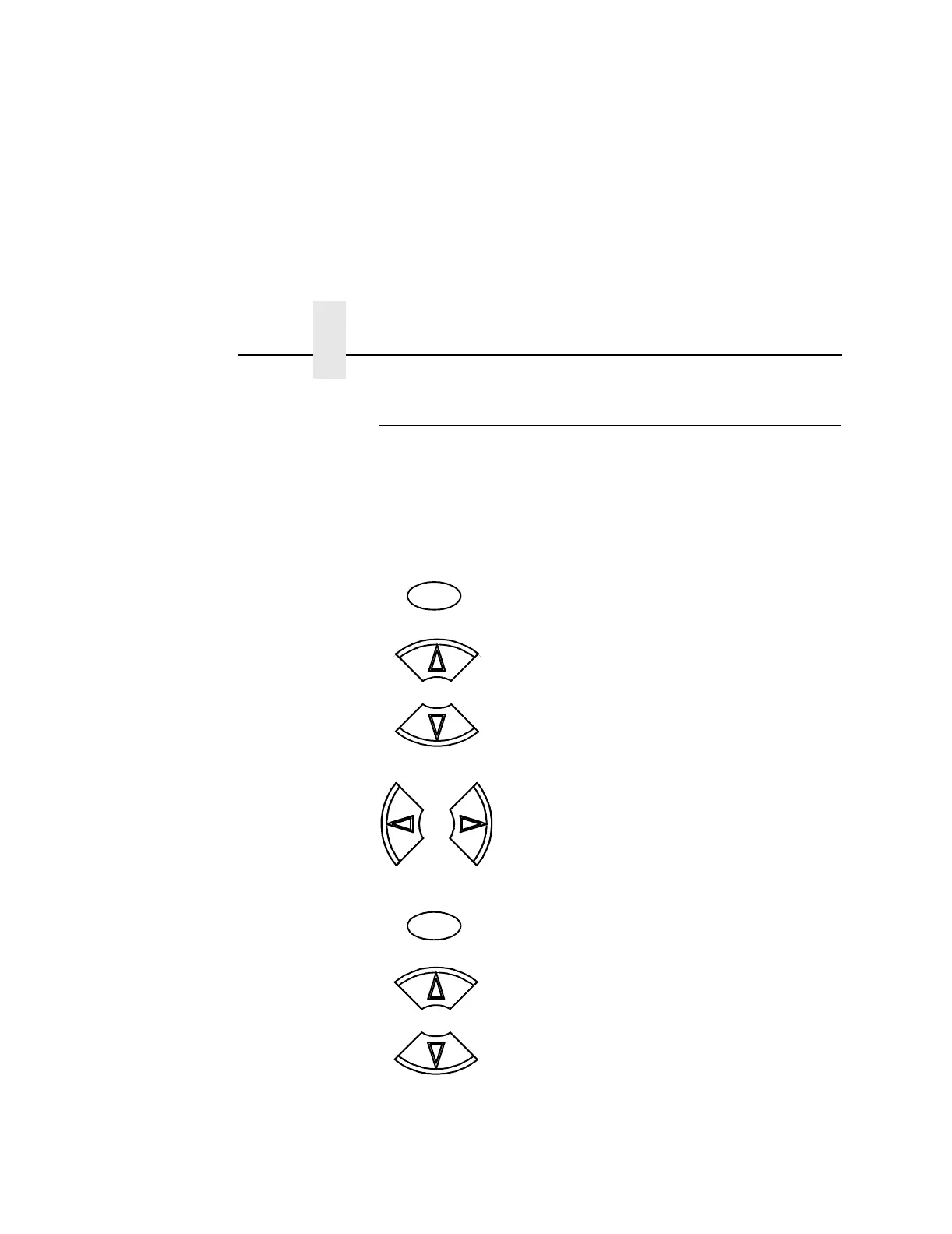Chapter 4 Configuration Overview
54
Navigating The Menus
To manipulate configurations review the following instructions
about navigating through the menus.
You must be offline to move within the menus.
To experiment with navigating the menus, use the example on the
next page as a tutorial.
Press to toggle between ONLINE and
OFFLINE. Menus are accessed with the
printer offline.
Press to move up or down through the menu
levels.
Press to scroll through the available choices
on a chosen level.
Press to confirm selection.
Press to lock and unlock the ENTER key. The
ENTER key is locked by default to prevent
you from accidentally changing the printer
configuration. The lock and unlock function
can be configured to be other than
= + > (See
“Set Lock Key” on page 286.)
ON LINE/CLEAR
OR
OR
ENTER
+