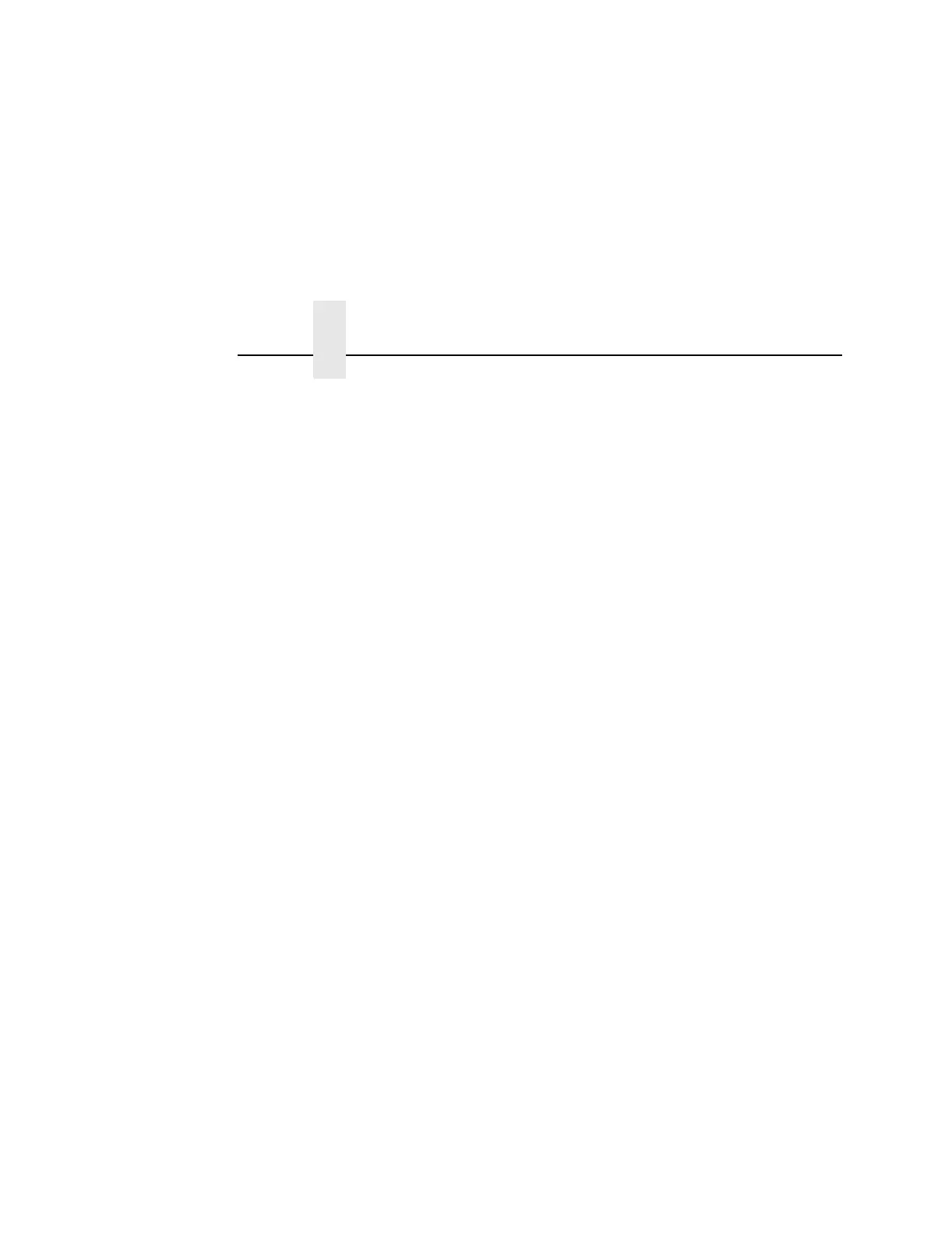Chapter 4 HOST INTERFACE
102
Buffer Size in K
This option configures the amount of memory allocated for the
serial port buffer. You may specify between 1 and 16 Kbytes, in
1-Kbyte increments.
NOTE: If you select a baud rate that is 19200 or greater, you may
need to increase the Buffer Size in K parameter to improve
performance.
Poll Character
This option is for the Series1 protocol. Whenever the printer
receives this character, it sends a response to the host indicating
the current state of the printer (see Series1 protocol). It may be
configured from 0 through FF hexadecimal.
Poll Response
This option is for the Series1 protocol. After receiving a poll
character, the printer will wait the poll response time in milliseconds
before sending the response. It may be configured from 0 through
30.
Idle Response
This option is for the Series1 protocol.
• Disable (default)
• Enable. The printer will send a response character every two
seconds while the number of valid bytes in the buffer is less
than 75 percent of the buffer size.