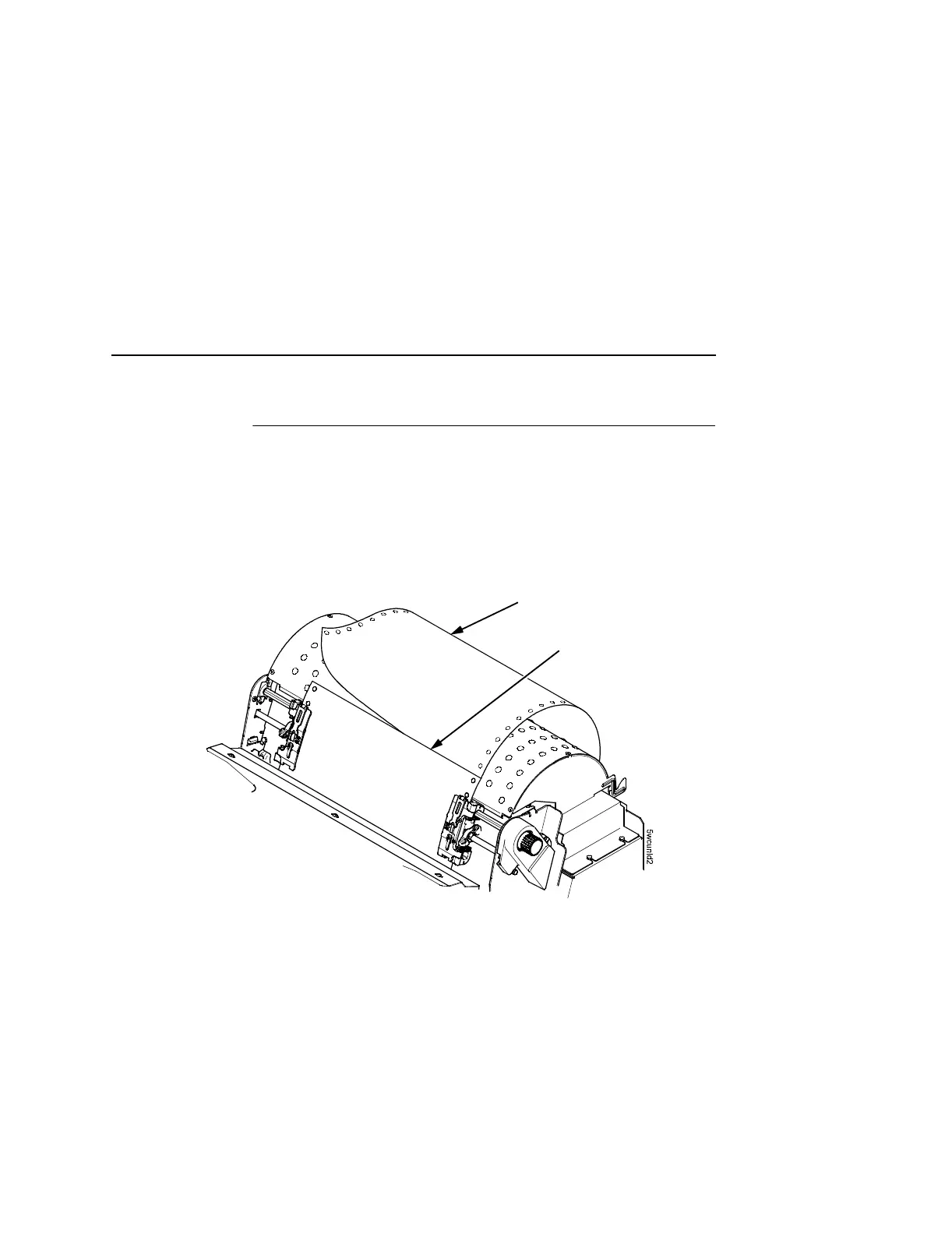Unload Paper
43
Unload Paper
1. Press ON LINE/CLEAR to place the printer in offline mode and
open the printer cover.
2. For cabinet models, open the cabinet rear door. For models
with the power stacker installed, press the STACKER UP key
on the rear control panel.
Figure 16. Unloading the Paper from the Printer
3. Tear off the paper at the perforation.
4. Allow the paper to fall to the back of the printer and into the
paper stacking area.
5. For pedestal models, remove the stacked paper from the paper
tray.
Paper
Perforation