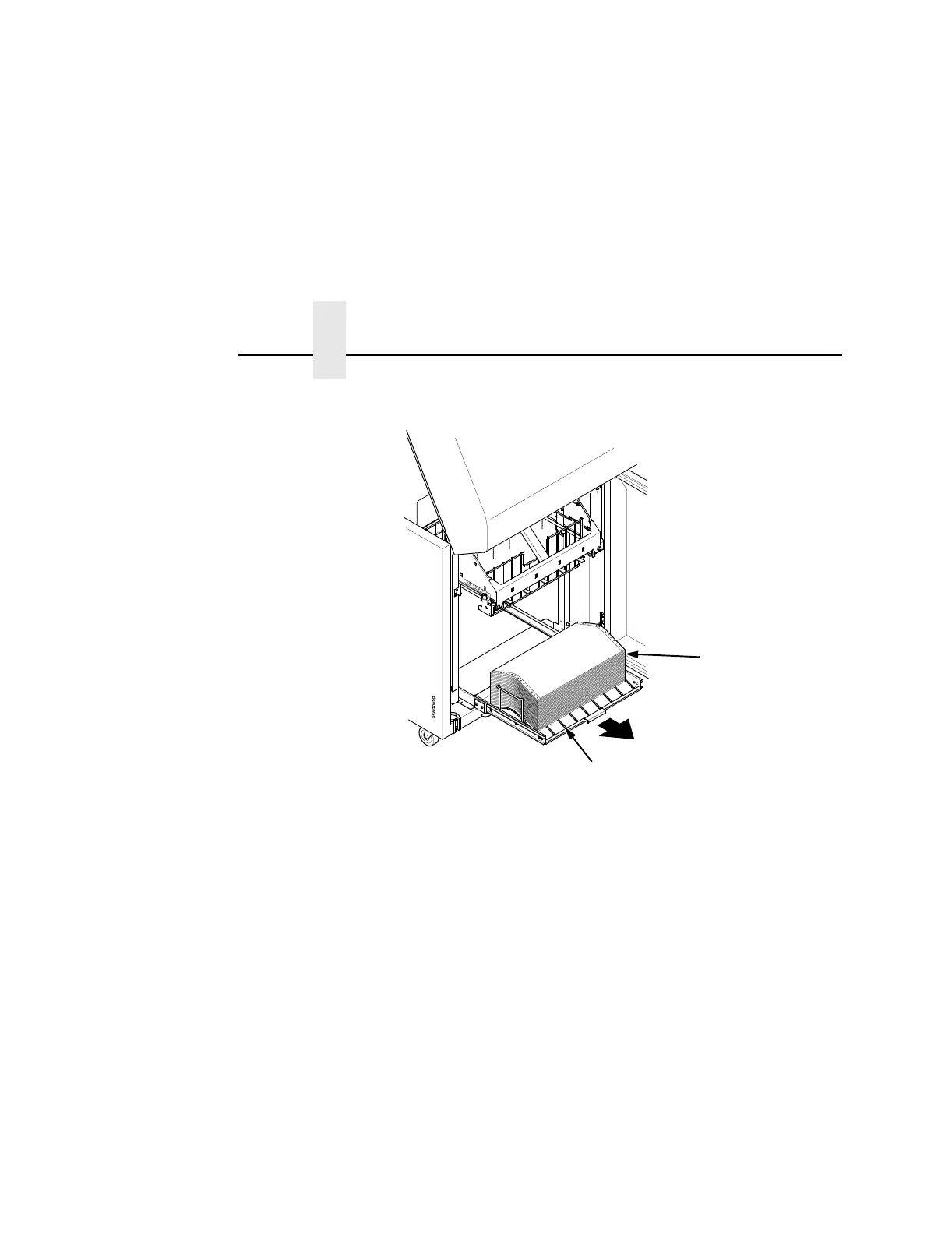Chapter 3 Operational Procedures
44
Figure 17. Removing Stacked Paper from the Printer
6. For cabinet models, remove the stacked paper from the rear
cabinet floor. For cabinet models with the power stacker
installed, remove the paper from the wire paper tent and press
the STACKER DOWN key to lower the stacker mechanism.
7. Close the cabinet rear door.
Paper
Power Stacker