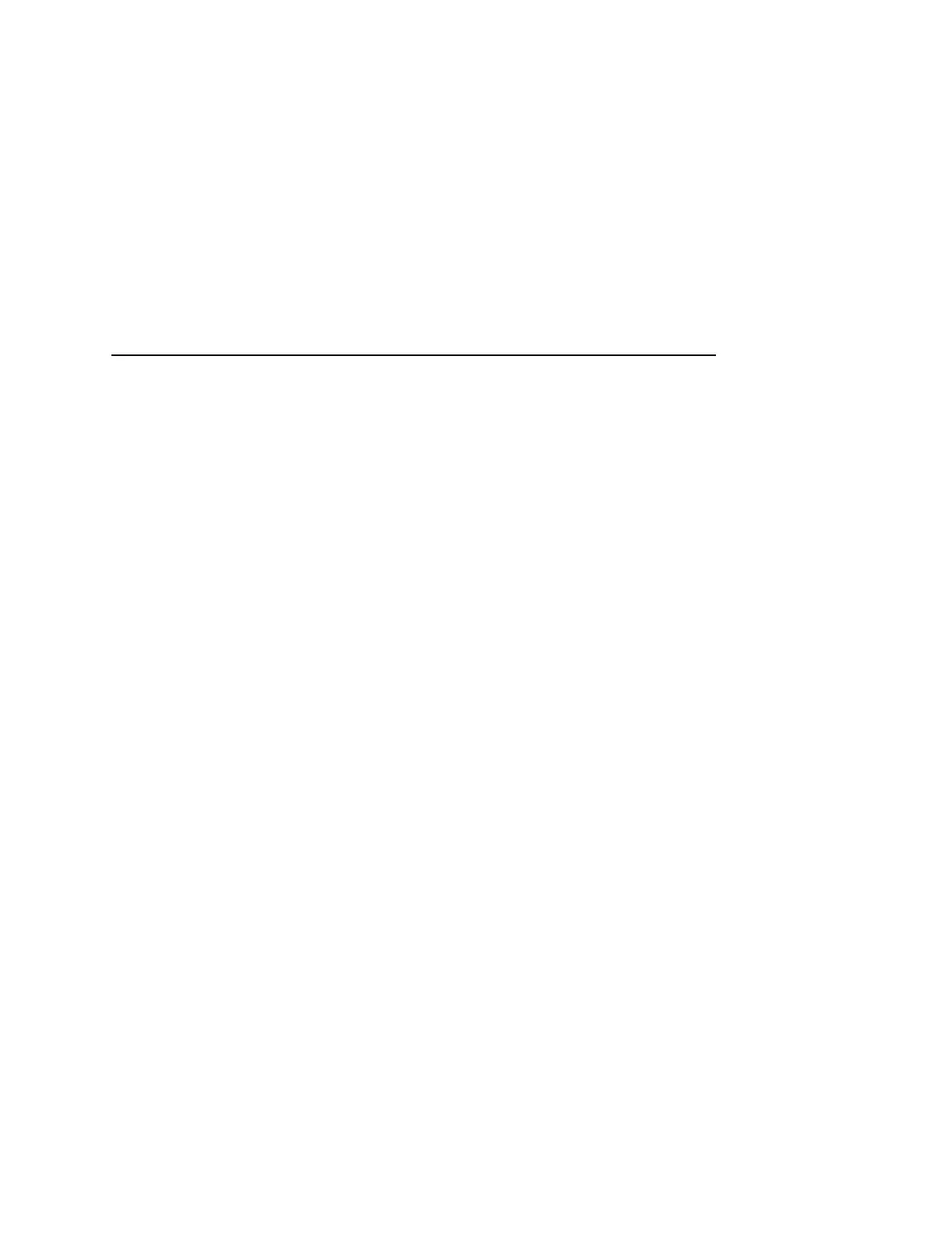IGP/VGL Submenu (with LG)
155
Ignore Spaces
• Disable (default). Trailing spaces are not deleted from
alphanumeric elements in a graphics pass.
• Enable. Trailing spaces are deleted from alphanumeric
elements in a graphics pass.
Midline PY (includes ^PN)
• Disable (default). The Graphics mode Enable command, ^PY,
must be the first three characters of a line.
• Enable. The ^PY or ^PN can occur anywhere in a line.
Print Quality
• Data Processing (default). ALPHA text and barcodes are
printed in normal mode at 60 x 72 dpi. This mode should be set
if the highest speed is desired.
• High. ALPHA text and barcodes are printed in dark mode at
120 x 72 dpi.
Expanded Font
• Scalable (default). These expanded characters have rounded
edges.
• Block. These are block characters compatible with IGP-X10
printers.
LP+ Font
• Disable (default). The IGP/VGL uses its default half-dot font,
which is slightly different from the standard bitmap font used by
LP+ at 12, 13, 15 and 17 cpi.
• Enable. The IGP/VGL uses the same font as used by LP+ at all
cpi.
IGP/VGL Submenu