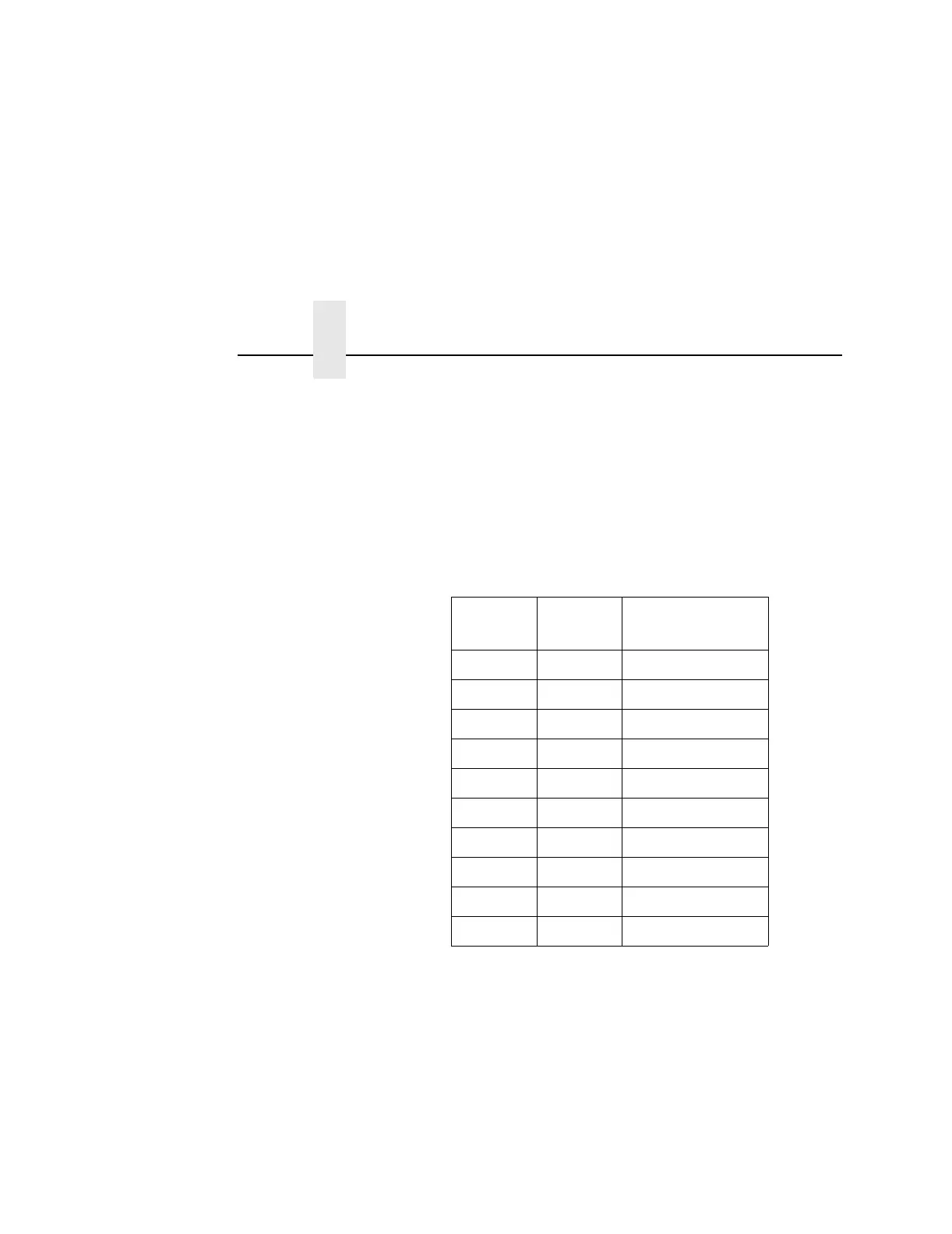Chapter 1 Printer Overview
12
models. Model numbers beginning with P72 indicate cabinet
models. The final two digits in the model number refer to the
printer’s maximum speed in lines per minute (lpm): 05 for 500 lpm,
10 for 1000 lpm, 15 for 1500 lpm, and 20 for 2000 lpm.
Refer to the following table for a complete listing of model numbers
and options.
Table 1. The OKI Microline MX Series Printer
Model
Number
Print
Speed
Model Type
MX1050 500 lpm Cabinet
MX1050p 500 lpm Pedestal
MX1100 1000 lpm Cabinet
MX1100+ 1000 lpm Cabinet with Stacker
MX100p 1000 lpm Pedestal
MX1150 1500 lpm Cabinet
MX1150+ 1500 lpm Cabinet with Stacker
MX1150p 1500 lpm Pedestal
MX1200 2000 lpm Cabinet
MX1200+ 2000 lpm Cabinet with Stacker