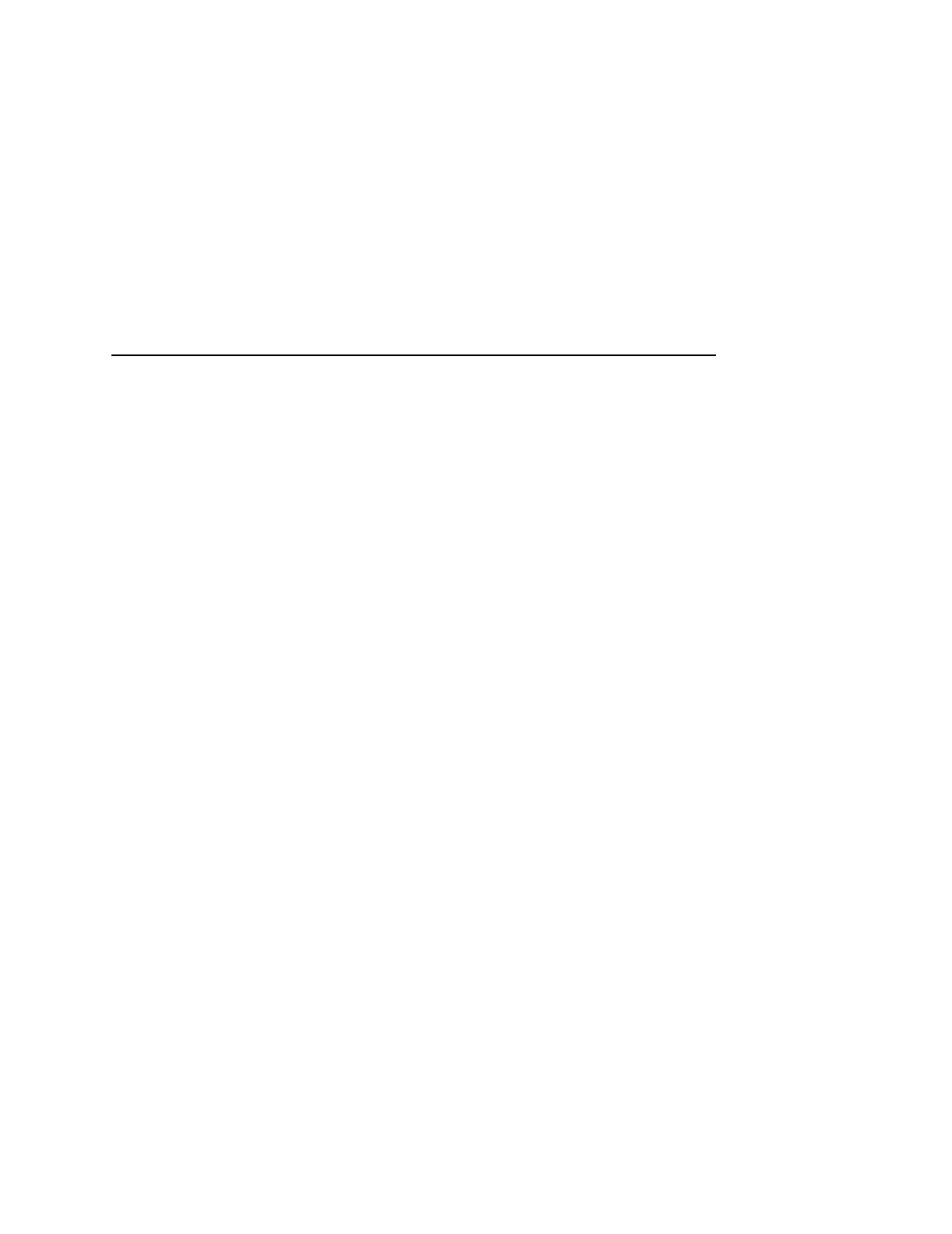Features
125
Rotated Alphanumerics permit new concepts in form design.
Normal, expanded, and compressed character strings can be
rotated 90 degrees clockwise or counterclockwise, or they can be
printed upside down.
Reversed Print permits highlighting and contrasting by printing
white characters on a dark background.
Automatic Increment/Decrement Capability allows batch form
processing. Individual alphabetic, numeric, and barcode data fields
can be identified and automatically incremented or decremented by
any amount, beginning from a specified reference point.
Scaling Capability permits graphic elements, such as corners or
boxes, to retain their physical shapes and sizes when printed in a
horizontal and vertical density other than the base density of 60 x
72 dpi.
Multinational Character Sets provide many international
character sets, each 96 characters in length. This feature also
allows you to create your own character sets using characters
defined and stored in memory.
Extended Character Sets provide 33 extended character sets,
also containing 96 characters in length. These are also stored in
memory.
IGP/PGL EMULATION