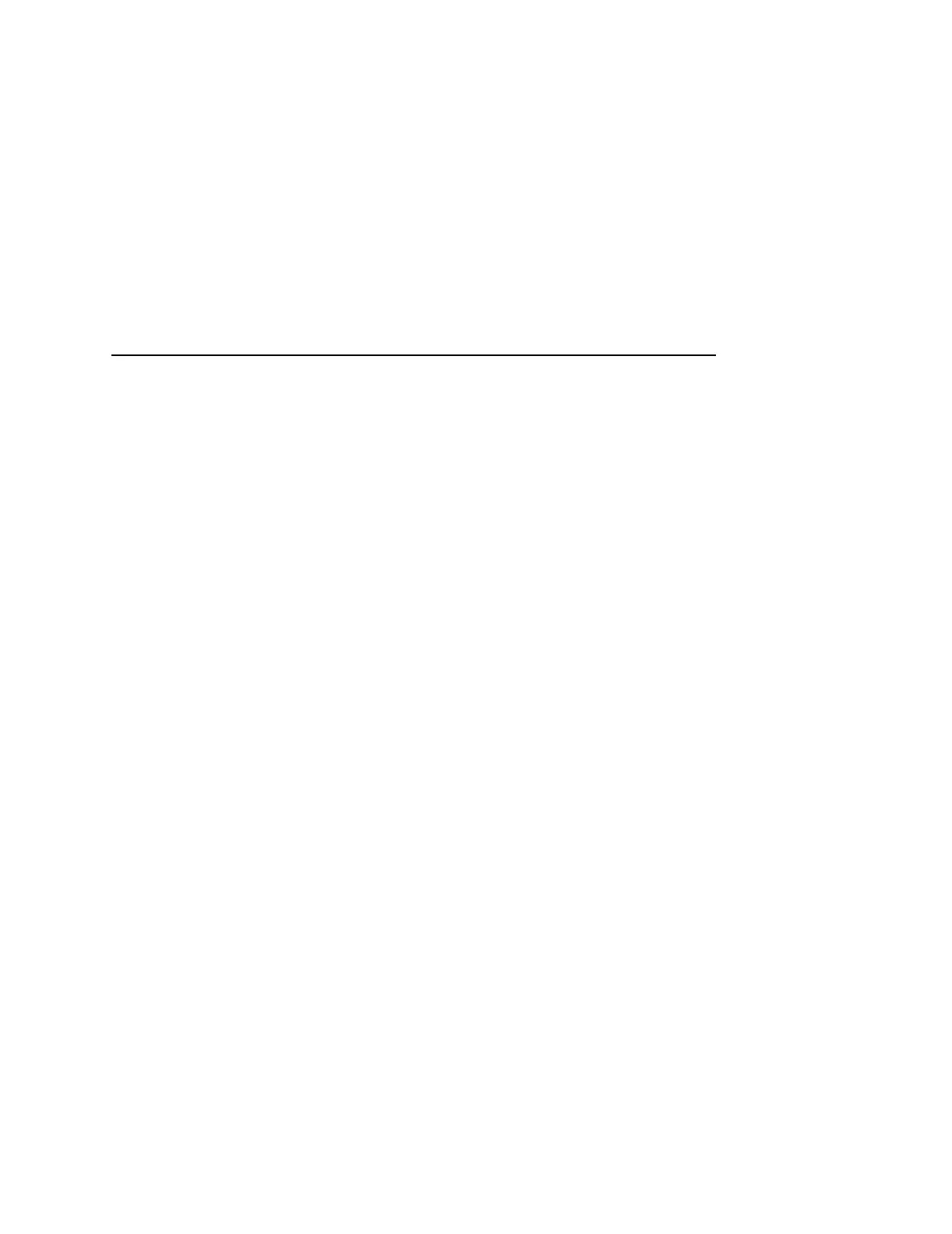Twinax Params
181
PTX Transparent
Lead-in Chars
You can enable additional features that are not available in
standard Twinax emulations. To access these features, send text
commands in the data stream. The commands must have a start
and end code. Three sets (each containing a start and end code)
are available:
• Set 1. start code: <%
stop code: >
• Set 2. start code:¬¬
stop code: $
• Set 3. start code: _%
stop code: _
• User Defined
Usr Defined HTRN
This option is used in Twinax SPC emulation. The range is ASCII
character. This option allows users to define ther own lead-in
characters for the OKI Specific commands. Select a hex value for
the following codes for the User Defined option:
• Start Code 1 5F
• Start Code 2 5F
• Stop Code 5B
Alt. Set 80-9F
• Printable. Prints data in the range of hex 80 through hex 9F.
• Control Code. Interprets data in the range of hex 80 through
hex 9F as a control code.