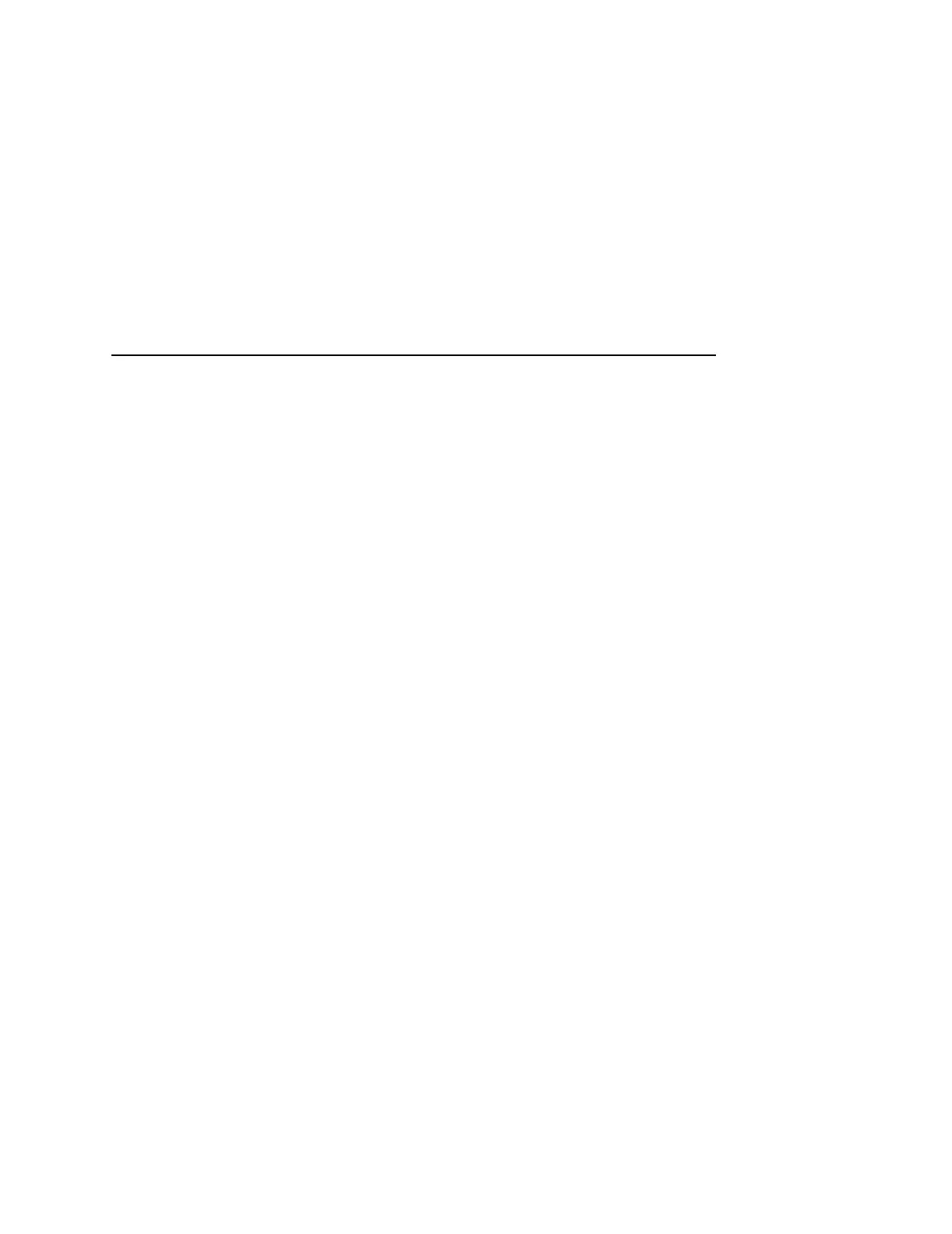SPC Twx Params
205
Device Address
Allows you to set the device address from 0 through 6. The host
directs data and commands on the twinax line to a specific device
based on its unique device address. After the address has been
changed, a POR status is sent to the host.
SPC Type
Allows you to select a specific type of Simple Protocol Convertor
(SPC) Twinax emulation: MODE 219 for Model 219 protocol
convertor, MODE P5000 for Printronix protocol convertor, and
MODE IBM for the IBM protocol convertor.
Printer Type
Determines the SPC Twinax emulation “Mode.” When set to Std
Centronics, IGP/VGL, or IGP/PGL, the Set Line Density and Set
Print Density commands are translated into a Carriage Return
(CR), and vertical format commands are ignored unless the EVFU
is enabled.
SFCC Char
Determines what character is printed when an EBCDIC Logical Not
character ¬ (Hex 5F) is received from the host.
User Defined HTRN
This option is used in Twinax SPC emulation. The range is ASCII
character. This option allows users to define ther own lead-in
characters for the OKI Specific commands. Select a hex value for
the following codes for the User Defined option:
• Start Code 1
• Start Code 2
• Stop Code