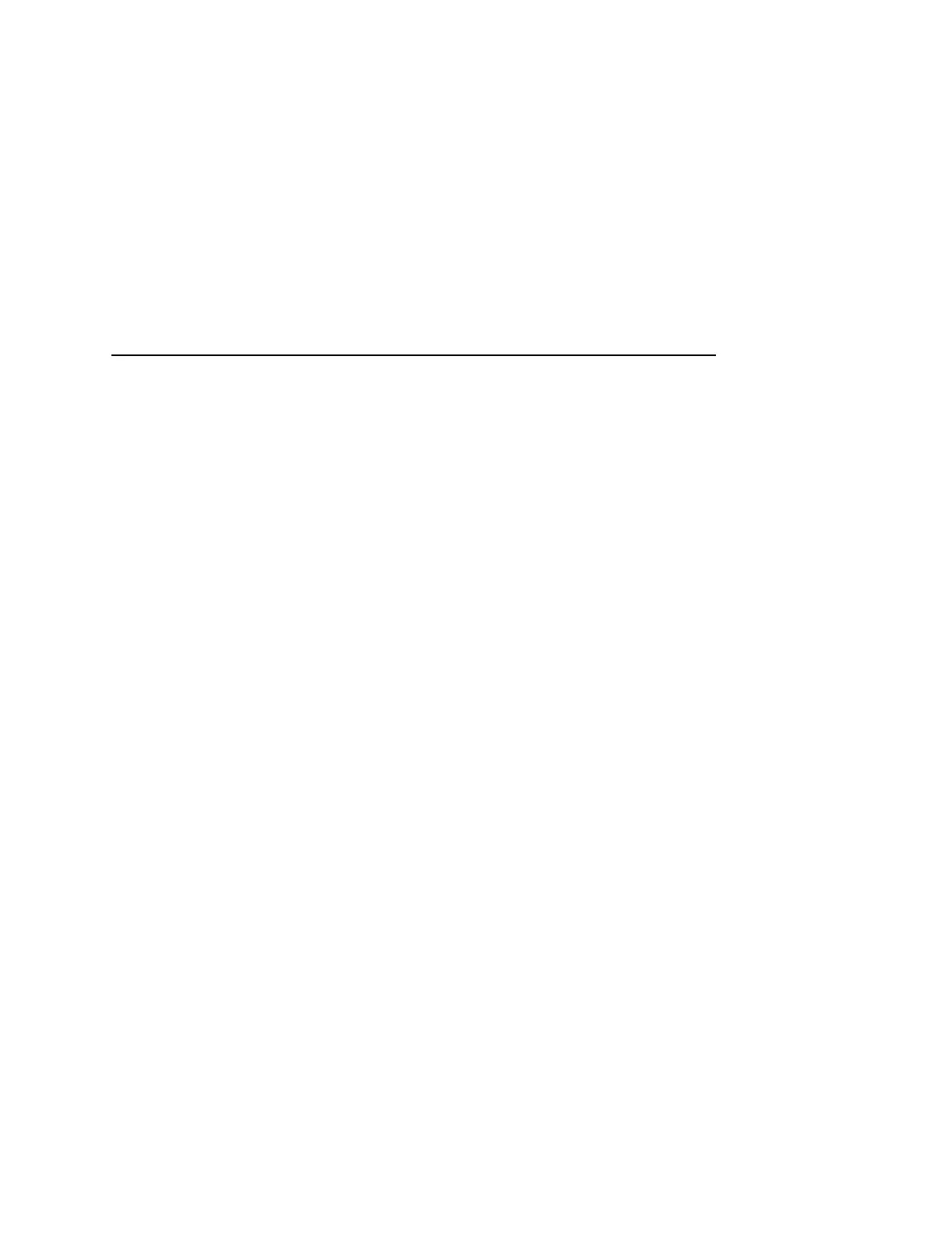Epson FX Emulation
269
Font
Select a default font style and character set for the LG emulation,
as follows:
• Style. This option allows you to specify a print quality that
includes a characters per inch (cpi) and lines per inch (lpi)
setting, in the format Type cpi lpi. The default setting is DP 10 6
(Data Processing, 10 cpi, 6 lpi). The print quality types you may
choose from are as follows:
DP = Data Processing (standard quality)
CORESPON = Correspondence (near letter quality)
COMPRESS = Compressed (vertically compressed for printing
long graphs and charts)
OCR A & OCR B = Optical Character Recognition, sets A
and B
HS = High Speed (Draft quality for high speed printing)
• Character Set. This option allows you to select a character set.
The character set you select can be any of the Digital
Multinational sets, which include the U.S. ASCII set and several
foreign language and special character sets.
Vert Forms
• Bot Frm 66/6 (default). This option sets the bottom margin for
the forms. You must specify the bottom margin in lines (at 6
lines per inch), ranging from 0 to 198 lines (33 inches). The
default setting is 66. Press the right arrow to increase the value,
left arrow to decrease the value, and ENTER to change units.
Selecting a value for this option resets the top margin to 0, so
the top margin must be redefined after this option is selected.
LG Emulation