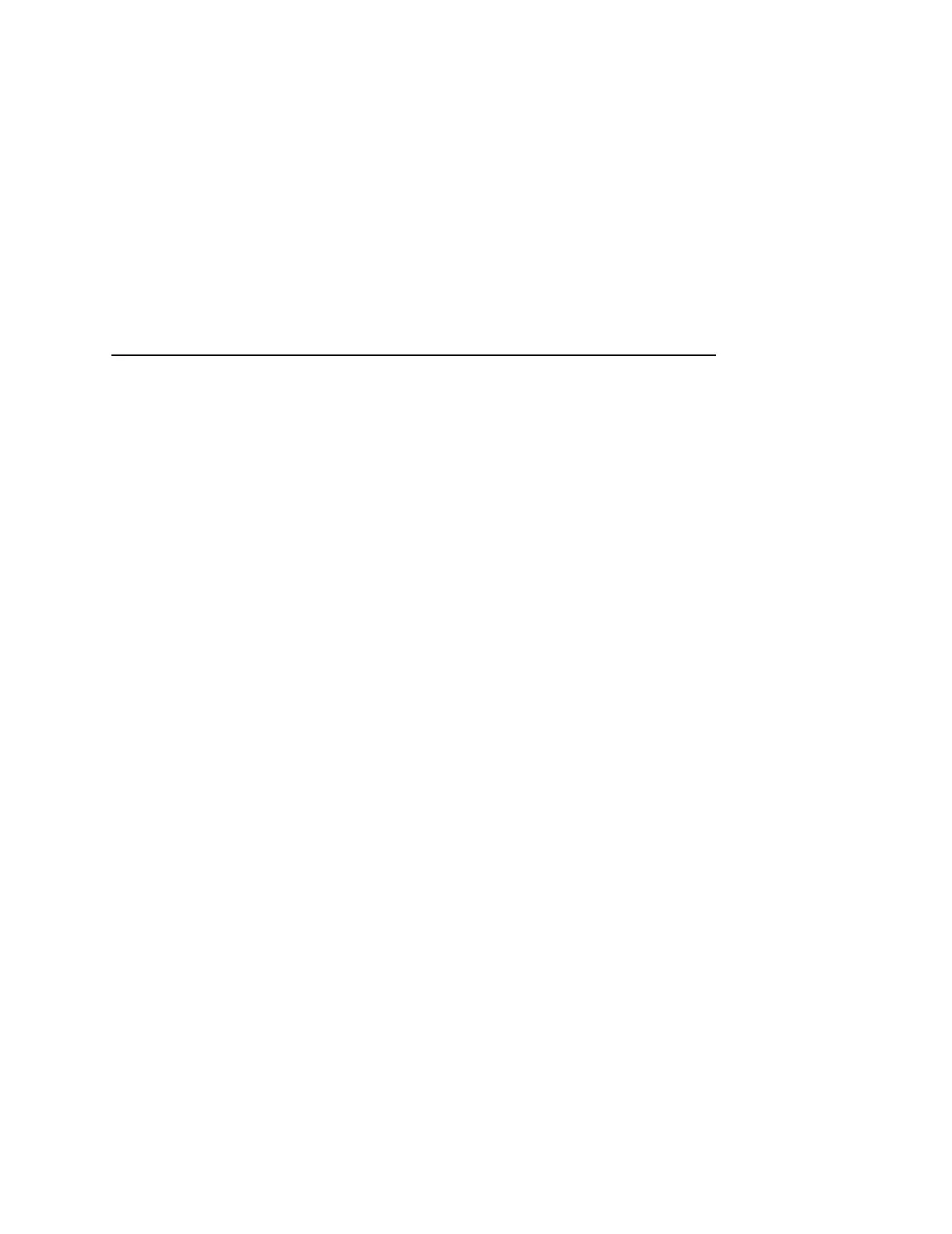345
Labels
On Backing: One-part continuous perforated fanfold back
form. Labels must be placed at least 1/6 inch
(0.42 cm) from the fan-fold perforation. Backing
adhesive must not be squeezed out during
printing.
Sheet Size: 3 to 17 inches (7.62 to 43.18 cm) wide,
including the two standard perforated tractor
feed strips. A maximum sheet length of 16
inches (40.64 cm) between top and bottom
perforations.
NOTE: A 16 inch rear door is needed for the
cabinet model.
Power Paper Stacker option is 5 to 12 inches
(12.7 to 30.48 cm) long.
Thickness: Not to exceed 0.025 inch (0.064 cm) (including
backing sheet)
Paper Specifications