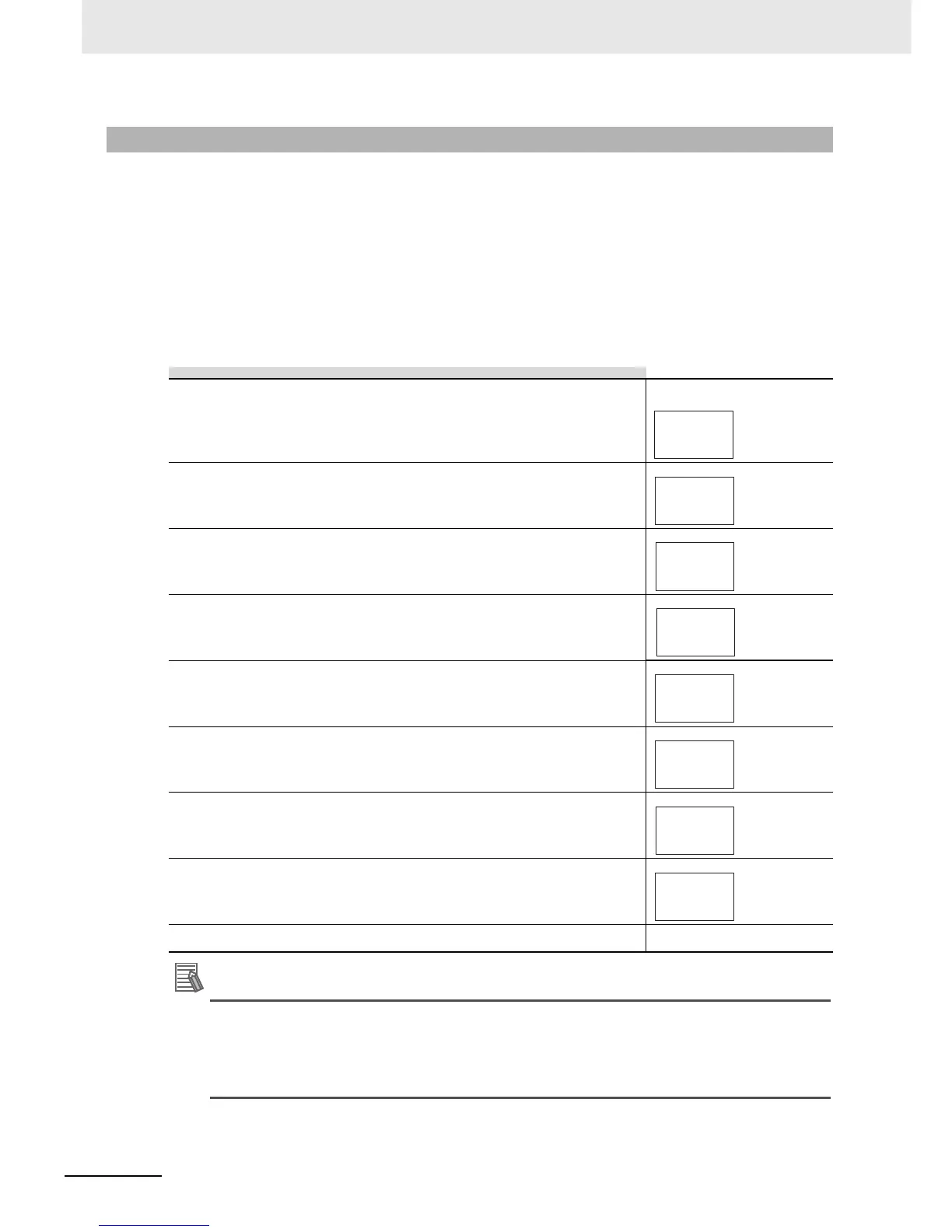4 Basic Operation
4 - 54
E5@C-T Digital Temperature Controllers User’s Manual (H185)
You can manually set individual PID constants in the Proportional Band, Integral Time, and Derivative
Time parameters in the PID Setting Level after you select the PID set number with the Display PID
Selection parameter.
If you change the setting of the Proportional Band, Integral Time, and Derivative Time parameters in the
Adjustment Level, the new settings are saved in the Proportional Band, Integral Time, and Derivative
Time parameters for the currently selected PID set.
For details on PID sets, refer to 5-13-1 PID Sets.
Additional Information
Proportional Action
When PID constants I (integral time) and D (derivative time) are set to 0, control is executed
according to proportional action. As the default, the center value of the proportional band
becomes the set point.
Related parameter: Manual Reset Value (Adjustment Level)
4-9-3 Manual Setup
The following procedure sets the PID 2 Proportional Band parameter to
10.0, the PID 2 Integral Time parameter to 250, and the PID 2 Derivative
Time parameter to 45.
1
Press the O Key three times for less than 1 second each time
in the Operation Level.
The display will change to the PID Setting Level.
PID Setting Level
2
Press the U or D Key to set the parameter to 2.
3
Press the M Key to select the PID 2 Proportional Band param-
eter.
4
Press the U or D Key to set the parameter to 10.0.
5
Press the M Key to select the PID 2 Integral Time parameter.
6
Press the U or D Key to set 250.
7
Press the M Key to select the PID 2 Derivative Time parame-
ter.
8
Press the U or D Key to set 45.
9
Press the O Key to return to the Operation Level.
Display PID
Selection
1
d.pid
2
d.pid
Proportional
Band
8.0
2.p
C
10.0
2.p
C
233
2.i
Integral Time
250
2.i
40
2.d
Derivative
Time
45
2.d
