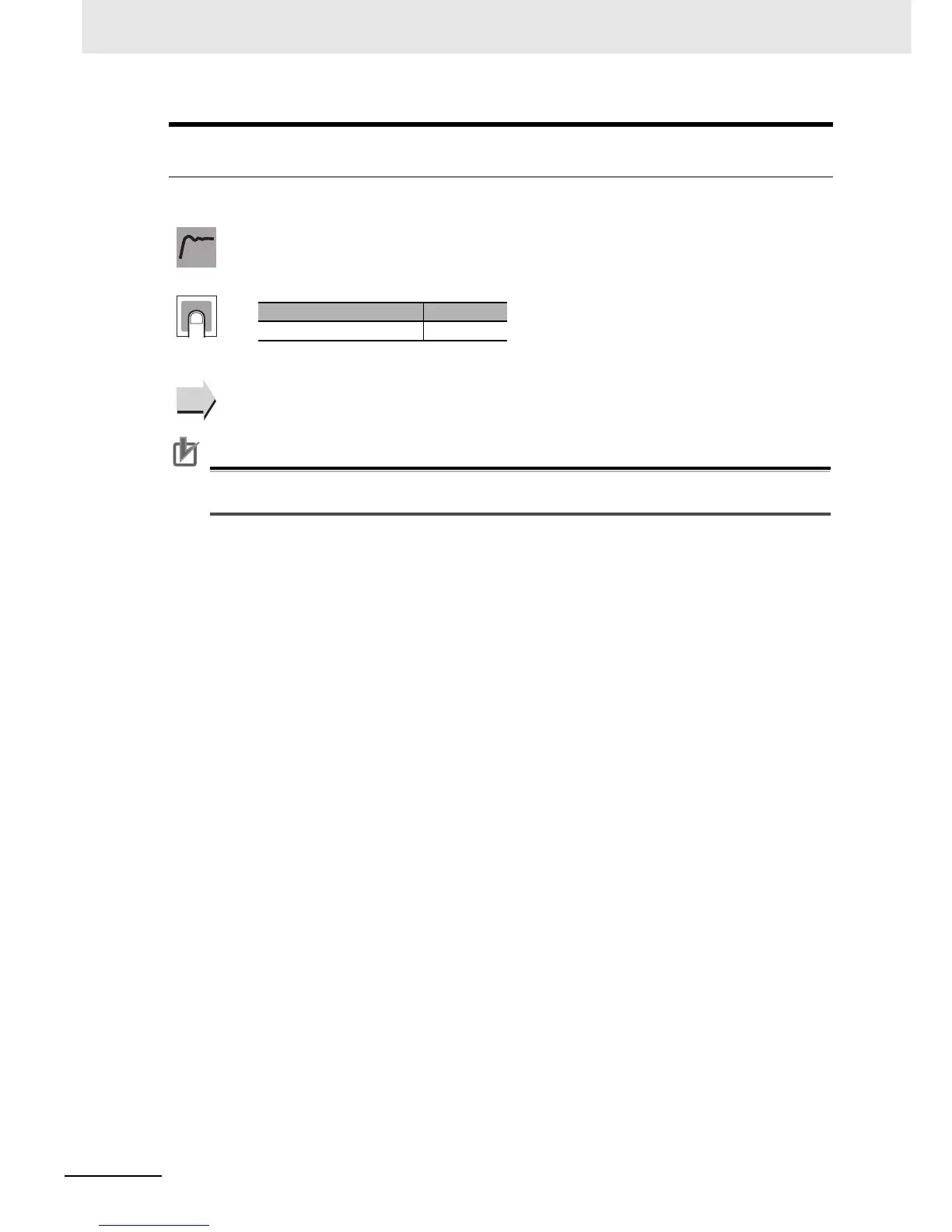6 Parameters
6 - 6
E5@C-T Digital Temperature Controllers User’s Manual (H185)
This parameter is used to set the password to move to the Protect Level.
Precautions for Correct Use
Protection cannot be cleared or changed without the password. Be careful not to forget it. If you
forget the password, contact your OMRON sales representative.
prlp
Password to Move to Protect Level
• To prevent setting the password incorrectly, the U and O Keys or D and O Keys must
be pressed simultaneously to set the password.
Set this parameter to 0 when no password is to be set.
z Related Parameters
Move to Protect Level (Protect Level): Page 6-3
Function
Setting
Setting range Default
−1999 to 9999 0
See
See
