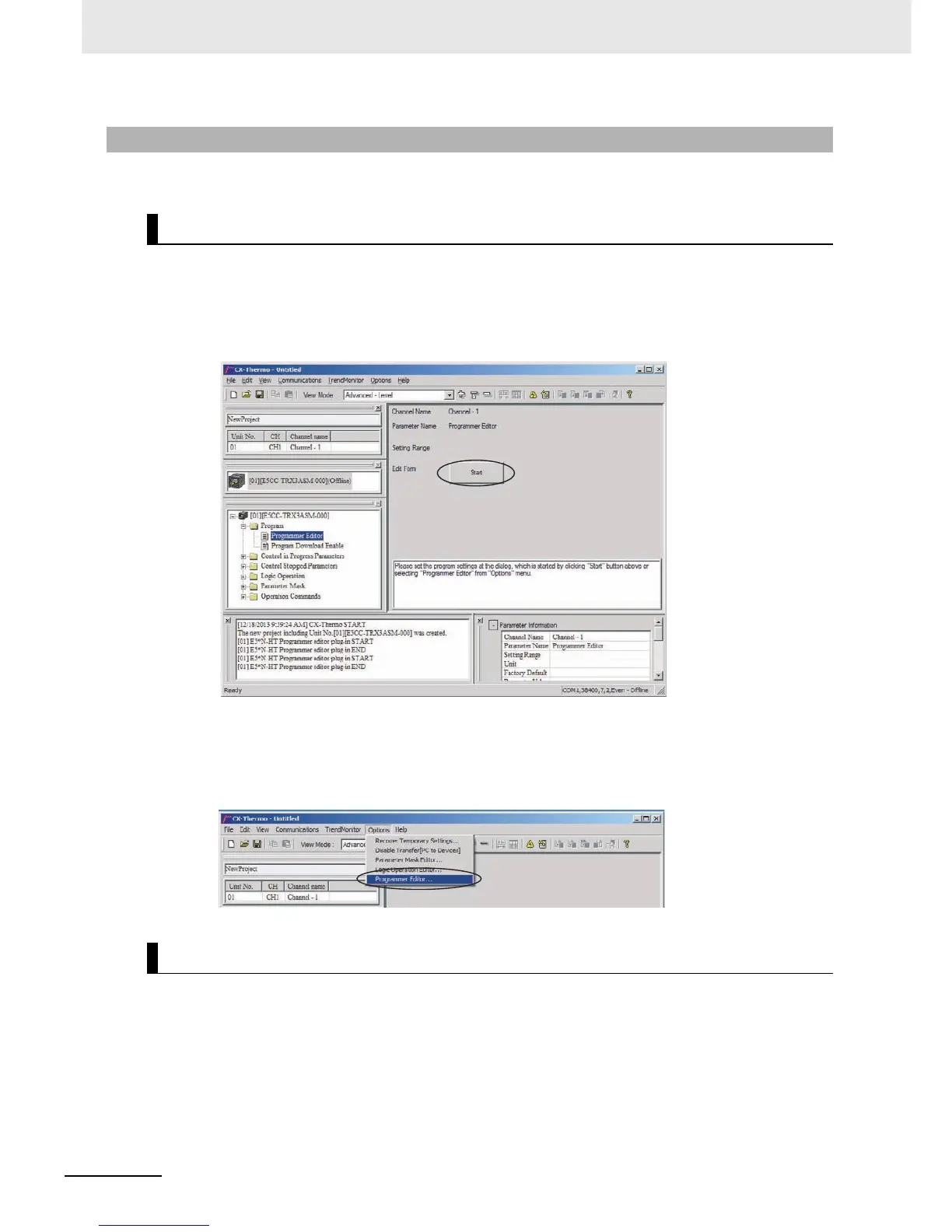5 Advanced Operations
5 - 92
E5@C-T Digital Temperature Controllers User’s Manual (H185)
You start the Programmer Editor to set programs with the CX-Thermo.
Use the following procedures to start and end the Programmer Editor.
There are the following two methods that you can use to start the Programmer Editor.
z Method 1
1
Select Programmer Editor from the CX-Thermo tree, and click the Start Button.
The Programmer Editor will be started.
z Method 2
1
Select Programmer Editor from the CX-Thermo Options Menu.
The Programmer Editor will be started.
z Method 1
1
Click the Close Button at the upper right corner of the Programmer Editor.
5-23-2 Using the Program Setting Functions
Starting the Programmer Editor
Ending the Programmer Editor
