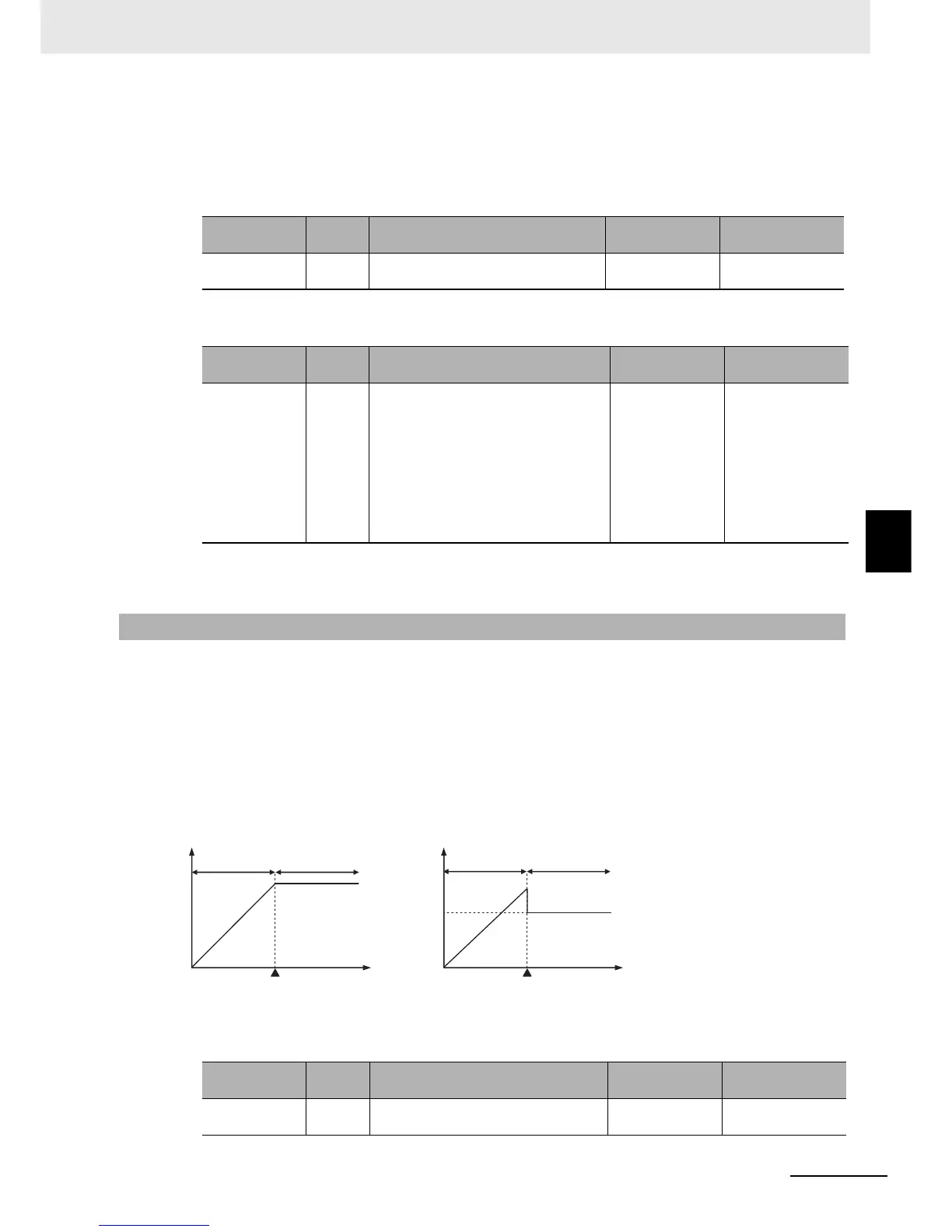5 - 65
5 Advanced Operations
E5@C-T Digital Temperature Controllers User’s Manual (H185)
5-15 Program-related Functions
5
5-15-15 SP Tracking
z Related Parameters
Changing between Program SP Mode and Fixed SP Mode with a Key
Operation
Changing between Program SP Mode and Fixed SP Mode with an Event Input
Note: When the reset operation is Fixed SP Mode, you can change between run status and reset status to
change between Program SP Mode and Fixed SP Mode.
You can use SP tracking to prevent rapid changes in the set point when you change from Program SP
Mode to Fixed SP Mode. With SP tracking, the program SP when you change the mode is used as the
fixed SP.
Note: This function does not operate when you change from Fixed SP Mode to Program SP Mode.
• SP tracking will operation if the SP Tracking parameter (Advanced Function Setting Level) is set to
ON.
• The following figure shows the operation with and without SP tracking when the mode is changed
from Program SP Mode to Fixed SP Mode.
z Related Parameters
Parameter
name
Display Setting range Default Level
SP Mode spmd
psp: Program SP
fsp: Fixed SP
psp Adjustment Level
Parameter
name
Display Setting range Default Level
Event Input
Assignment
eV-1
eV-2
eV-3
eV-4
eV-5
eV-6
spm: Program SP Mode/Fixed SP
Mode
Event Input
Assignment 1:
rr-1
Event Input
Assignment 2:
adv
Event Input
Assignment 3 to
6: none
Initial Setting Level
5-15-15 SP Tracking
Parameter
name
Display Setting range Default Level
SP Tracking sptr
on: Enabled
off: Disabled
off
Advanced Function
Setting Level
Time
SP
PSP
With SP Tracking
PSP changed to FSP.
Time
Without SP Tracking
PSP changed to FSP.
FSP
SP
FSP
PSP FSP
