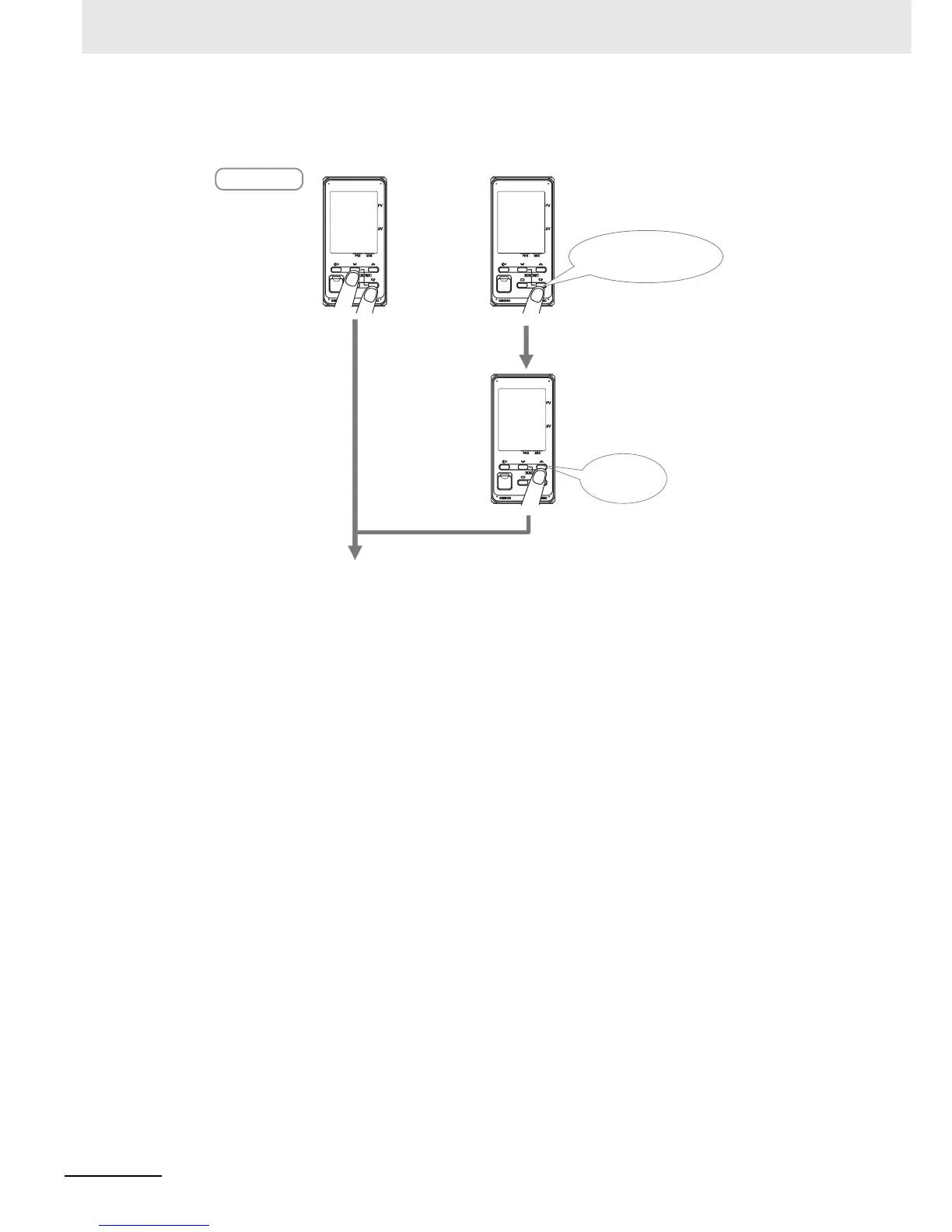3 Part Names and Basic Procedures
3 - 24
E5@C-T Digital Temperature Controllers User’s Manual (H185)
7
Start program operation (run).
Here, you can set the input type, alarm type, control method, programs, and alarm set values.
Refer to Section 4 Basic Operation and Section 5 Advanced Operations for individual settings, such
as the PID constant settings and HB/HS alarms.
40
25
40
25
run
r-r
Operation is started and the RST indicator goes out.
OR
Operation Level
