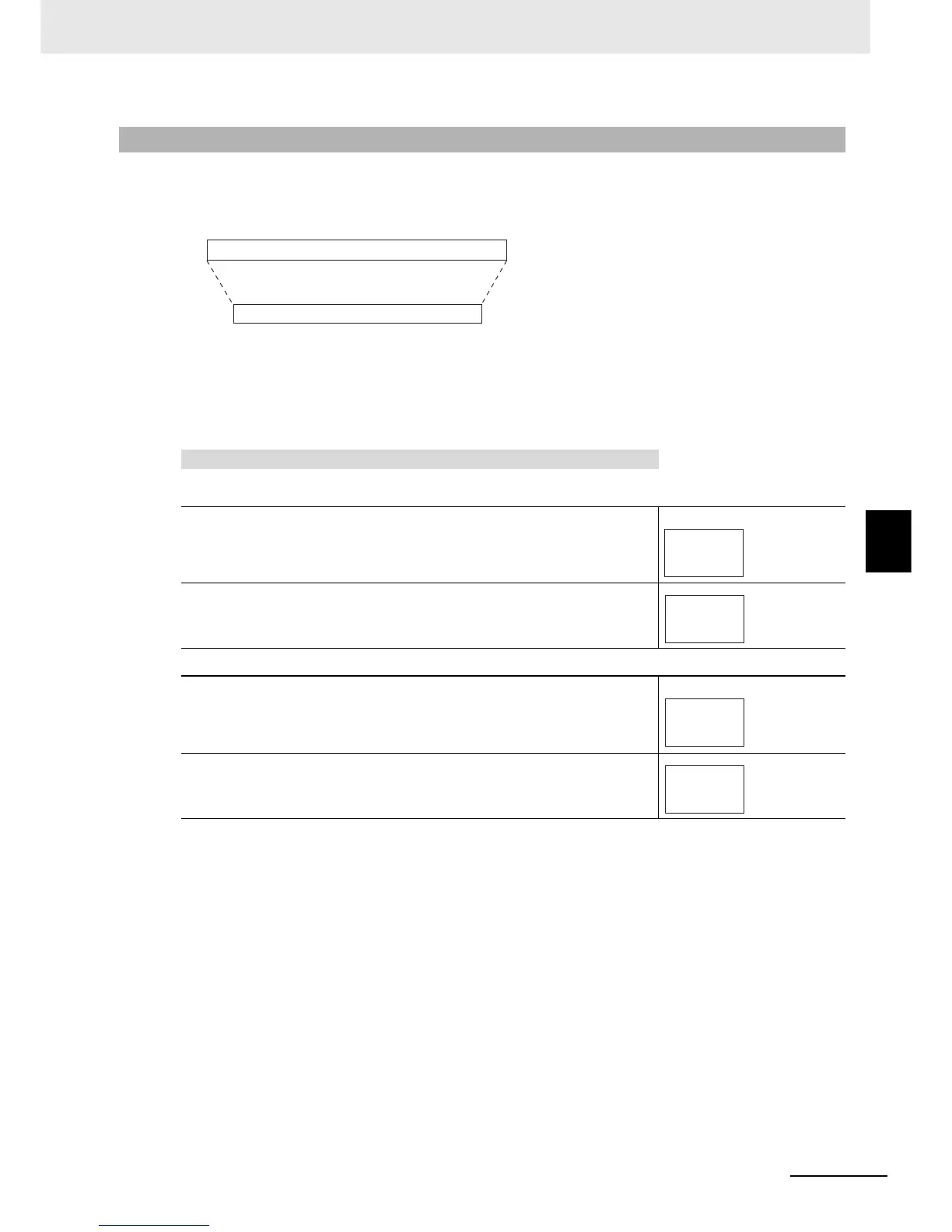5 - 17
5 Advanced Operations
E5@C-T Digital Temperature Controllers User’s Manual (H185)
5-5 Setting the SP Upper and Lower Limit Values
5
5-5-2 Setting
Set the set point upper and lower limits in the Set Point Upper Limit and Set Point Lower Limit parame-
ters in the Initial Setting Level. In this example, it is assumed that the input type is set to a K thermocou-
ple with a temperature range of −200 to 1300°C.
5-5-2 Setting
Set the upper and lower limits for the set point.
Set Point Upper Limit = 1000
Set Point Lower Limit = −100
Operating Procedure
• Setting the Set Point Upper Limit
1
Press the M Key several times in the Initial Setting Level to
display sl-h (Set Point Upper Limit).
Initial Setting Level
2
Press the U or D Key to set the value to 1000.
The default is 1300.
• Setting the Set Point Lower Limit
1
Press the M Key several times in the Initial Setting Level to
display sl-l (Set Point Lower Limit).
Initial Setting Level
2
Press the U or D Key to set the value to −100.
The default is −200.
−200
−100
1300
1000
Input setting range
Set point limiter
1300
sl-h
Set Point
Upper-limit
1000
sl-h
-200
sl-l
Set Point
Lower Limit
-100
sl-l
