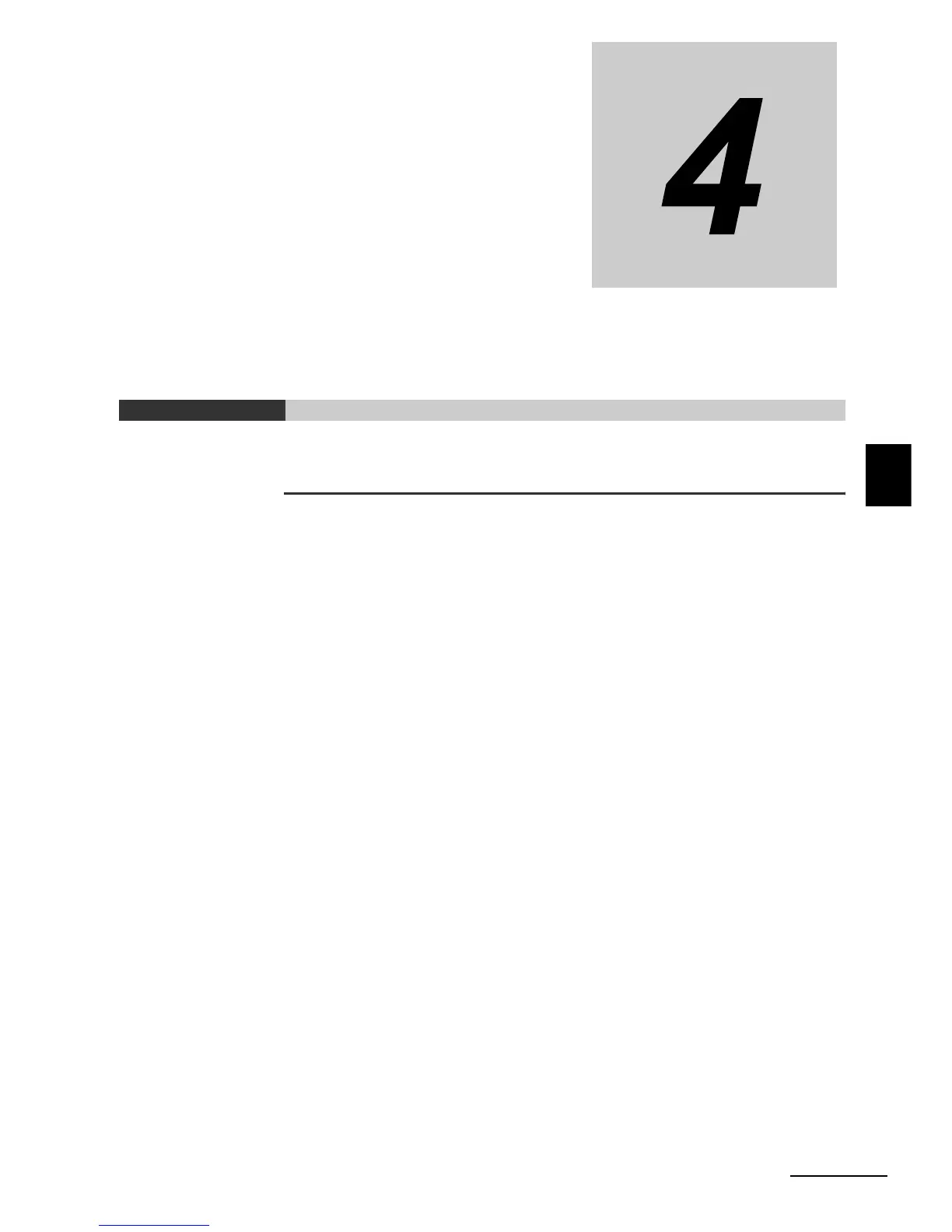4 - 1
E5@C-T Digital Temperature Controllers User’s Manual (H185)
4
4-1 Moving between Setting Levels . . . . . . . . . . . . . . . . . . . . . . . . . . . . . . . . . . 4-3
4-1-1 Moving to the Initial Setting Level . . . . . . . . . . . . . . . . . . . . . . . . . . . . . . . . . . . 4-3
4-1-2 Moving to the Program Setting Level . . . . . . . . . . . . . . . . . . . . . . . . . . . . . . . . 4-4
4-1-3 Moving to the Adjustment Level . . . . . . . . . . . . . . . . . . . . . . . . . . . . . . . . . . . . 4-5
4-1-4 Moving to the PID Setting Level . . . . . . . . . . . . . . . . . . . . . . . . . . . . . . . . . . . . 4-5
4-1-5 Moving to the Protect Level . . . . . . . . . . . . . . . . . . . . . . . . . . . . . . . . . . . . . . . . 4-6
4-1-6 Moving to the Advanced Function Setting Level . . . . . . . . . . . . . . . . . . . . . . . . 4-7
4-1-7 Moving to the Communications Setting Level . . . . . . . . . . . . . . . . . . . . . . . . . . 4-9
4-2 Initial Setup Examples through Starting Program Operation . . . . . . . . . 4-10
4-2-1 Program Operation . . . . . . . . . . . . . . . . . . . . . . . . . . . . . . . . . . . . . . . . . . . . . 4-10
4-2-2 Initial Setup Example for Step Time Programming . . . . . . . . . . . . . . . . . . . . . 4-11
4-2-3 Initial Setup Example for Rate of Rise Programming . . . . . . . . . . . . . . . . . . . 4-14
4-3 Setting the Input Type . . . . . . . . . . . . . . . . . . . . . . . . . . . . . . . . . . . . . . . . . 4-18
4-3-1 Input Type . . . . . . . . . . . . . . . . . . . . . . . . . . . . . . . . . . . . . . . . . . . . . . . . . . . . 4-18
4-4 Selecting the Temperature Unit . . . . . . . . . . . . . . . . . . . . . . . . . . . . . . . . . 4-20
4-4-1 Temperature Unit . . . . . . . . . . . . . . . . . . . . . . . . . . . . . . . . . . . . . . . . . . . . . . 4-20
4-5 Selecting PID Control or ON/OFF Control
(Not Supported for Position-proportional Models.) . . . . . . . . . . . . . . . . . 4-21
4-6 Setting Output Specifications . . . . . . . . . . . . . . . . . . . . . . . . . . . . . . . . . . . 4-22
4-6-1 Control Periods (Not Supported for Position-proportional Models.) . . . . . . . . 4-22
4-6-2 Direct and Reverse Operation . . . . . . . . . . . . . . . . . . . . . . . . . . . . . . . . . . . . . 4-22
4-6-3 Assigned Output Functions (Assigning Control Outputs Is Not Supported for
Position-proportional Models.) . . . . . . . . . . . . . . . . . . . . . . . . . . . . . . . . . . . . 4-23
4-6-4 Auxiliary Output Opening or Closing in Alarm . . . . . . . . . . . . . . . . . . . . . . . . 4-26
4-7 Setting Programs . . . . . . . . . . . . . . . . . . . . . . . . . . . . . . . . . . . . . . . . . . . . . 4-27
4-7-1 Programming . . . . . . . . . . . . . . . . . . . . . . . . . . . . . . . . . . . . . . . . . . . . . . . . . 4-27
4-7-2 Program Patterns . . . . . . . . . . . . . . . . . . . . . . . . . . . . . . . . . . . . . . . . . . . . . . 4-30
4-7-3 Setting Flow for Program-related Settings . . . . . . . . . . . . . . . . . . . . . . . . . . . 4-32
4-7-4 Making the Initial Program-related Settings . . . . . . . . . . . . . . . . . . . . . . . . . . 4-33
4-7-5 Creating the Program . . . . . . . . . . . . . . . . . . . . . . . . . . . . . . . . . . . . . . . . . . . 4-39
4-7-6 Changing Programs during Operation . . . . . . . . . . . . . . . . . . . . . . . . . . . . . . 4-45
4-8 Setting the Fixed SP . . . . . . . . . . . . . . . . . . . . . . . . . . . . . . . . . . . . . . . . . . 4-47
4-8-1 Fixed SP Setting Methods . . . . . . . . . . . . . . . . . . . . . . . . . . . . . . . . . . . . . . . 4-47
Basic Operation
