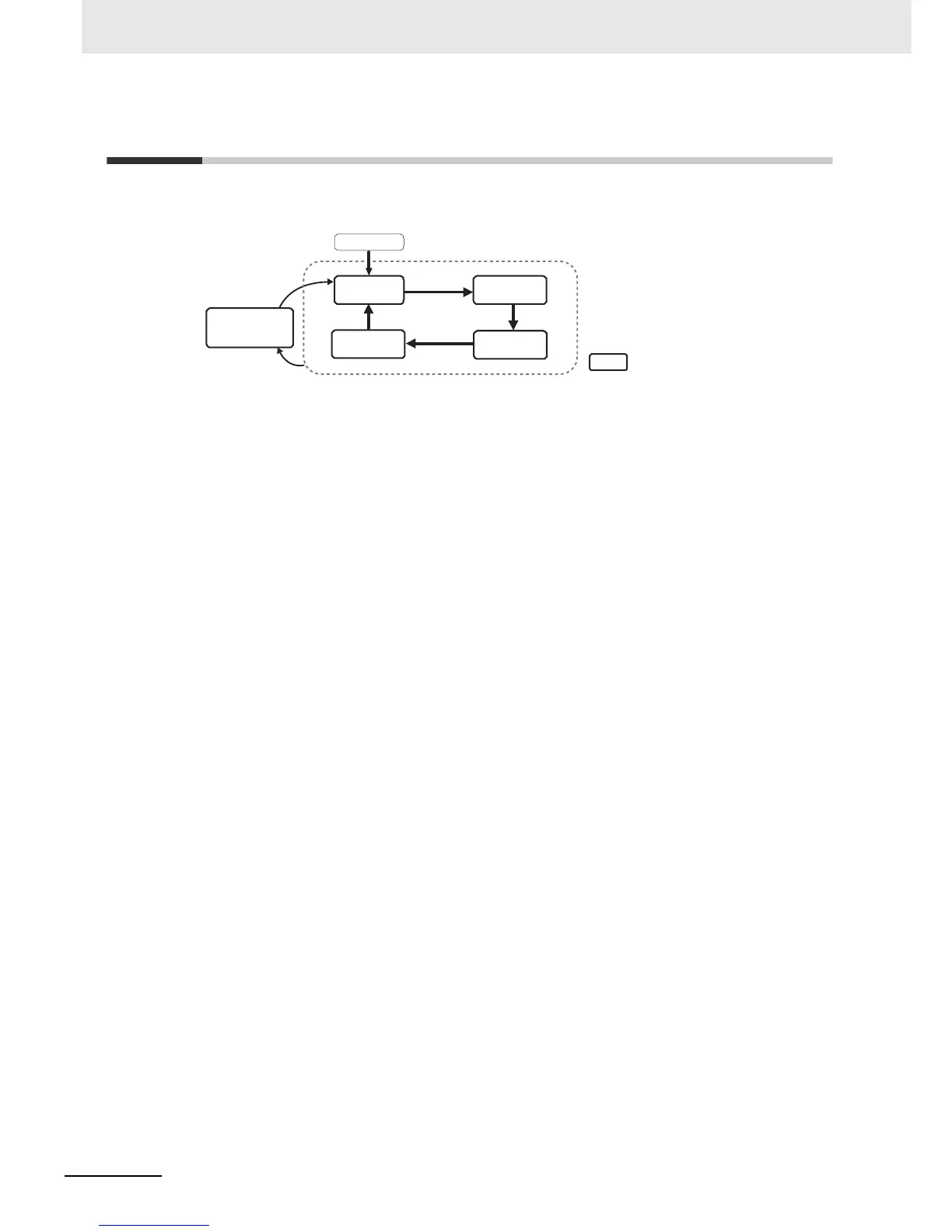6 Parameters
6 - 50
E5@C-T Digital Temperature Controllers User’s Manual (H185)
6-7 Monitor/Setting Item Level
Monitor/setting items can be displayed by means of the PF key when the PF Setting parameter
(Advanced Function Setting Level) is set to PFDP: Monitor/Setting Item.
Operation
Level
Power ON
Adjustment
Level
Monitor/Setting
Item Level
Control in progress
Press the O Key
for less than 1 s.
S
Key
S
Key
PID Setting
Level
Program
Setting Level
To move from any of the levels within the dotted line
to the Monitor/Setting Item Level, press the
S
Key.
