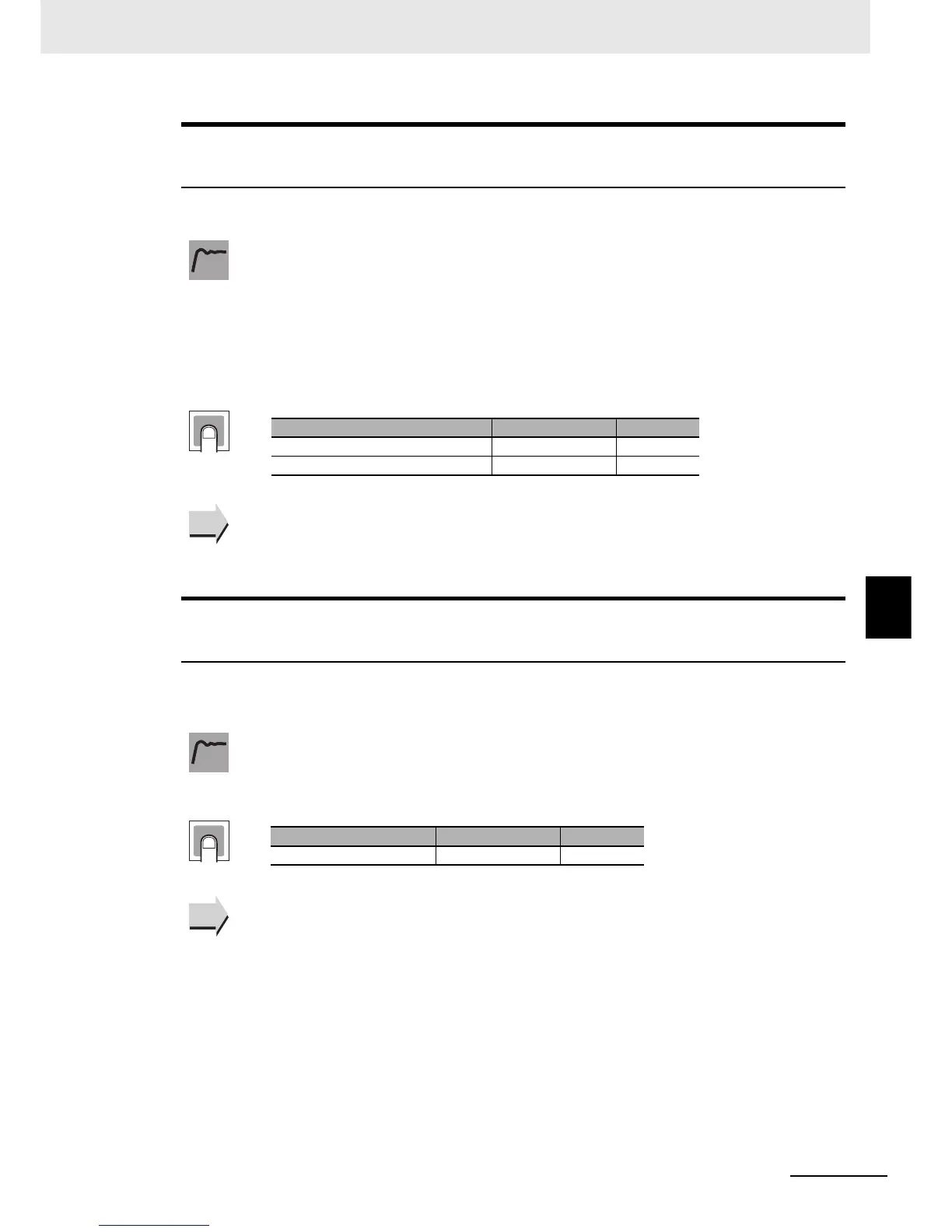6 - 49
6 Parameters
E5@C-T Digital Temperature Controllers User’s Manual (H185)
6-6 PID Setting Level
6
These parameters set the upper limit for each PID set when PID sets are selected automatically.
These parameters set whether the LBA function is to be enabled or disabled and sets the time interval
for detection, for each PID set.
*.aut
PID * Automatic Selection Range
Upper Limit (*: 1 to 8)
2-PID control must be used.
• These parameters are used to set the automatic selection range upper limits for PID sets
1 to 8.
• The sensor setting range for PID set 8 is the upper limit of the specified range for a tem-
perature input and 105.0% for an analog input. This parameter cannot be set.
• These values apply to the PV (process value), DV (deviation), or SP (set point) set in the
PID Set Automatic Selection Data parameter. The default setting is PV
• These settings are used to automatically calculate set points when tuning is performed
with the All PID AT operation.
z Related Parameters
Integral Time (Adjustment Level): Page 6-36
PID ON/OFF (Initial Setting Level): Page 6-63
*.lba
PID * LBA Detection Time
(*: 1 to 8)
2-PID control must be used.
The alarm 1 type must be 12 (LBA).
• These parameters set the time interval for detecting the LBA.
• Setting 0 disables the LBA function.
• For ON/OFF control, make the setting in the LBA Detection Time parameter in the
advanced function setting level.
z Related Parameters
Alarm 1 Type (initial setting level): Page 6-66
LBA Level (Advanced Function Setting Level): Page 6-96
LBA Band (Advanced Function Setting Level): Page 6-96
Function
Setting
Setting range Unit Default
Temperature input: −1,999 to 9,999 EU 1320
Analog input: −5.0 to 105.0 % 105.0
See
See
Function
Setting
Setting range Unit Default
0 to 9999 s 0
See
See
