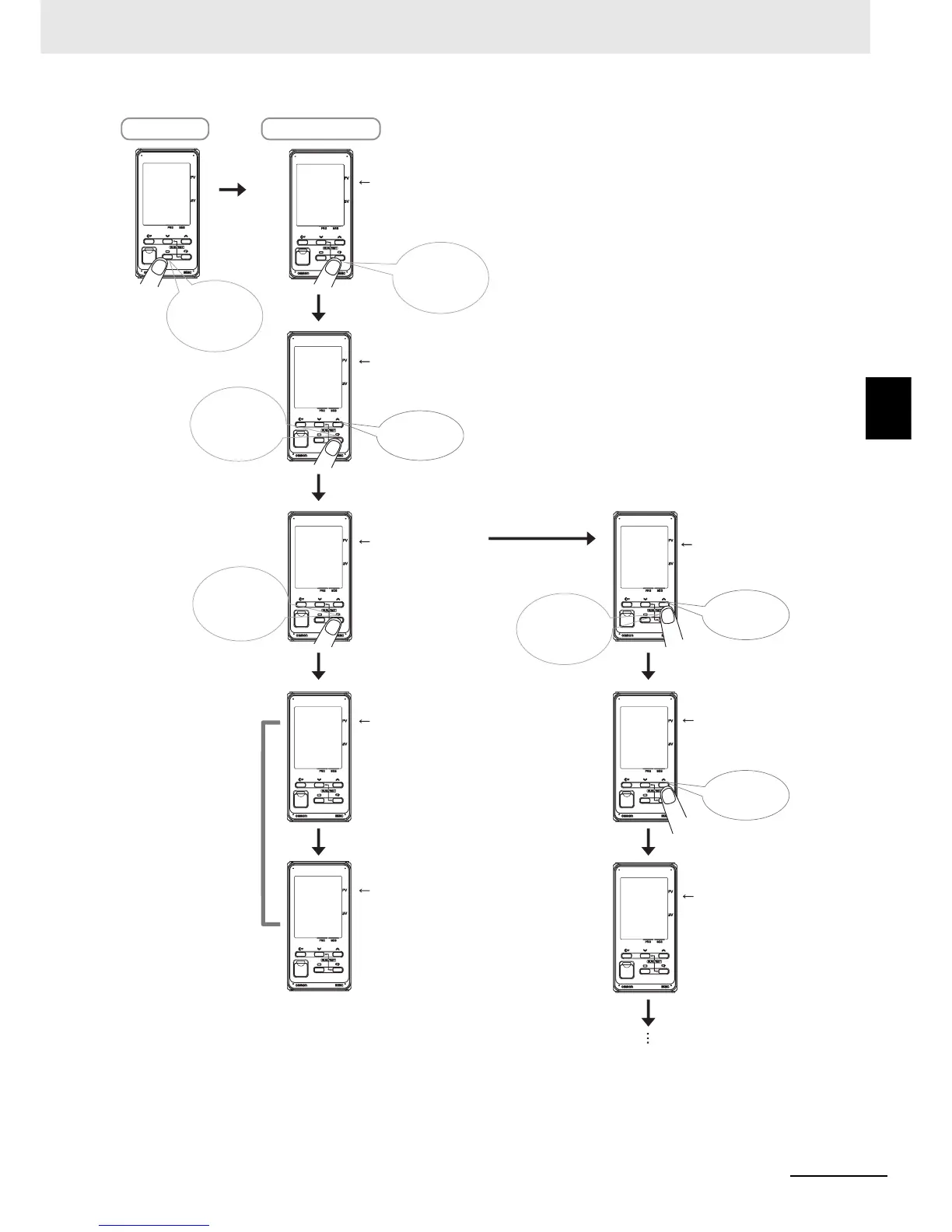3 - 23
3 Part Names and Basic Procedures
E5@C-T Digital Temperature Controllers User’s Manual (H185)
3-4 Procedures after Turning ON the Power Supply
3
3-4-2 Basic Procedure
* In the default settings for models with HB or HS alarms, the Alarm Type 1 parameter is not displayed.
To enable alarm 1, assign it to an output. Refer to 4-6-3 Assigned Output Functions (Assigning Control
Outputs Is Not Supported for Position-proportional Models.) for details.
0
25
s-no.
1
pid
40
sp
0.00
time
al-1
0
d.prg
end
d.seg
0
d.seg
Program Setting Level
d.prg (d.PRG) is displayed.
Indicates that you entered the Program Setting Level.
Select program number 0.
pid (PID): PID set number
sp (SP): Segment 0 SP
time (time) Segment 0 Time
al-1 (AL-1): Alarm Value 1*
Setting the Segments
(Omitted.)
Press O
(Level) Key
once.
Press M
(Mode) Key
once.
s-no. (S-No.): Change the number of
segments used from 8 to 4.
Press M
(Mode) Key
once.
d.seg (d.SEG):
Display Segment
Selection
In the end status, press
M (Mode) Key to set
the parameters for the
one program.
Press M
(Mode) Key
once.
Press M
(Mode) Key
once.
d.seg (d.SEG): Change
the Display Segment
Selection from end to 0.
Press U
Key.
Press D
Key.
Press U
Key.
Set the
parameters for
the one
program.
