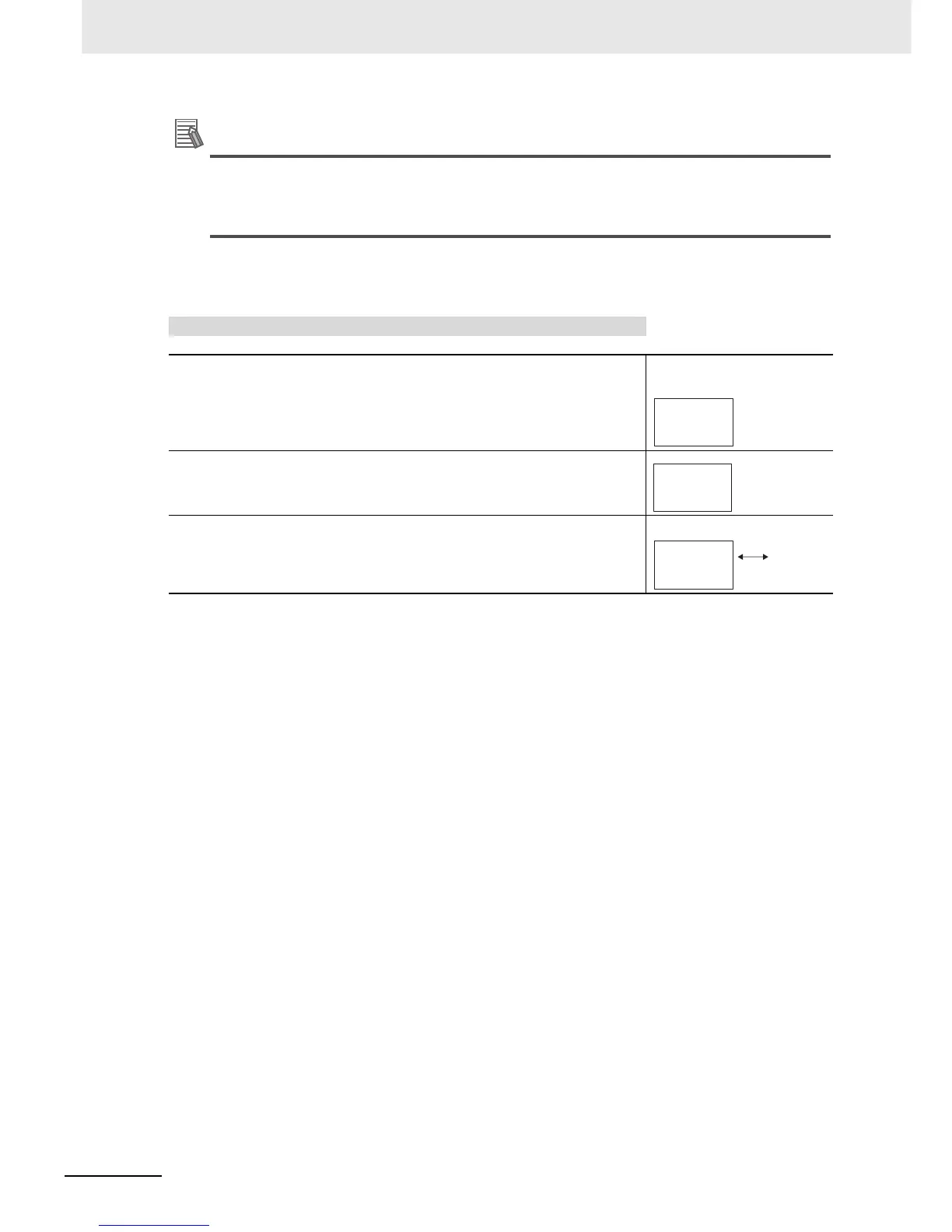5 Advanced Operations
5 - 78
E5@C-T Digital Temperature Controllers User’s Manual (H185)
Additional Information
Priority of Flashing and Alternating Displays on No. 2 Display
The priority for flashing and alternating displays is as follows:
(1) Alternating display with SV status display
(2) Alternating displays/hold display during program end output
The following procedure sets the PV Status Display Function parameter
to ALM1.
Operating Procedure
1
Press the M Key several times in the Advanced Function Set-
ting Level to display pvst (PV Status Display Function).
Advanced Function Setting
Level
2
Press the U or D Key to select alm1 (alarm 1).
The default is off.
3
If the Alarm 1 status is ON in Operation Level, the PV and alm1
(Alarm 1) will be alternately displayed.
Operation Level
off
pvst
PV Status
Display Function
alm1
pvst
100
25
alm1
